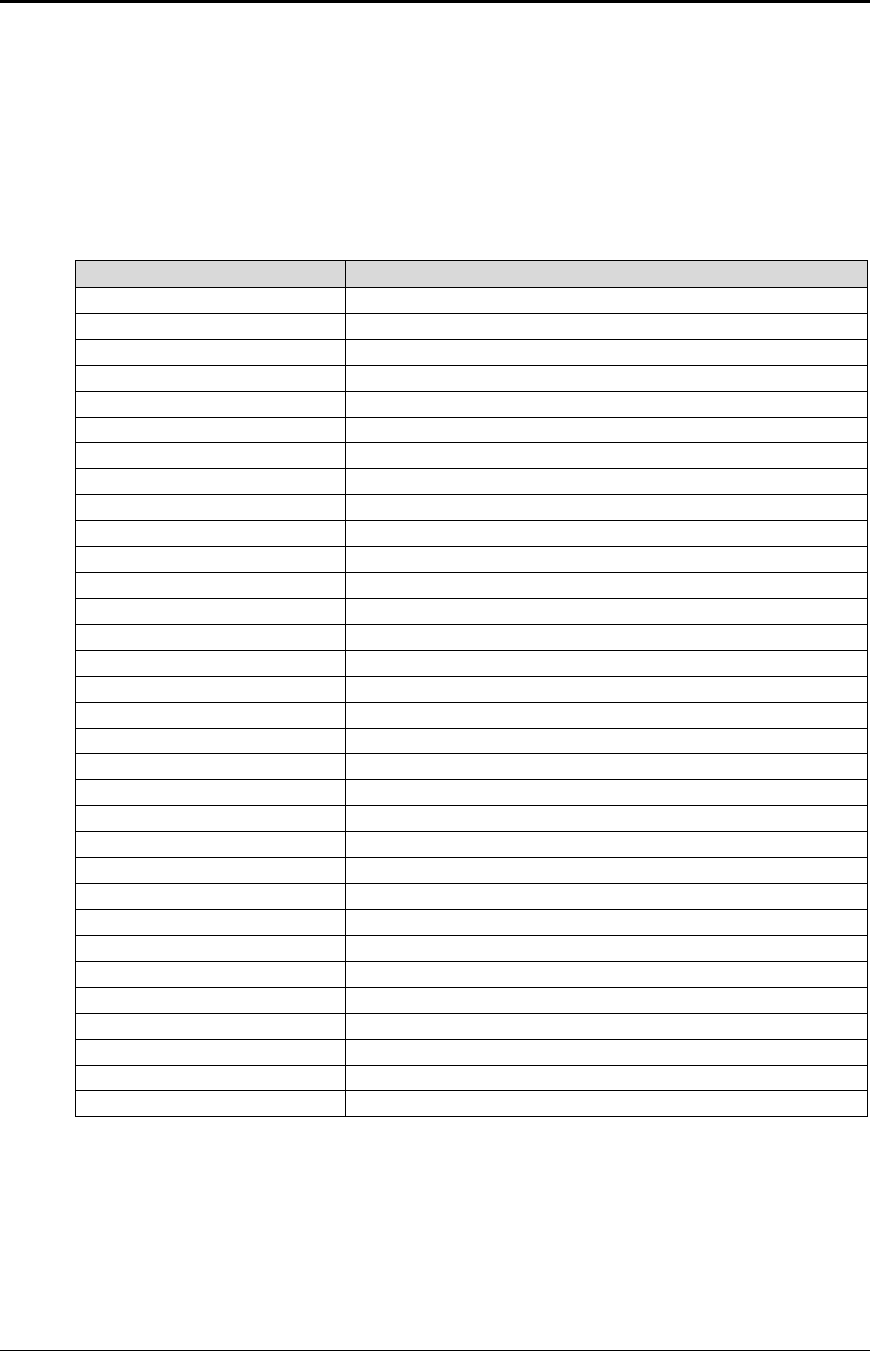
Control Codes PcOS Series 150 Programmer's Guide
TELPAR Codes
Page 80 Rev G 12/14/99
Telpar Codes
This section list the Telpar codes that are supported by the PcOS Series 150 Printer. The Telpar
emulation is intended to make it as easy as possible to replace a Series 50 Printer with a Series 150.
Telpar Command Summary
The following is a list of the Telpar commands that are supported.
Command Description
[CR] Print and carriage return.
[LF] Print and line feed.
[ESC] [LF] <n> Feed <n> number of lines.
[FF] Advance to top of form.
[CAN] Clear buffer; restore defaults.
[ESC] 0 <n> Set page length in lines.
[ESC] 3 <n> Set extra dot row feeds per line.
ESC VT <n> Feed <n> number of dot rows.
[ESC] @ Reset printer.
[SO] Set double-wide print.
[SI] Cancel double-wide print.
[BEL] Open Cash Drawer 1.
[ESC] + Open Cash Drawer 1.
[ESC] ! Open Cash Drawer 1.
[ESC] [BEL] <n> Open Cash Drawer 1.
[ESC] a <n> Open Cash Drawer 1.
[ESC] c <n> Open Cash Drawer 1.
[ESC] b <n> Open Cash Drawer 2.
[ESC] d <n> Open Cash Drawer 2.
[ESC] “ <n> Open Cash Drawer 2.
[ESC] [DEL] Deactivate all option drivers.
[ESC] [DC1] Open for validation.
[ESC] [DC3] Close for validation.
[ESC] [NAK] Close for validation with autoform sense.
[ESC] [SYN] <n> Close for validation with autoform sense.
[ESC] [DC2] Cycle autocutter.
[VT] Feed to cut position.
[SOH] <n> Select multidrop printer.
[SOH] A Select printer with address, A.
[SOH] B Select printer with address, B.
[SOH] C Select printer with address, C.
[SOH] [DC3] Select all printers.


















