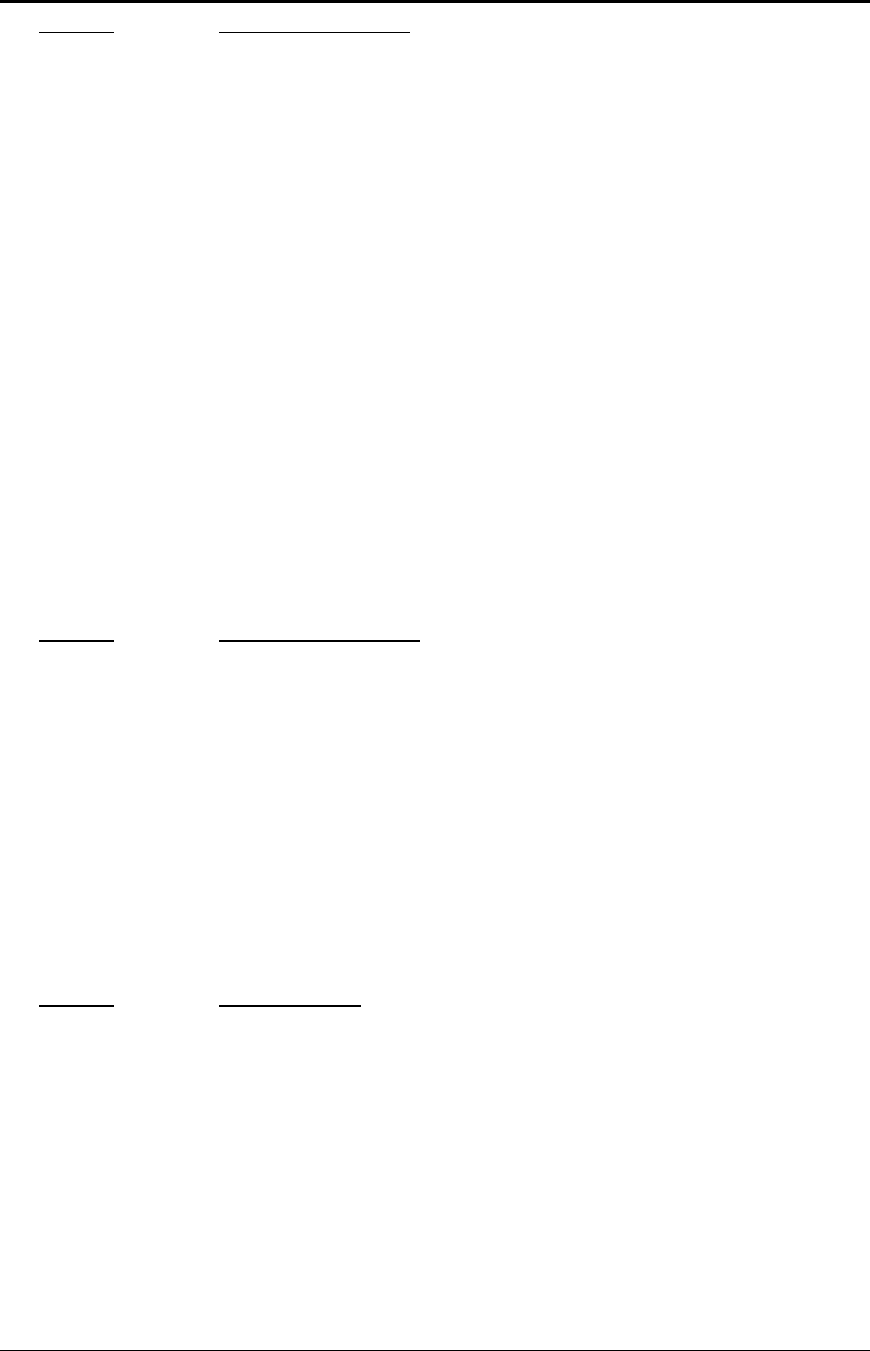
Programmer's Guide PcOS Series 150 Control Codes
Character Font
12/14/99 Rev G Page 23
Function Begin 90°° rotated font
ASCII [ESC] P <1>
Hexadecimal 1BH 50H 1H
Decimal <27> <80> <1>
IPCL &%RF{n=1}
&%RN{n=0}
EPOS [ESC] V <n>
Description This command rotates the print font by 90°. The print font is a one pass, 7 x 10
font. Enhanced, emphasized, subscript, superscript, and underline character
attributes are not available in this mode. Double-wide and double-high print are
available in 90° rotated mode. However, because the font is rotated, double-
wide print will make the characters taller and double-high print will make the
characters wider.
The current pitch sets the spacing between lines. If eight cpi is set, the printer
will produce the equivalent of eight lines per inch rotated print.
Print pitches greater than 12 cpi are small and difficult to read. This mode
prints faster than the formatted, rotated print mode. However, there is no
formatting in this mode.
Note: Line graphic characters (<176> to <223>) print unrotated.
EPOS Note: In EPOS mode if <n> = 0, rotation is turned off. If <n> = 1, the
pitch is set to ten cpi. If <n> = 2, the cpi is set to eight.
Function Begin 270°° rotated font
ASCII [ESC] P <2>
Hexadecimal 1BH 50H 2H
Decimal <27> <80> <2>
IPCL &%RI{n=2}
&%RN{n=0}
EPOS none
Description This command rotates the print font by 270°. The print font is a one pass, 7 x
10 font. Enhanced, emphasized, subscript, superscript, and underline character
attributes are not available in this mode. Double-wide and double-high print are
available in 270° rotated mode. However, because the font is rotated, double-
wide print will make the characters taller and double high will make the
characters wider.
Function End rotated font
ASCII [ESC] P <0>
Hexadecimal 1BH 50H 00H
Decimal <27> <80> <0>
IPCL &%RN
EPOS [ESC] V <n>
Description This command returns the print font to normal nonrotated mode.
Note: This command leaves the printer in utility mode.


















