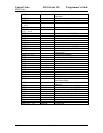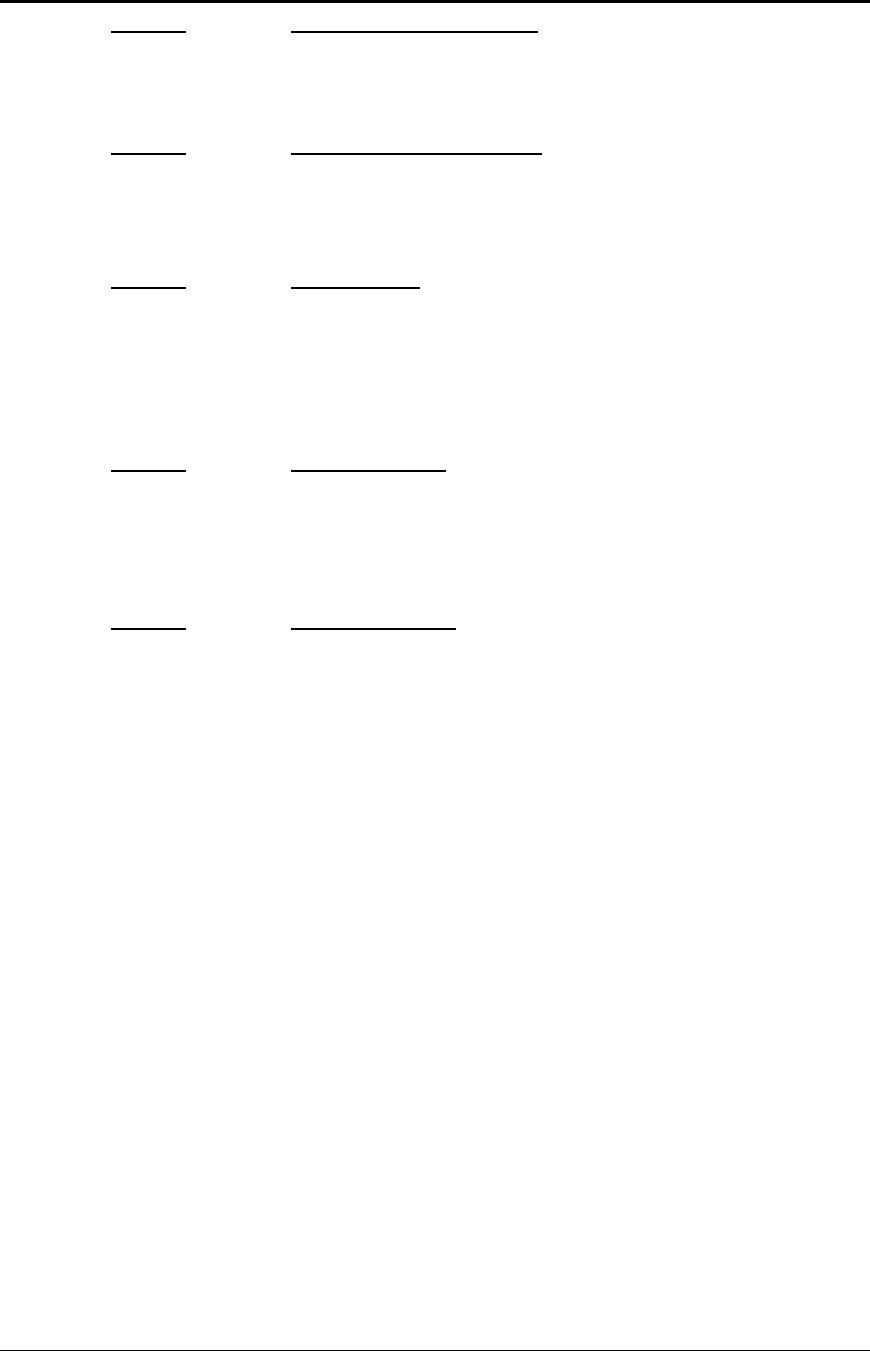
Programmer's Guide PcOS Series 150 Control Codes
EPOS Deviations
12/14/99 Rev G Page 73
Function Enable/disable panel buttons
ASCII [ESC] c 5 <n>
Description The Series 150 Printer does not allow the front panel to be disabled.
Function Enable/disable on-line switch
ASCII [ESC] c 6 <n>
Description The Series 150 Printer ignores this command.
Function Generate pulse
ASCII [ESC] p <m> <t1> <t2>
Description The Series 150 Printer does not allow the cash drawer pulse to be
altered under software control. The <t1> <t2> parameters are ignored.
<m> selects Drawer 1 or 2.
Function Set impact energy
ASCII [GS] E <n>
Description The Series 150 Printer allows higher impact energy in validation
modes only.
Function Set bar code height
ASCII [GS] h <n>
Description This command sets the bar code height in dot lines. The Series 150
Printer prints bar codes in eight dot passes in graphics. The height
used in EPOS is intended for thermal printers. To allow some type of
compatibility between EPOS and the Series 150 Printer, the value of
<n> is divided by 28. This allows a similar size bar code to be printed.
Note: Values less than 28 return the printer to the default values
defined by the [ESC] [EM] B command in normal mode.