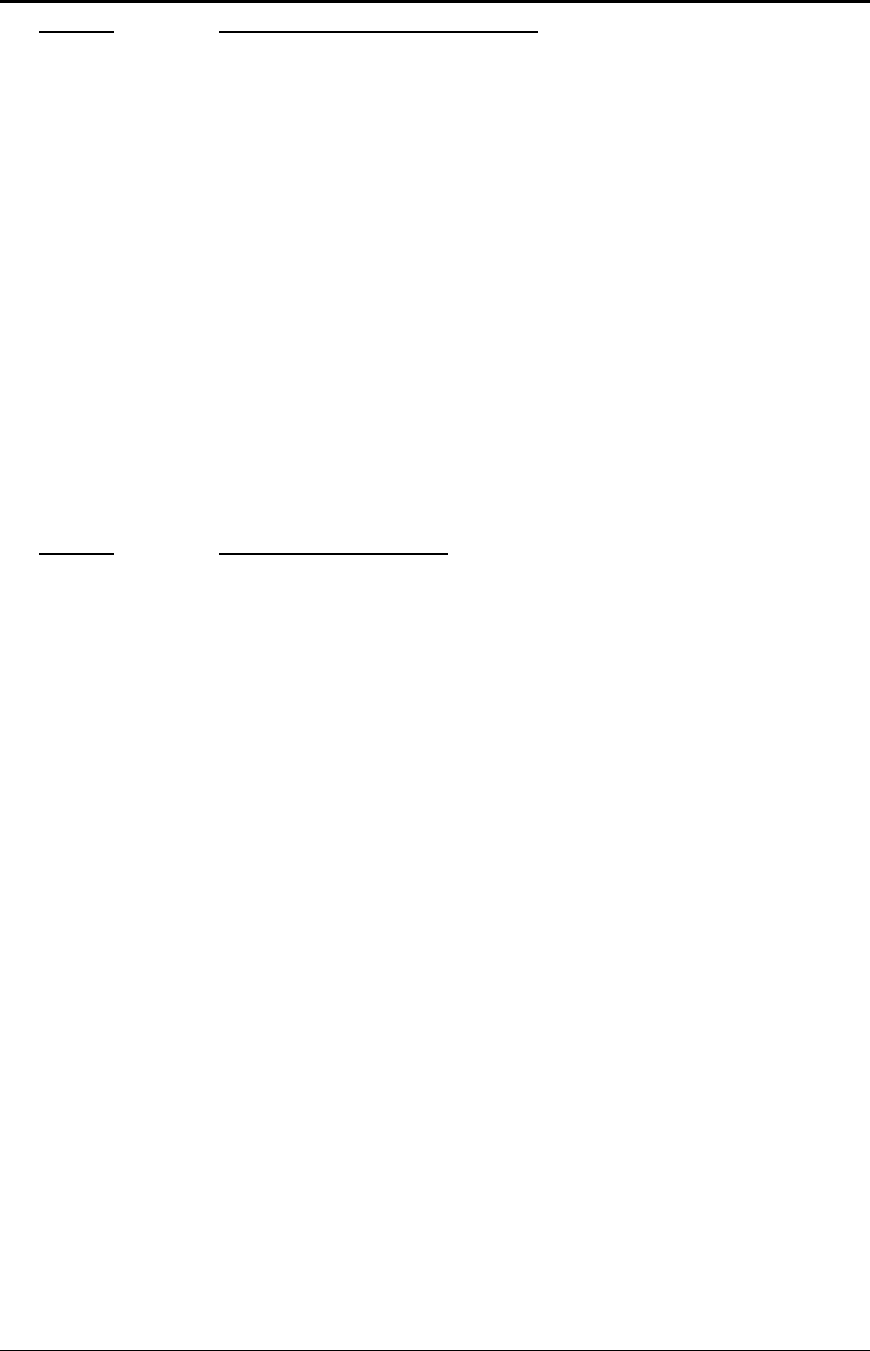
Programmer's Guide PcOS Series 150 Control Codes
Miscellaneous Control
12/14/99 Rev G Page 57
Function Print suppress and data pass through
ASCII [ESC] < <n>
Hexadecimal 1BH 3CH <n>
Decimal <27> <60> <n>
IPCL &%PT <n>
EPOS [ESC] = <n>
Description This command provides print suppress and data pass through features.
Where Bit 0 Printer select
Bit 1 Pass through On
Bits 2-7 Undefined
If Bit 0 is clear, the printer will stop processing data. If Bit 1 is set, the data
will be passed through the printer and sent out on the serial port.
Notes: The pass through command is processed as part of print data. The pass
through command is not processed until it is found in the input buffer by the
print processor. It is not an immediate command. The printer must be on-line
and ready to activate the command.
The operation of the command can be altered by the print suppress
configuration.
Function Control feature commands
ASCII [ESC] y <n>
Hexadecimal 1BH 79H <n>
Decimal <27> <121> <n>
IPCL &%Y0 through 8
EPOS [ESC] y <n>
Where n 0 Disables quiet mode operation
1 Enables quiet mode operation
2 Reinitializes the printer and forces IBM mode
3 Reinitializes the printer and forces EPOS mode
4 Disables IPCL commands
5 Enables IPCL commands
Note: Once disabled, this command will not be a valid IPCL code.
8 Enables extended diagnostics
Description This command enables and disables command set features.
It is possible that the IPCL commands will interfere with print data. If this is
the case, they can be disabled with an [ESC] y <4>.
Notes: Quiet mode operation prints by making two passes for every pass in
normal mode. It generates less noise because only half the print wires are
activated in each pass. This mode is very slow and should only be used if quiet
operation is needed.
ESC y <2> and <3> allow the printer to switch between Normal and EPOS
modes. When the switch takes place, the current print buffer is printed and the
printer reinitializes. These commands do not permanently change the
configuration. A power on reset will restore the mode that was configured in
menu mode. A reset by command or from the INIT pin will not restore the
mode.
EPOS Note: This command is active in EPOS mode; however, Mode 5 is
disabled.


















