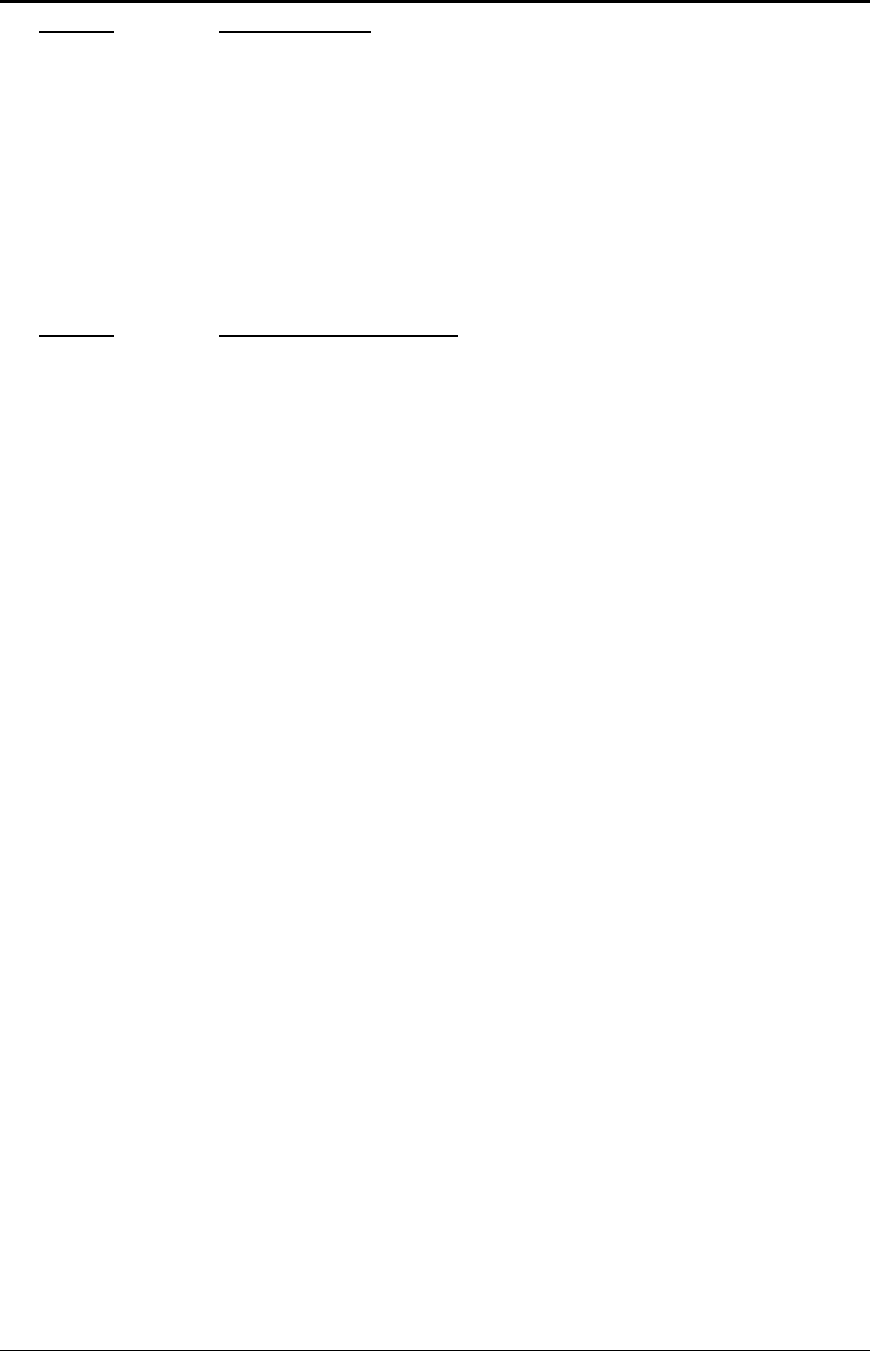
Programmer's Guide PcOS Series 150 Control Codes
Rotated Print
12/14/99 Rev G Page 43
Function End rotated print
ASCII [ESC] r <0>
Hexadecimal 1BH 72H 00H
Decimal <27> <114> <0>
IPCL &%R0
EPOS [ESC] { <0>
Description In 90° or 270° mode, this command prints the contents of the rotated print
buffer and returns to normal print orientation.
In 180° mode, the printer will return to normal print orientation. Characters in
the print buffer that have not been printed will not be printed.
Function Set rotated print line length
ASCII [ESC] s <n>
Hexadecimal 1BH 73H <n>
Decimal <27> <115> <n>
IPCL &%RL <m
1
> <m
2
><m
3
>
EPOS none
Description This command sets the print line length to be used in autoformat rotated print
mode. The maximum number of characters is 128 per line. The power on
default line length is 80 characters.
The number of available print lines is found by dividing 1760 by the number of
characters per line and rounding down to the nearest whole number. The
minimum number is 80 characters. Any value less than 80 will not allow any
additional lines to be printed. Values greater than 80 will limit the number of
lines to less than 22.


















