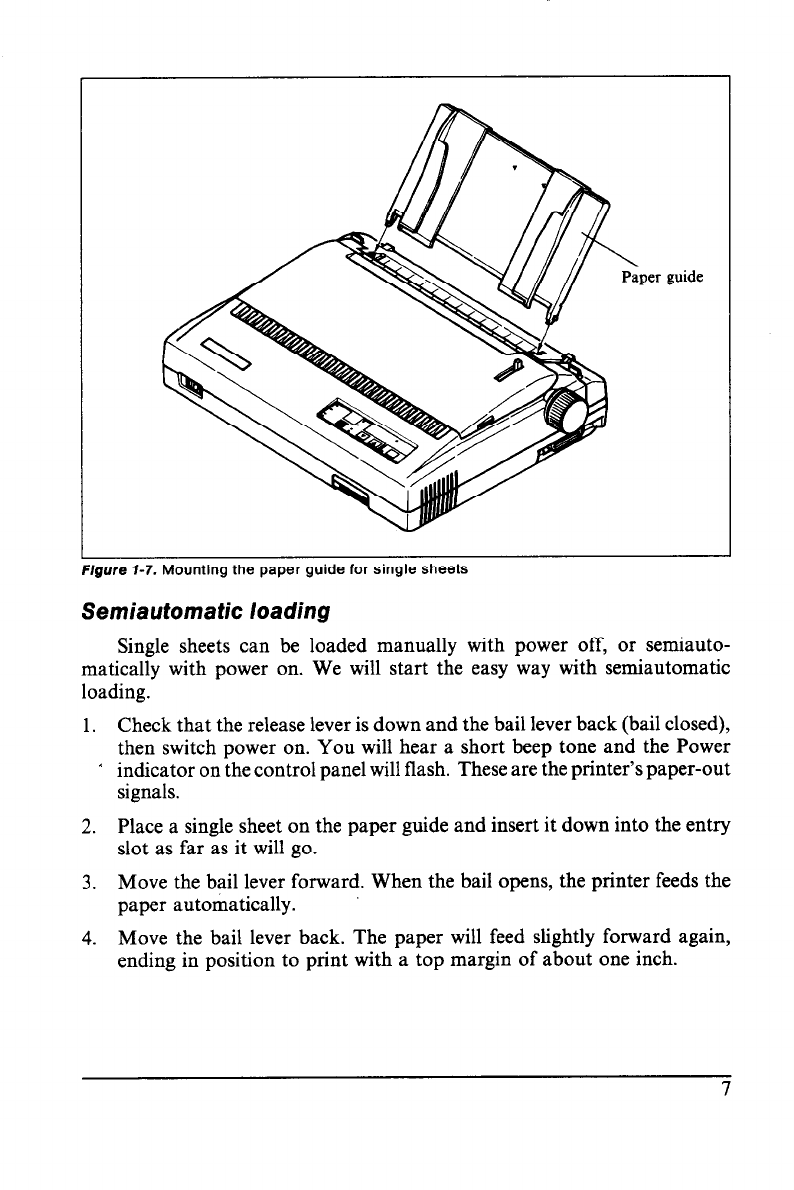
I
guide
I
Figure i-7. Mounting the paper guide for single sheets
Semiautomatic loading
Single sheets can be loaded manually with power off, or semiauto-
matically with power on. We will start the easy way with semiautomatic
loading.
Check that the release lever is down and the bail lever back (bail closed),
then switch power on. You will hear a short beep tone and the Power
indicator on the control panel will flash. These are the printer’s paper-out
signals.
Place a single sheet on the paper guide and insert it down into the entry
slot as far as it will go.
Move the bail lever forward. When the bail opens, the printer feeds the
paper automatically.
Move the bail lever back. The paper will feed slightly forward again,
ending in position to print with a top margin of about one inch.


















