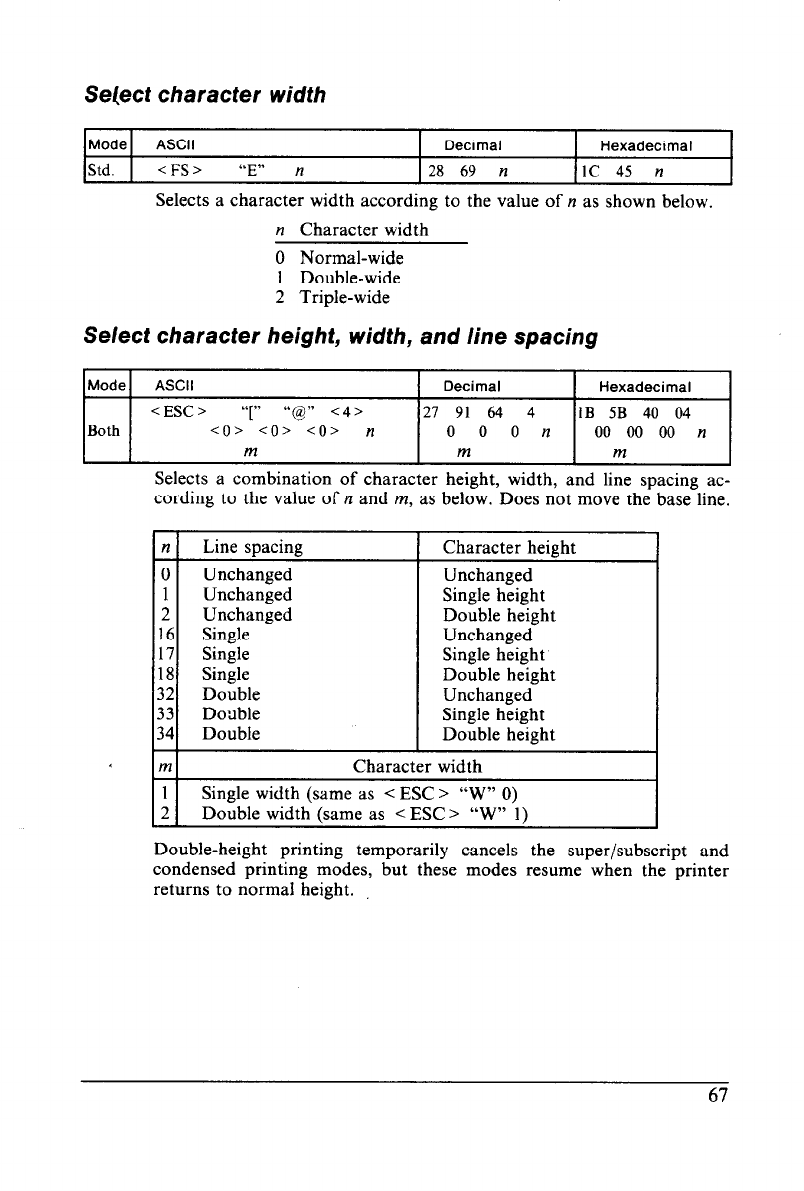
Select character width
Mode ASCII
Decimal
Hexadecimal
Std. I <FS>
“E” n 1 28 69 n
IIC 45 n
Selects a character width according to the value of n as shown below.
n Character width
0 Normal-wide
1 Double-wide
2 Triple-wide
Select character height, width, and line spacing
Mode ASCII Decimal Hexadecimal
<ESC> “[”
“@”
<4>
27 91 64 4 iB 5B 40 04
Both
<o> -co> <o> n
0 0 0 n 00 00 00 n
m m
m
Selects a combination of character height, width, and line spacing ac-
cording to the value of n and m, as below. Does not move the base line.
L...
L.
L
6,
L
n
0
1
2
16
li
I
18
32
33
34
m
1
2
Line spacing
Character height
Unchanged
Unchanged
Unchanged Single height
Unchanged Double height
Single
Unchanged
Single Single height
Single
Double height
Double Unchanged
Double
Single height
Double Double height
Character width
Single width (same as < ESC > “W” 0)
Double width (same as < ESC > “W” 1)
Double-height printing temporarily cancels the super/subscript and
condensed printing modes, but these modes resume when the printer
returns to normal height.
,
L
i
L


















