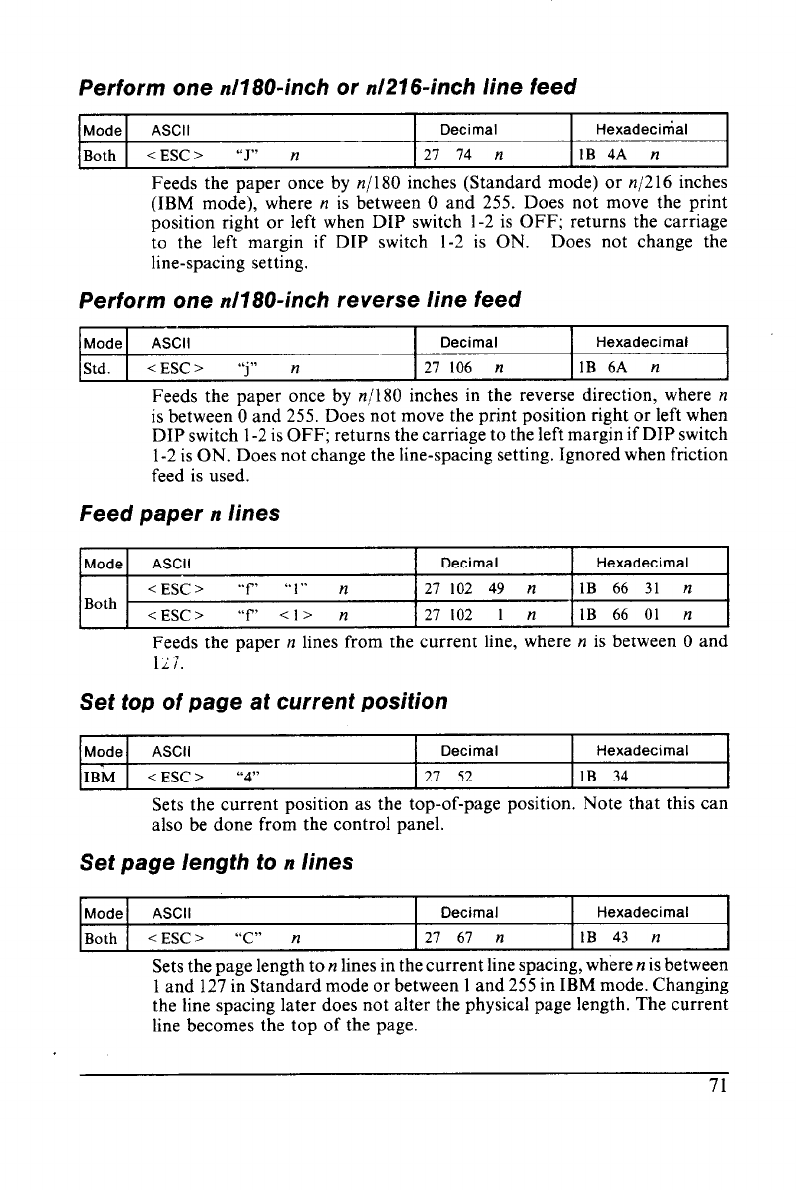
Perform one n/780-inch or n/276-inch line feed
Mode ASCII
Decimal
Hexadecimal
Both <ESC>
“J” n
27 74 n 1B4A n
Feeds the paper once by n/180 inches (Standard mode) or n/216 inches
(IBM mode), where n is between 0 and 255. Does not move the print
position right or left when DIP switch 1-2 is OFF; returns the carriage
to the left margin if DIP switch 1-2 is ON. Does not change the
line-spacing setting.
Perform one n/180-inch reverse line feed
Mode ASCII
Decimal
Hexadecimal
I
Std.
< ESC > “j” n
21 106 n IlB 6A n
I
Feeds the paper once by n/180 inches in the reverse direction, where n
is between 0 and 255. Does not move the print position right or left when
DIP switch 1-2 is OFF; returns the carriage to the left margin if DIP switch
1-2 is ON. Does not change the line-spacing setting. Ignored when friction
feed is used.
Feed paper n lines
Mode ASCII
Decimal
Hexadecimal
<ESC> “f’ “I” n 27
102 49 n IB 66 31 n
Both
<ESC> “f <I> n 27
102 1 n 1B 66 01 n
Feeds the paper n lines from the current line, where n is between 0 and
iii.
Set top of page at current position
1 Mode 1 ASCII I
Decimal
1 Hexadecimal 1
I
IBM <ESC>
“4”
27 52 1B 34
I
Sets the current position as the top-of-page position. Note that this can
also be done from the control panel.
Set page length to n lines
Mode ASCII
Decimal
Hexadecimal
Both <ESC>
“C” n
21 67 n IB 43 n
Sets the page length ton lines in the current line spacing, where n is between
1 and 127 in Standard mode or between 1 and 255 in IBM mode. Changing
the line spacing later does not alter the physical page length. The current
line becomes the top of the page.


















