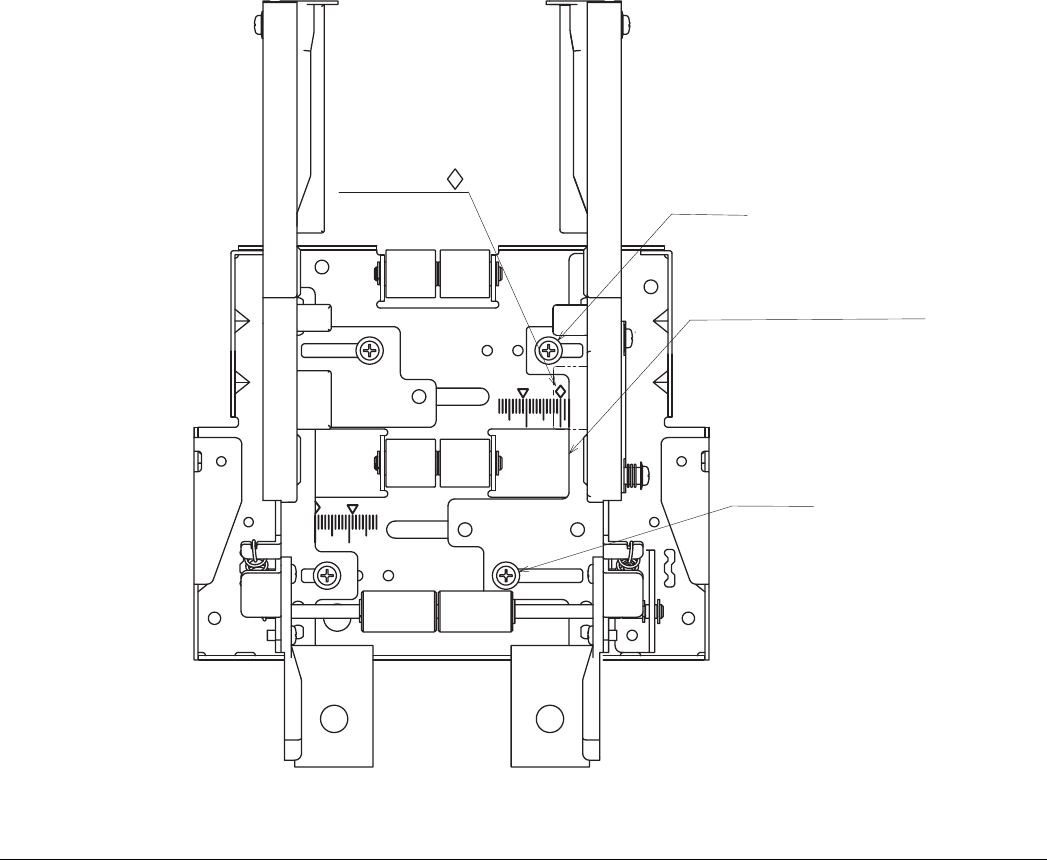
7.
7-1
7-1-1
OPERATING THE ADJUSTMENT MECHANISM
Adjusting the Paper Guide Unit
At the time of shipment, the left and right paper guide units, and the upper guide it that is arranged on the printer cover side,
are assembled to handle paper having a width of 82.5 ±0.5 mm. For that reason, to use any other width of paper on this
printer, it is necessary to adjust the paper guide units in the following ways.
Handling 79.5 ±0.5 mm Paper Width
The following shows how to adjust the paper guide unit to handle the paper of 79.5 ±0.5 mm.
1. Loosen the two screws that fasten the paper guide unit R on the right side when looking from the front of the
printer.
2. Position the edge of the paper guides unit R in line with the gradations of marked on the top of the role stock
base.
When doing so, position the edge on the gradation of the diamond mark.
See the figure below.
3. When the adjustment of the paper guide unit R position is completed, tighten the two screws. Be careful not
to forget tightening the screws.
Note 1: Adjustments of the upper guide position are unnecessary to handle the paper of 79.5 ±0.5 mm.
Screw
Screw
Punch mark
Edge of paper guide unit R
TSP1000 Series Product Specifications 7-1


















