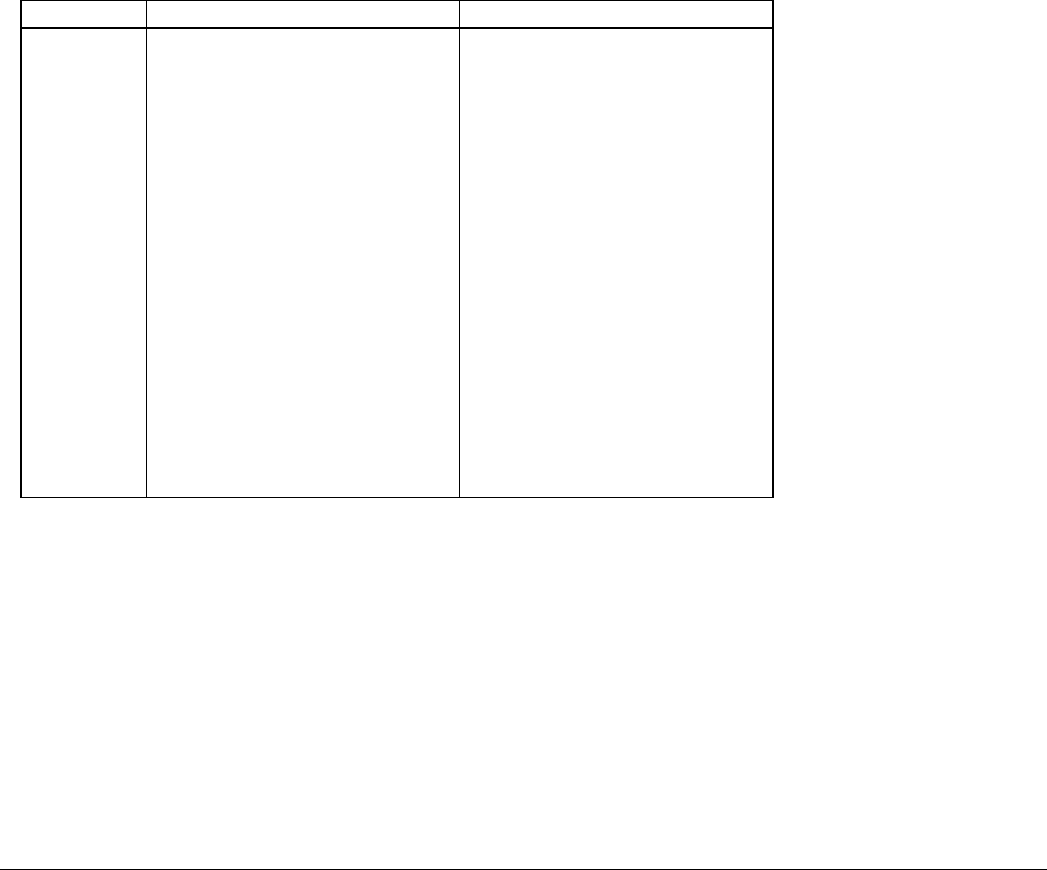
12. INTERFACE
12-1
12-2
12-2-1
12-2-2
General Description
The interface can be changed by replacing the interface PCB. There are five types. Parallel (Amphenol, 36 pin); Serial
RS-232C (D-SUB 25 Pin/D-SUB 9 Pin); USB (B Type); and Network (RJ-45)
Turn the power off before changing the PCB and interface type.
Parallel Interface (Amphenol 36 pins)
Specification
Standard: Conforms to IEEE1284.
Mode: Compatibility Mode; Nibble Mode
Connector (Compatibility Mode)
Pin No. Compatibility Mode Signal Name Nibble Mode Signal Name
1
2 to 9
10
11
12
13
14
15
16
17
18
19 to 30
31
32
33
34
35
36
nStrobe
Data0 to 7
nAck
Busy
PError
Select
-
-
Signal GND
Frame GND
+5V
Twisted Pair Return
nInit
nFault
External GND
Compulsion Status
-
nSelectIn
HostClk
Data0 to 7
PtrClk
PtrBusy/Data3,7
AckDataReq/Data2,6
Xflag/Data1,5
HostBusy
-
Signal GND
Frame GND
+5V
Twisted Pair Return
nInit
nDataAvail/Data0,4
-
-
-
1284Active
TSP1000 Series Product Specifications 12-1


















