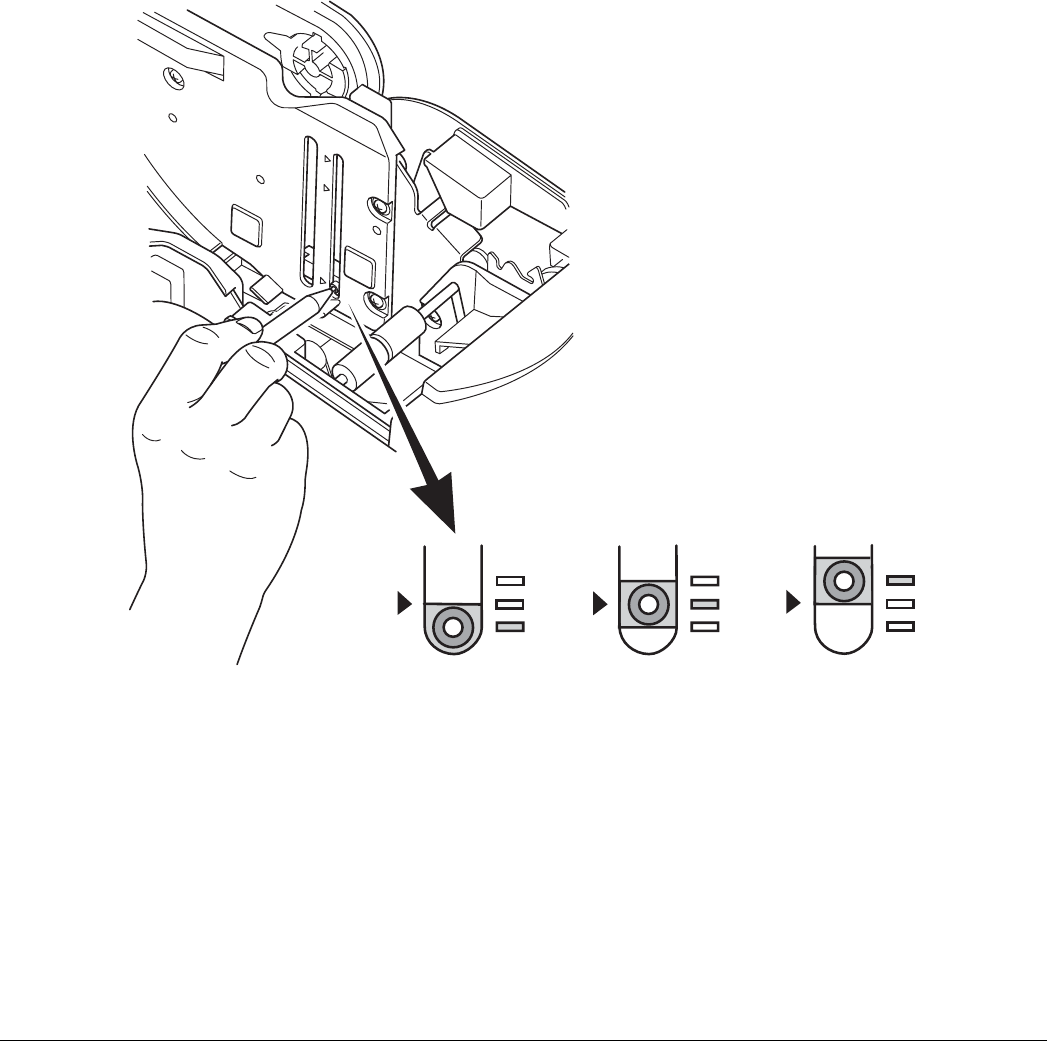
Adjusting the Near End Sensor 7-2
It is necessary to adjust the near end sensor to detect the remaining amount of roll paper.
It is requested that the printer be used at the correct position according to the adjustments below.
1. Open the printer cover.
2. Push on the round boss groove using a ball point pen or another pointed object to slide the near end sensor
holder (a transparent plastic part), shown in the figure below, to the adjusting position.
Positioning grooves are arranged on the inside the mechanism for each sensor position. The near end sensor
holder is locked at the adjustment position.
The near end sensor is assembled to position marked ▲ (central value) when shipped from the factory.
Position the upper level position and the lower level position according to the amount of the role to be
detected.
(Level 1) (Level 3)(Level 2)
TSP1000 Series Product Specifications 7-2


















