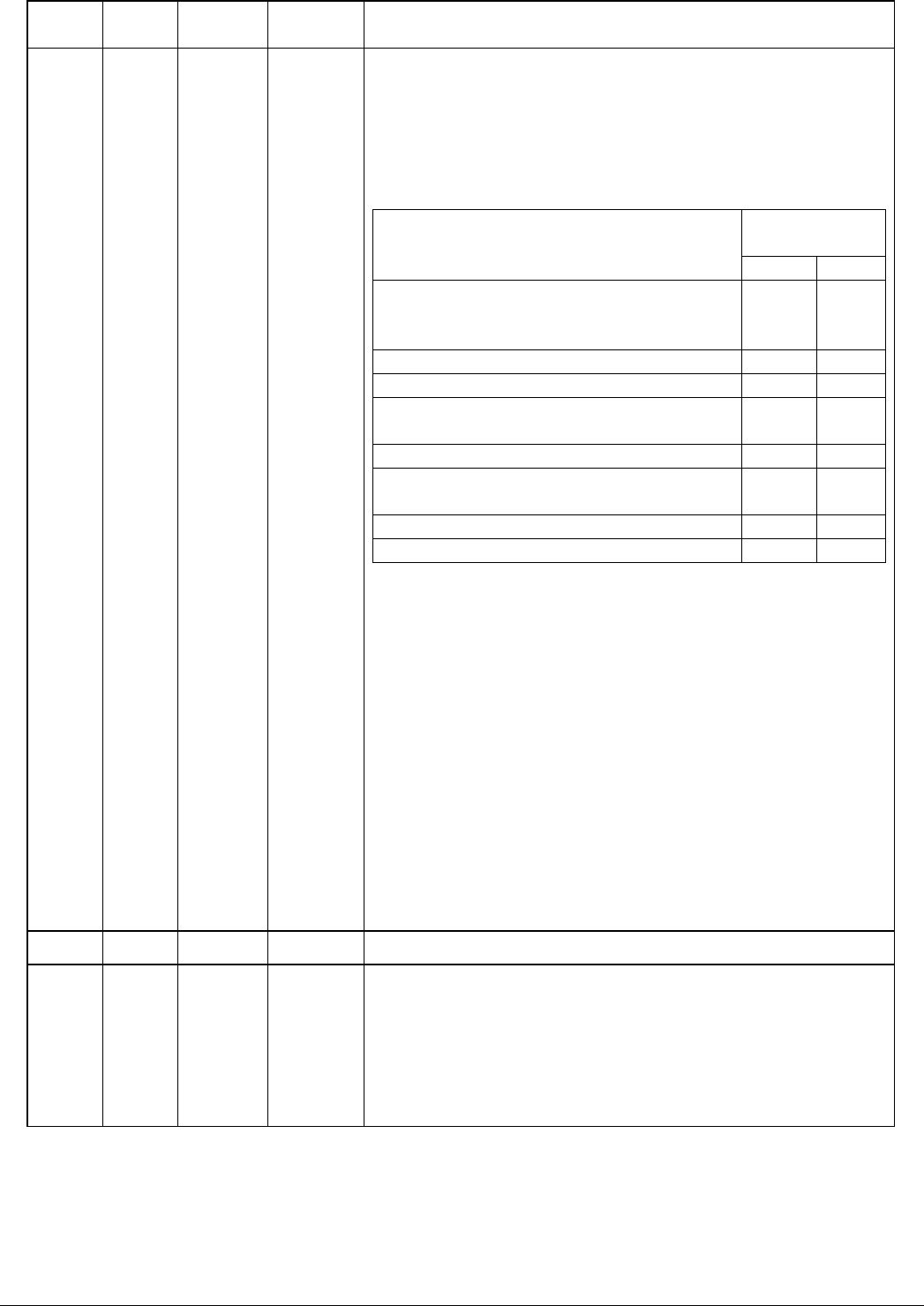
Pin No
25 Pins
Pin No
9 Pins
Signal
Name
Direction Functions
20
4
DTR
OUT
A. ESC/POS Mode
1) For DTR/DSR Communications Mode
Indicates whether the printer is busy.
SPACE: Host is ready to receive data
MARK: Host is not ready to receive data
Conditions for a busy status change according to the memory switch
settings.
Memory SW
#4-4
Printer Status
1 0
1. Power on or I/F reset
Time until communications are ready after
reset.
BUSY BUSY
2. When test printing BUSY BUSY
3. When the cover is open --- BUSY
4. When feeding paper using the paper feed
switch
--- BUSY
5. When stopped because of paper out --- BUSY
6. While waiting for switch input during
MACRO
--- BUSY
7. When other errors occur --- BUSY
8. When reception buffer is full BUSY BUSY
2) When in XON/XOFF Communications Mode
Indicates whether the printer is ready to receive data from the host.
Always a space excluding the following conditions.
1. Time until communications are ready and after reset.
2. When test printing
B. STAR Mode
Data terminal ready signal (SPACE: Printer ready to receive)
1) For DTR Mode
SPACE when printer is ready to receive.
2) For XON/XOFF Mode
Always a space excluding the following conditions.
1. Time until communications are ready after reset.
2. When test printing
21-24 - N.C.
Not Used
25 - /INIT IN
1) DIP Switch 1-8 (on I/F Card) = OFF
Does not check the status of this signal.
2) DIP Switch 1-8 (on I/F Card) = ON
Becomes an external reset signal.
Reset is applied when there is a space status with over 1 ms pulse
width.
TSP1000 Series Product Specifications 12-4


















