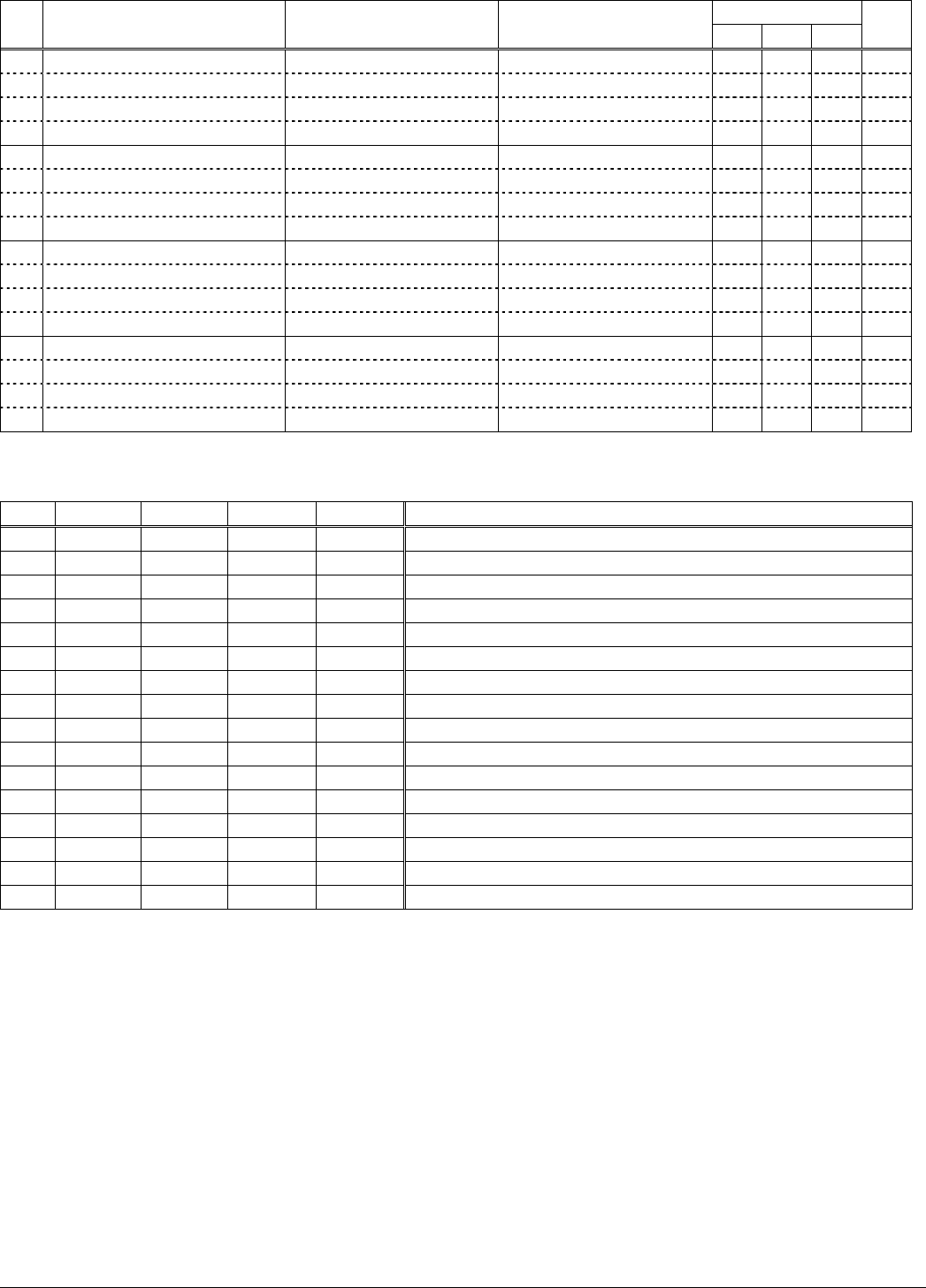
14-2-2 MSW 1
Bit Functions OFF/“0” ON/“1” Emulation Note
SL SP EP
F
E
D (Reserved: Fixed at 0)
C (Reserved: Fixed at 0)
B
A Set top margin (See table below) ○ ○ ○ *2
9 Set top margin (See table below) ○ ○ ○ *2
8 Black mark function Disabled Enabled ○ ○ ○
7 (Reserved: Fixed at 0)
6
5
4 Zero style Normal Zero Slash zero ○ ○ ○
3 International Characters (See table below) ○ ○ - *1
2 International Characters (See table below) ○ ○ - *1
1 International Characters (See table below) ○ ○ - *1
0 International Characters (See table below) ○ ○ - *1
*1) Details of International Characters
N MSW1-3 MSW1-2 MSW1-1 MSW1-0 International Characters
“0” 0 0 0 0 USA
“1” 0 0 0 1 France
“2” 0 0 1 0 Germany
“3” 0 0 1 1 UK
“4” 0 1 0 0 Denmark 1
“5” 0 1 0 1 Sweden
“6” 0 1 1 0 Italy
“7” 0 1 1 1 Spain 1
“8” 1 0 0 0 Japan
“9” 1 0 0 1 Norway
“A” 1 0 1 0 Denmark 2
“B” 1 0 1 1 Spain 2
“C” 1 1 0 0 Latin America
“D” 1 1 0 1 Korea
“E” 1 1 1 0 Ireland
“F” 1 1 1 1 Legal
STAR Line Mode
• This setting is disabled when installed with Japanese language characters and DBCS settings. International character
settings are fixed to Japan (n = 8).
• This setting is disabled when installed with Korean language characters and DBCS settings. International character
settings are fixed to Korea (n = 13).
STAR Page Mode
• n = “0” to “D” are enabled. “E” to “F” are disabled. When "E” to “F” are specified, the default settings are selected.)
• Japan (n = 8) is set as default for the international characters when installed with Japanese language characters and
DBCS settings.
• Korean language (n = 13) is set as default for the international characters when installed with Korean language characters.
TSP1000 Series Product Specifications 14-5


















