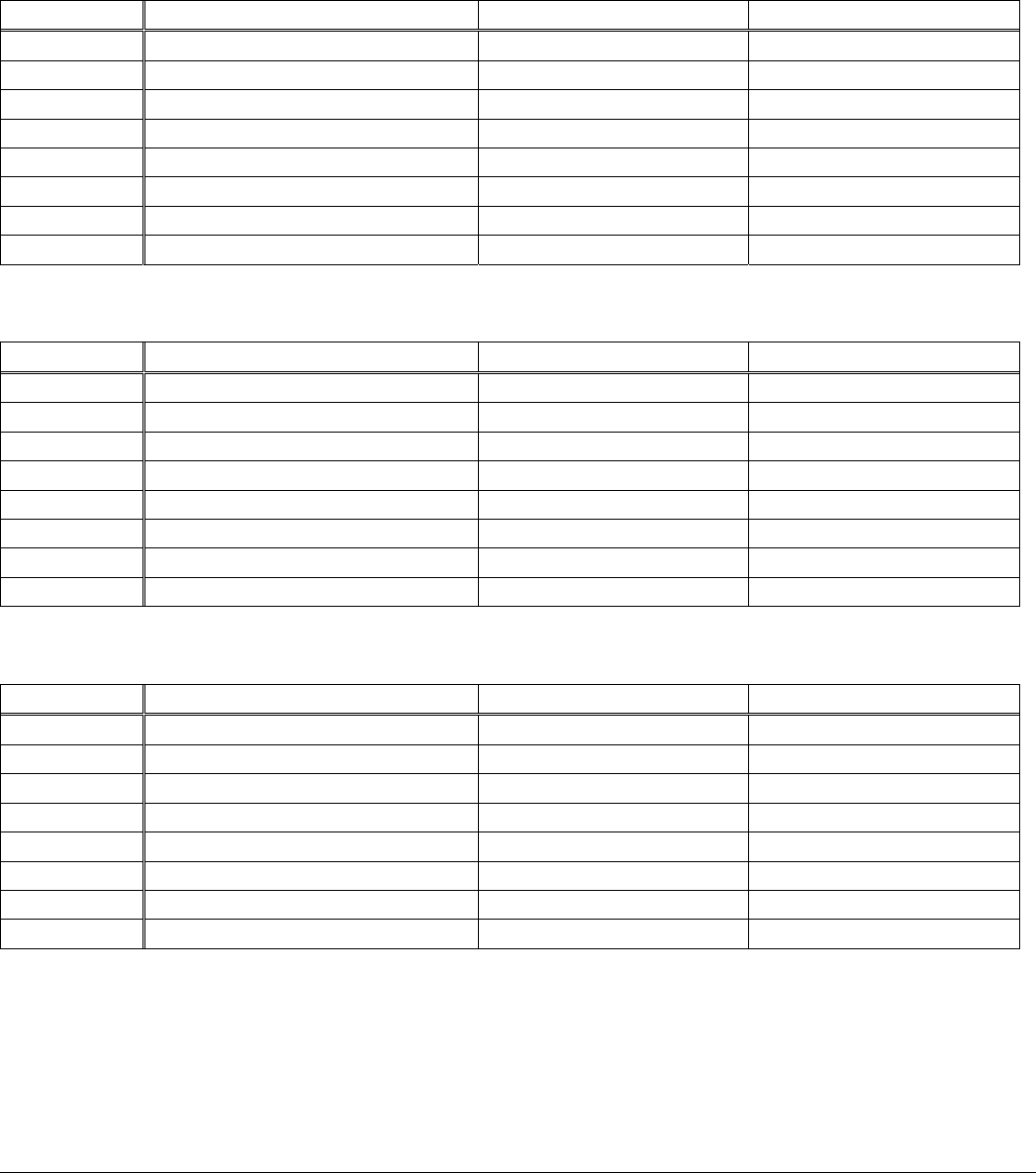
14.
14-1
14-1-1
DIPSW/MSW (MEMORY SWITCH) SPECIFICATIONS
To change the DIPSW settings, turn OFF the power to both the printer and the computer.
Memory Board DIP SW1
1) Parallel interface <At Ex-factory: ALL ON>
DIPSW1 Functions OFF
DIPSW1-1 Emulation (*1) (See table below)
DIPSW
ON
DIPSW1-2 Emulation (*1) (See table below)
DIPSW1-3 (Reserved: Fixed at ON) --
DIPSW1-4 Sensor adjustment mode Enabled Disabled
DIPSW1-5
--
Reset by INIT Signal Enabled Disabled
DIPSW1-6 BUSY Condition Reception buffer or offline Reception Buffer Full
DIPSW1-7 ASB Disabled
Enabled
DIPSW1-8 (Reserved: Fixed at ON) -- --
2) RS-232C interface <At Ex-factory: All ON>
DIPSW1 Functions ON OFF
DIPSW1-1 Emulation (*1) (See table below)
DIPSW1-2 Emulation (*1) (See table below)
DIPSW1-3 (Reserved: Fixed at ON) -- --
DIPSW1-4 Sensor adjustment mode Enabled Disabled
DIPSW1-5 (Reserved: Fixed at ON) --
--
DIPSW1-6 BUSY Condition Reception buffer or offline Reception Buffer Full
DIPSW1-7 ASB Disabled
Enabled
DIPSW1-8 (Reserved: Fixed at ON) --
--
3) USB interface <At Ex-factory: All ON>
DIPSW1 Functions ON OFF
DIPSW1-1 Emulation (*1) (See table below)
DIPSW1-2 Emulation (*1) (See table below)
DIPSW1-3 (Reserved: Fixed at ON) -- --
DIPSW1-4 Sensor adjustment mode Enabled Disabled
DIPSW1-5 USB Mode Mode-1 (Printer Class) Mode-2 (Vendor Class)
DIPSW1-6 BUSY Condition Reception buffer or offline Reception Buffer Full
DIPSW1-7 ASB Disabled
Enabled
DIPSW1-8 (Reserved: Fixed at ON) -- --
TSP1000 Series Product Specifications 14-1


















