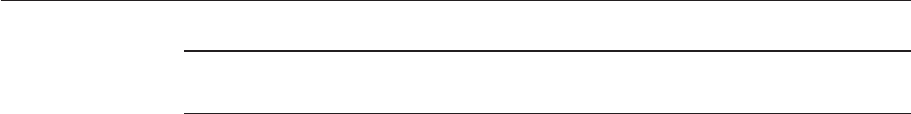
Note – Throughout this document the term “JMS queue” is used in the generic sense and
actually denotes JMS queues or topics.
TCP/IP HL7 Features
The TCP/IP HL7 Adapter includes the following features:
■
Bidirectional processing, including client or server mode in either direction (to or from Sun
Java CAPS ESB).
■
Handles both HL7 HLLP and MLLP protocols and envelopes.
■
Provides a wide variety of recourse action congurations.
■
Non-blocking I/O.
■
Recovery and retry logic.
■
Debug levels and error logging.
■
Journaling of HL7 messages and associated acknowledgements.
■
HL7 acknowledgement levels.
■
Fully supports the HL7 sequence numbering protocol.
■
Full support for HL7 ACK and NAK generation and validation.
■
Supports delayed ACK in both directions.
TCP/IP HL7 Adapter Components
The TCP/IP HL7 Adapter incorporates three components:
■
The HL7 TCP/IP Resource Adapter that implements the lower layer HL7 protocol over
TCP/IP.
■
Default inbound and outbound Collaborations that implement the HL7 messaging
protocol, sequence numbering, and recourse actions.
■
Generic HL7 Message Libraries that provide the structures necessary to parse and create the
data messages and ACKs used by the protocol.
The TCP/IP HL7 Message Library, also known as an Object Type Denition (OTD) Library,
enables the creation of HL7 interfaces capable of running over TCP/IP, and also utilizes the
common Adapter services available in Java CAPS. The TCP/IP HL7 Adapter works hand in
hand with the Sun Java CAPS HL7 Message Libraries, versions 2.1 through 2.5.1.
The TCP/IP HL7 Adapter properties allow the user to easily congure the operation of the
TCP/IP HL7 Adapter. The Adapter includes a set of properties that are congured in the
Connectivity Map and only apply to that Adapter in the Project. It also includes a set of
properties that are congured in the Environment and apply to all TCP/IP HL7 Adapters in the
Project. These properties are adopted into the Message Library’s functions.
SunAdapterforTCP/IPHL7Overview
SunAdapterforTCP/IPHL7User's Guide 9


















