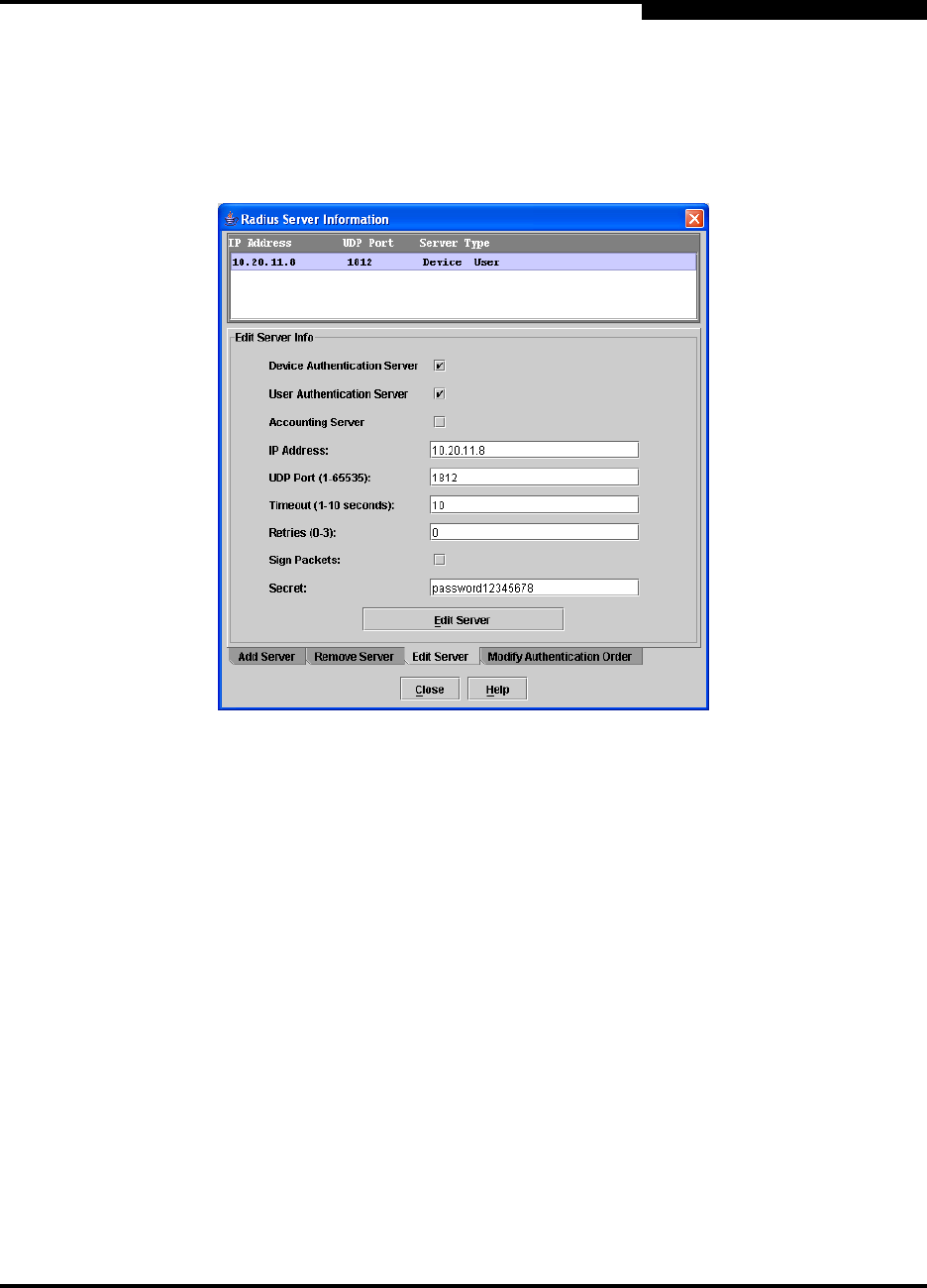
3 – Managing Fabrics
RADIUS Servers
59097-01 A 3-5
0
3.1.3
Editing RADIUS Server Information
Editing information of a RADIUS server involves changing the configuration of a
RADIUS server.
Figure 3-3. Edit Radius Server Information
To edit information of a RADIUS server, do the following:
1. Open the faceplate display, open the Switch menu, and select Radius
Servers....
2. In the Radius Server Information dialog, shown in Figure 3-3, click the Edit
Server tab.
3. In server list at the top of the dialog, select the server to be edited.
4. Make changes to the IP Address, UDP Port, Timeout, Retries, and Secret
fields.
5. Select or unselect the server type (Device, User, Account) and Sign Packet
check boxes.
6. Click the Edit Server button to save the changes, and click the Close button
to exit the dialog.


















