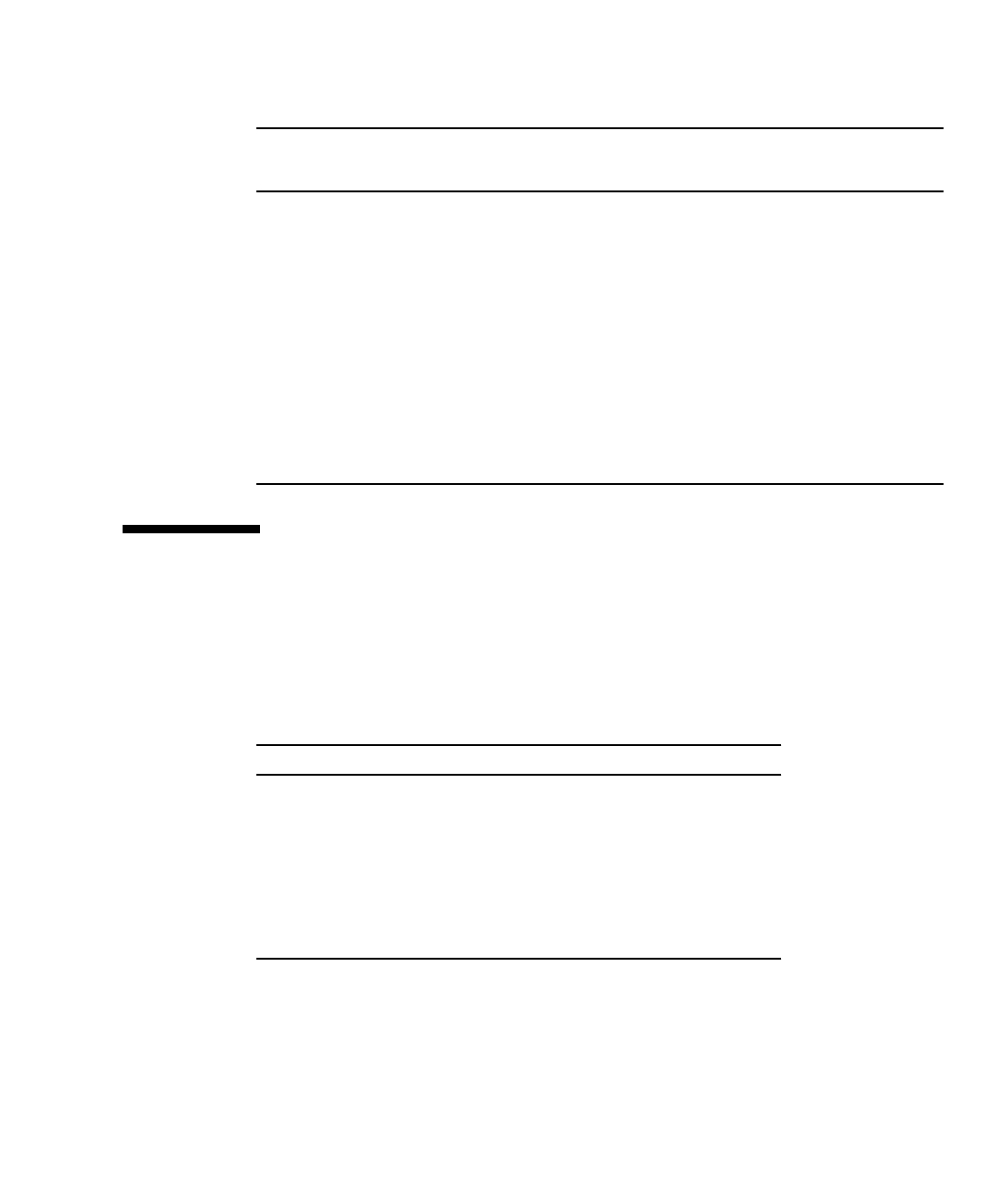
Chapter 1 Sun Fire X4150 server ELOM Overview 3
Sun Fire X4150 server Default Settings
Sun has configured the SP controller and SP firmware on your server to use the most
common default settings. It is unlikely that you will need to change any of these
defaults.
Interrogate system components for their IDs and serial
numbers.
Yes - Yes Yes
Redirect the system serial console to a remote client. Yes - Yes -
Monitor system status (health check) remotely. Yes Yes Yes Yes
Interrogate systemnetwork interface cards remotely for
MAC addresses.
Yes Yes Yes -
Manage user accounts remotely. Yes Yes Yes -
Manage system power status remotely (power on,
power off, power reset).
Yes Yes Yes -
Monitor and manage environmental settings for key
system components (CPUs, motherboards, fans).
Yes Yes Yes Monitor
only
TABLE 1-2 SP Controller and Firmware Default Settings
System Component Default Status Action Required
Service processor card Preinstalled None
Service processor firmware Preinstalled None
IPMI interface Enabled None
Web-based interface Enabled None
Command-line interface (CLI) Enabled None
SNMP interface Enabled None
TABLE 1-1 ELOM Common Tasks (Continued)
Task IPMI
Web-
Based
Interface CLI SNMP


















