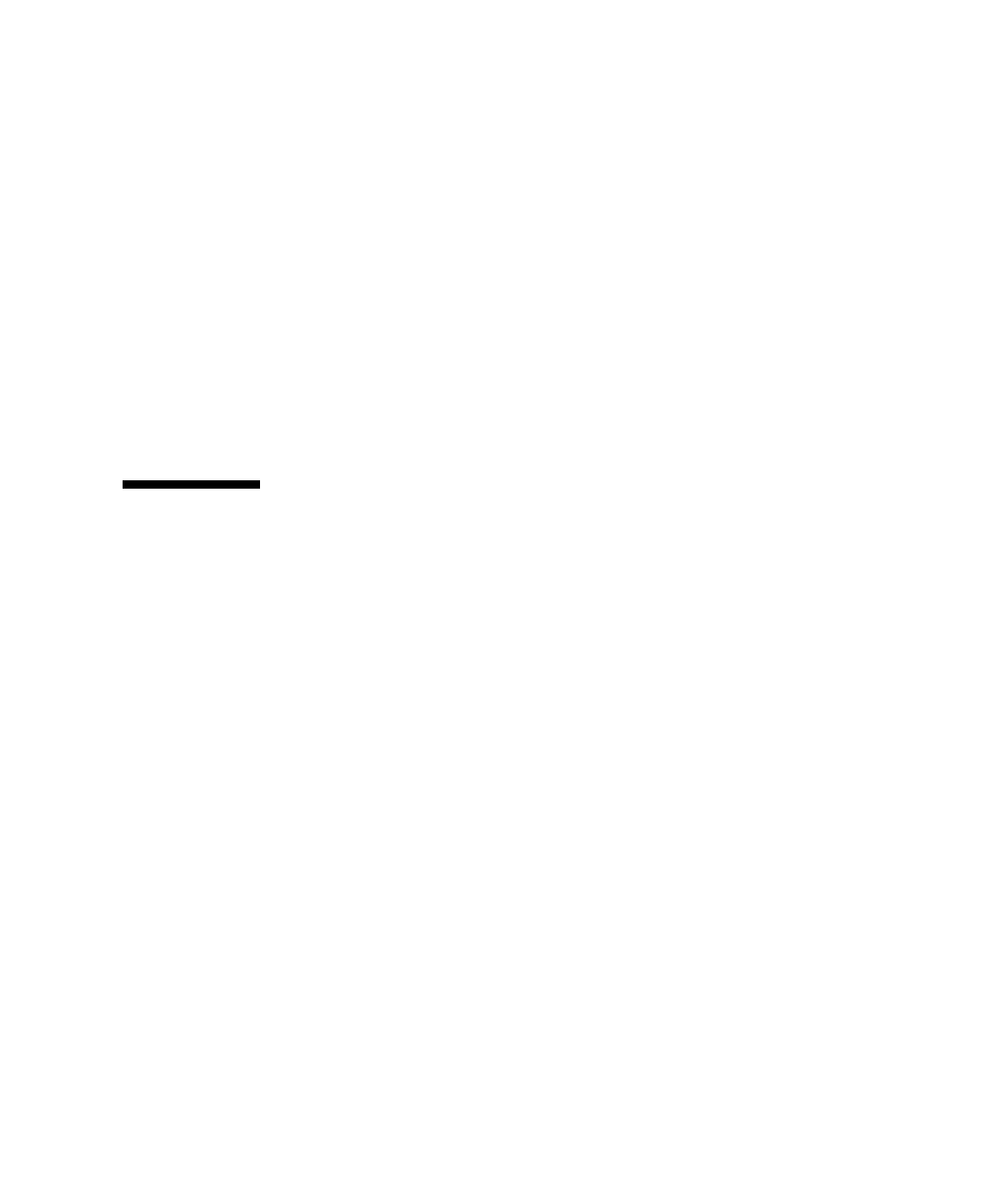
Chapter 5 Using the Remote Console Application 59
3. From the Remote Control submenu, click the Redirection tab.
4. Click the Launch Redirection button to open a remote console screen.
5. Insert the operating system CD/DVD to be installed on the Sun Fire X4150
server into your laptop or local CD/DVD drive.
6. In the remote console screen, choose Storage –>Mount devices.
The Device Configuration screens appears.
7. Under Storage 1, in the drop-down list, select the local CD/DVD that you will
be using for the installation.
8. Click Submit.
9. Reboot the server.
The system will add the virtual CD-ROM to the boot order, and boot from it.
Other Remote Options
Command-line options that are available to address many of these tasks include
IPMI tools (Chapter 6), CLI (Chapter 7), and SSH (Secure Shell).


















