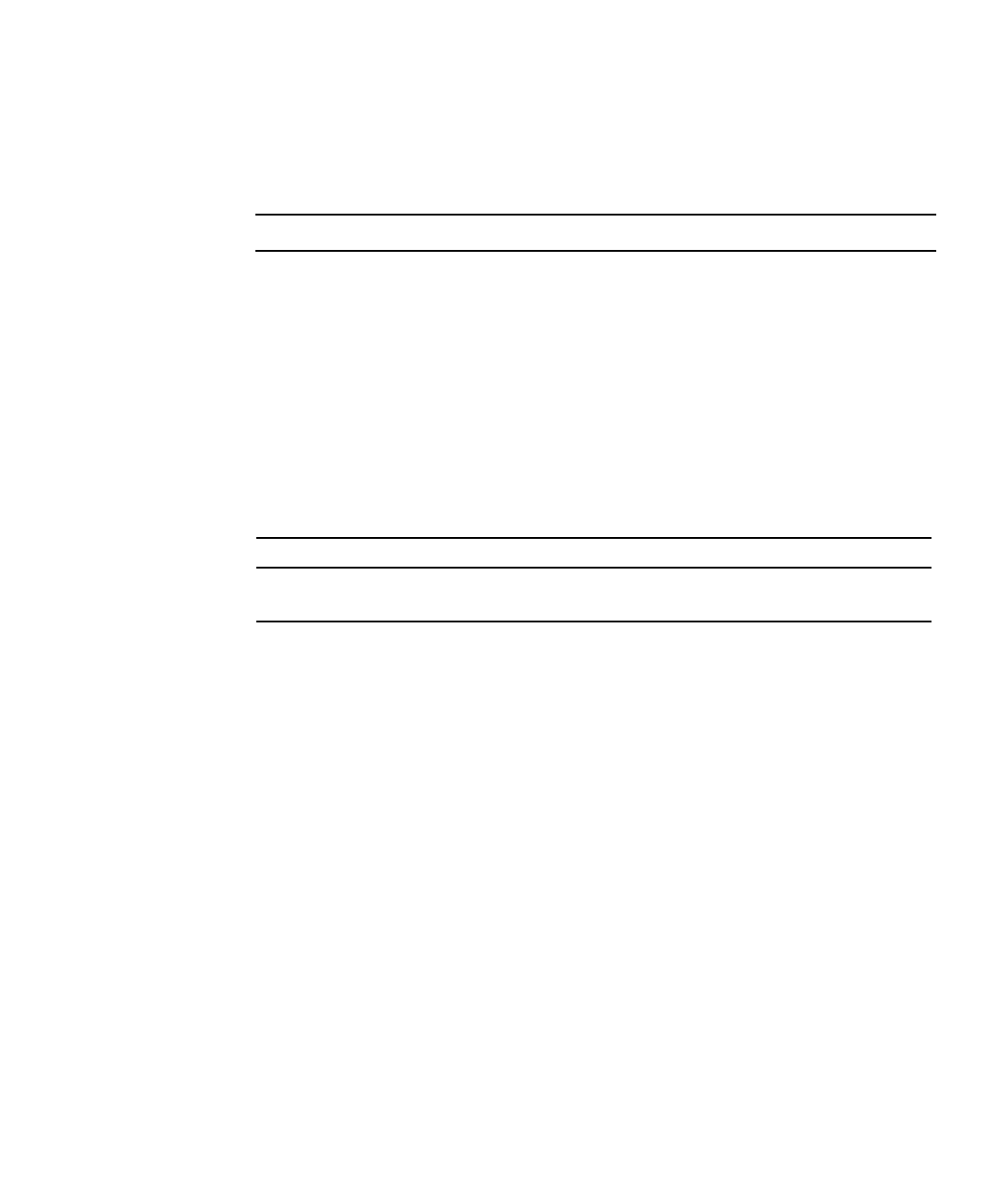
Chapter 7 Using the Command-Line Interface 77
Configuring User Accounts
Use the set command to change passwords and permissions for configured user
accounts.
Note – You must have administrator privileges to change user properties.
Syntax
set target [propertyname=value]
Targets, Properties, and Values
These targets, properties, and values are valid for local user accounts.
Examples
When changing the permissions for user1 from administrator to operator Enter:
set /SP/users/user1 Permission=operator
To change user1's password Enter:
set /SP/users/user1 password=password
TABLE 7-4
Target Property Value Default
/SP/users/username permissions
password
administrator|operator
string
operator


















