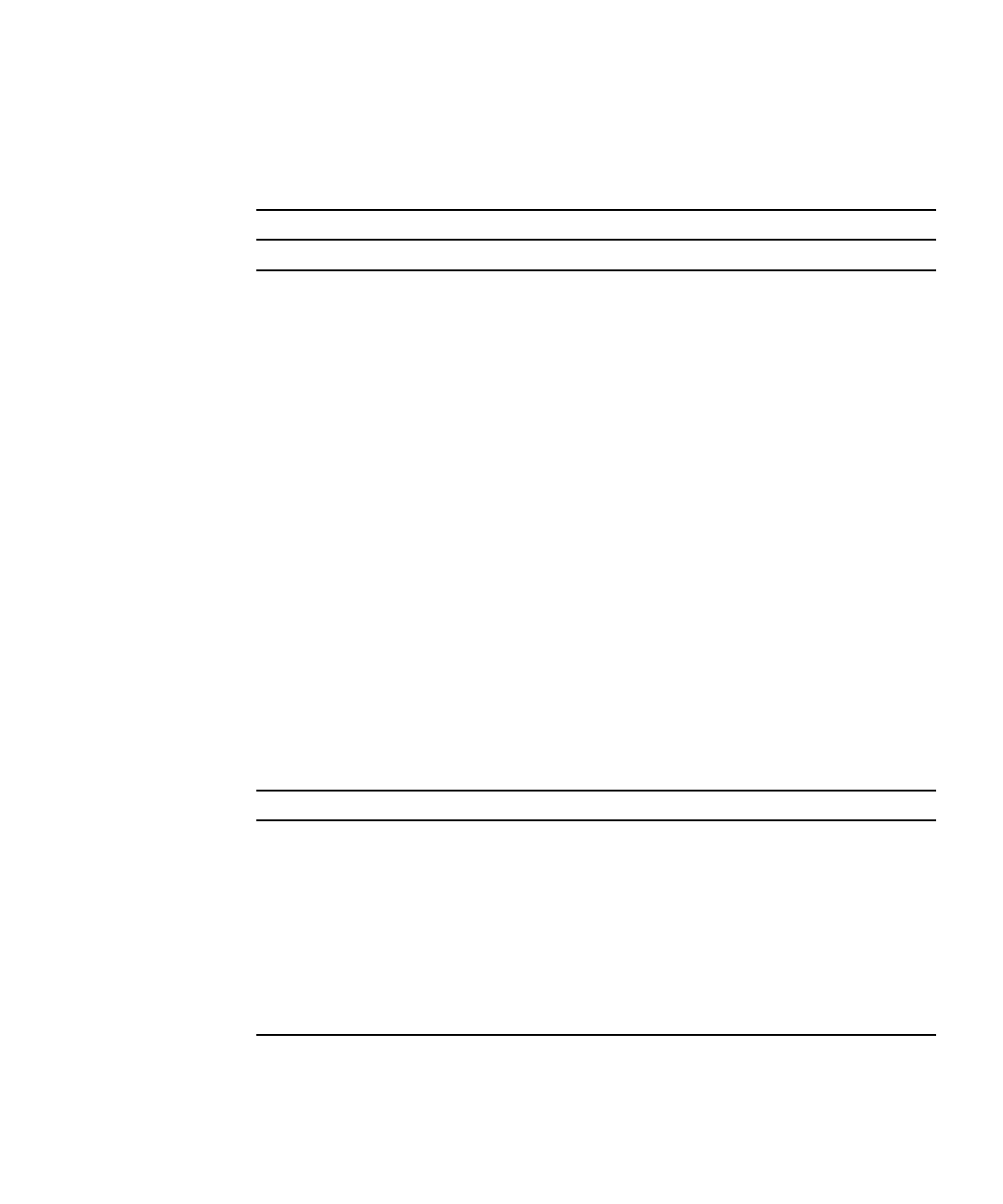
Chapter 7 Using the Command-Line Interface 81
Targets, Properties, and Values
This target, property, and value is valid when using the set command to set the IPMI
PET IP address:
Configuring the PET IP Address
▼ To Configure the PET IP Address
● To set the IP address for Destination1, enter the following commands:
–> cd /SP/AgentInfo/PET/Destination1
/SP/AgentInfo/PET/Destination1 –> set IPAddress=xxx.xxx.xxx.xxx
Repeat the above set command to configure the IP address for additional
destination targets.
Configuring the PEF Global Controls
PEF Global Controls allow you to enable PEF actions globally. These settings
override settings in the PEF filter table. These targets and properties are valid for
configuring the gobal PEF controls:.
Target Property Value Default
/SP/AgentInfo/PET/[Destination1...Destination4] IPAdress ipaddress (None)
Target Property*
/SP/AgentInfo/PEF/PEFGlobalCtrl = enable|disable (default)
/SP/AgentInfo/PEF/PEFActionGlobalCtrlPowerOff = enable|disable (default)
/SP/AgentInfo/PEF/PEFActionGlobalCtrlPowerCycle = enable|disable (default)
/SP/AgentInfo/PEF/PEFActionGlobalCtrlPowerReset = enable|disable (default)
/SP/AgentInfo/PEF/PEFActionGlobalCtrlAlert = enable|disable (default)
/SP/AgentInfo/PEF/PEFActionGlobalCtrlMail = enable|disable (default)
/SP/AgentInfo/PEF/PEFActionGlobalCtrlInterrupt = enable|disable (default)


















