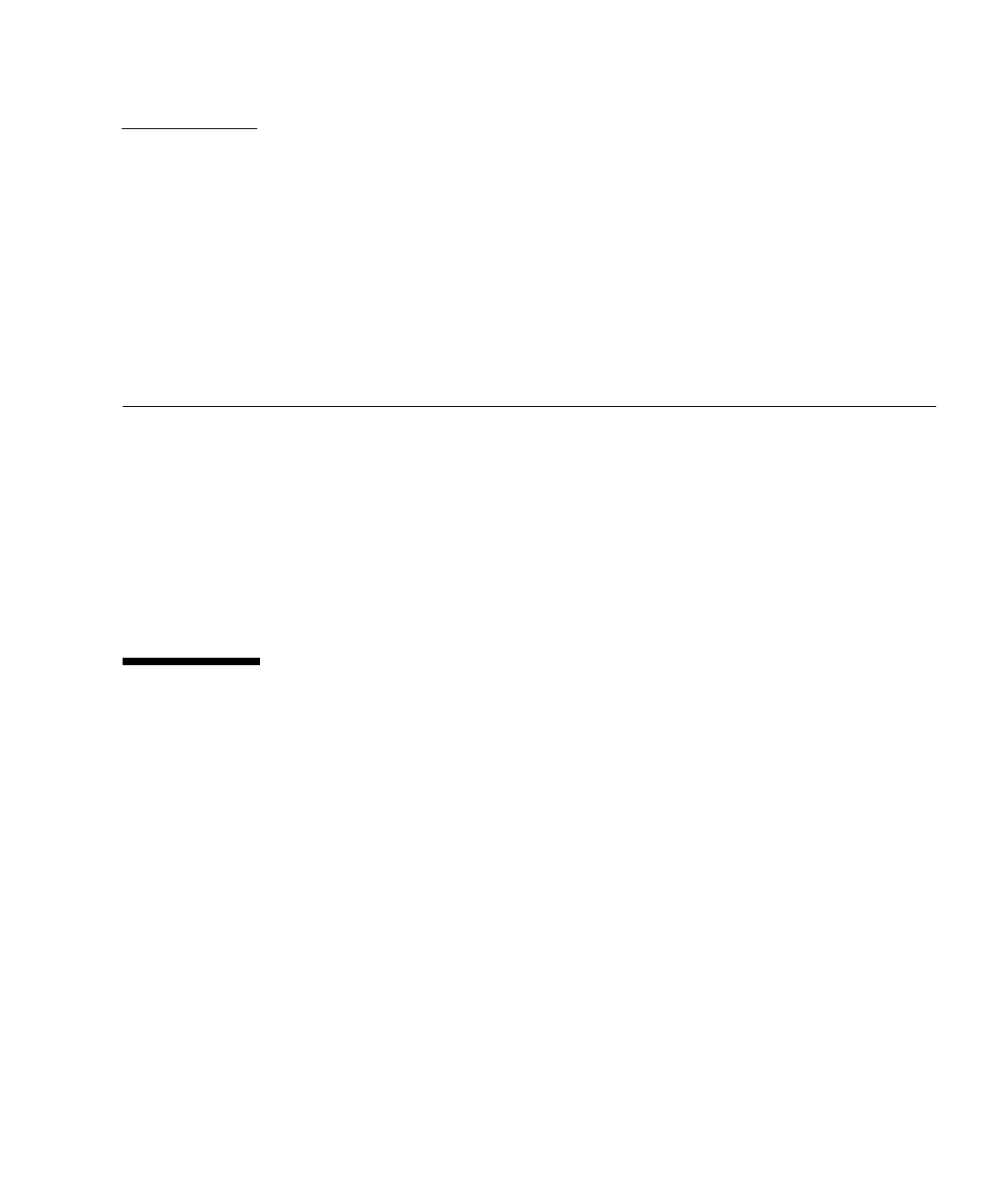
51
CHAPTER
5
Using the Remote Console
Application
This chapter describes how to use the remote console application. It includes the
following sections:
■ “Accessing the Remote Console” on page 51
■ “Starting the Remote Console Application” on page 54
■ “Redirecting Keyboard, Video, Mouse, or Storage Devices” on page 56
■ “Installing an Operating System on a Remote Server” on page 58
■ “Other Remote Options” on page 59
Accessing the Remote Console
The remote console application, which you access via a web browser, enables you to
control your server’s operating system remotely using the screen, mouse, and
keyboard, and to redirect local CD and diskette drives as if they were connected
directly to the server.
Requirements
A compatible web browser and a minimum of JRE™ 1.6.0 are required to operate the
remote console application. See
TABLE 5-1.


















