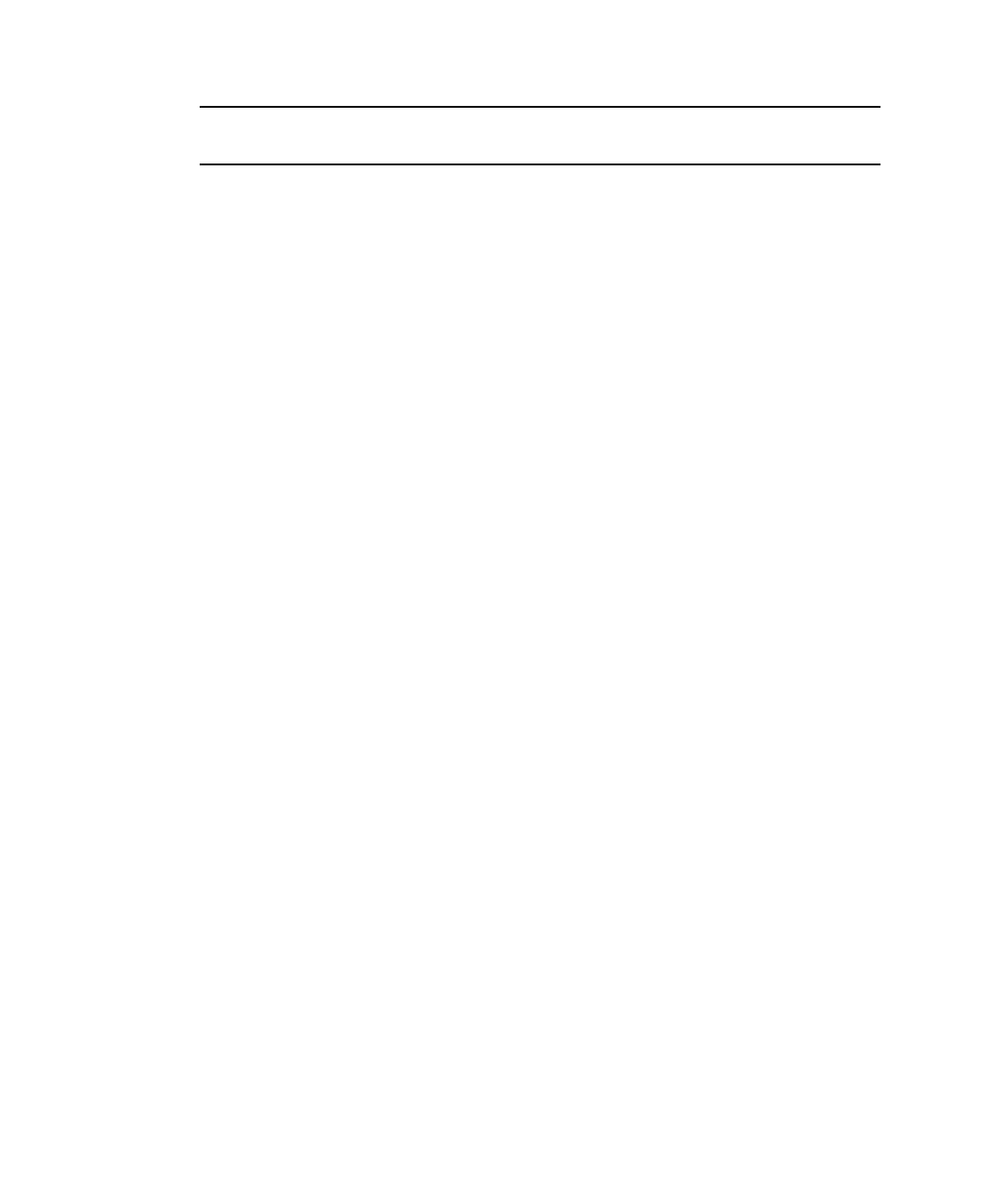
8 Sun Fire X4150 Server Embedded Lights Out Manager Administration Guide • September 2007
Note – You will need the IP address of your ELOM, which you obtained during the
setup and installation of your server (see the Sun Fire X4150 Server Installation Guide).
Connecting to the CLI
Be sure that you have connected a LAN to the NET MGT 0 port on the server, and
that you have an SSH client installed on your remote system.
▼ To Connect to the CLI
1. If necessary start your SSH client.
2. To log in to the ELOM, enter the following command:
$ ssh username@ipaddress
username The user ID and ipaddress is the IP address of the ELOM. Accounts
created using the web browser are available for the CLI. If this is the first login,
you will need to use the preconfigured default account. For example,
$ ssh root@ipaddress
3. When prompted, enter the password for the username used in Step 2.
The password for root is changeme.
The CLI command prompt appears:
–>
For information about managing the server using the CLI, see Chapter 7. For
information about the default account, see “About the Preconfigured
Administrator Account” on page 3.
To Log Out of the CLI:
● Enter the following command:
–> exit


















