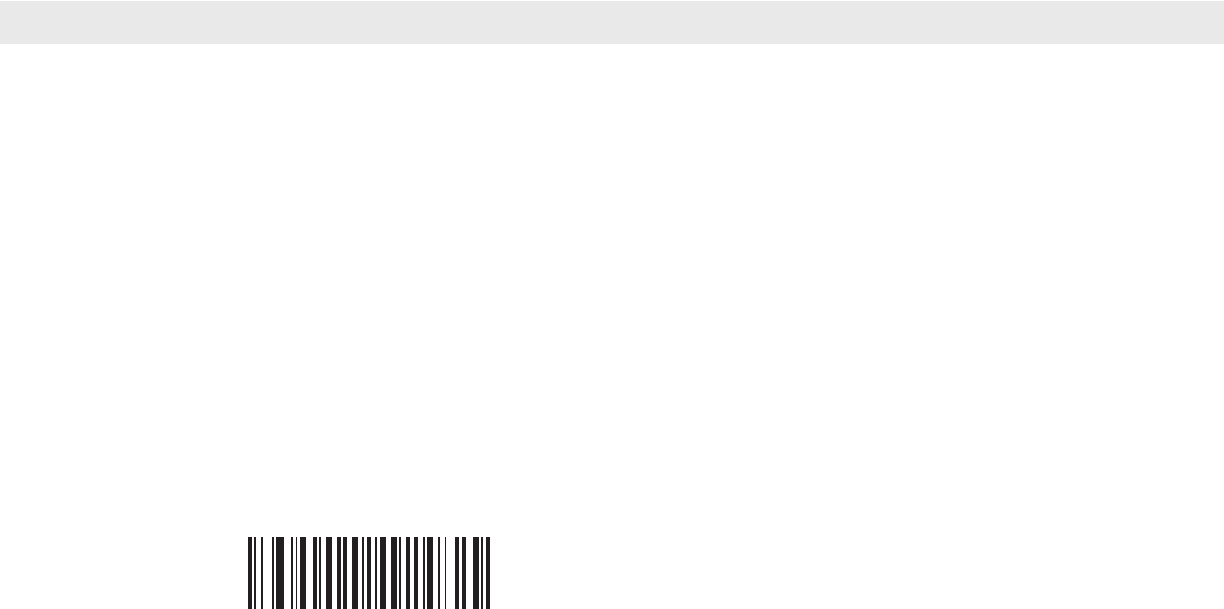
Imaging Preferences 5 - 7
Fixed Gain
Parameter #: F1h 38h
Type: Byte
Range 1 - 100
This parameter configures the gain setting used in manual mode for both Decode and Snapshot/Video/Video
viewfinder modes.
A value of 1 indicates that gain is not used for image capture. A value of 100 indicates that maximum gain is
used for image capture. The default value of this parameter is 50.
To set the Fixed Gain parameter, scan Fixed Gain below followed by three numeric bar codes representing the
value. Leading zeros are required. For example, to set a Fixed Gain value of 99, scan 0, 9, 9. See Appendix D,
Numeric Bar Codes for numeric bar codes.
Gain / Exposure Priority for Snapshot Mode
Parameter # F1h, 32h
This parameter alters the digital imager scanner’s gain exposure priority when it acquires an image in
Snapshot Mode in auto exposure mode.
•
Scan Low Exposure Priority to set a mode in which the digital imager scanner favors higher gain over
exposure to capture an image. This results in an image that is less susceptible to motion blur at the
expense of noise artifacts. However, for most applications, the amount of noise will be acceptable.
•
Scan Low Gain Priority to set a mode in which the digital imager scanner favors longer exposure time
rather than higher gain to capture an image. This ensures that the image is less noisy and produces
fewer artifacts during post processing activities like image enhancement (sharpening). The mode is
recommended for use in fixed mount / fixed object image capture since the image acquired is susceptible
to motion blur.
•
Scan Autodetect (default) to set a mode in which the digital imager scanner automatically selects Gain
Priority or Low Exposure Priority mode for Snapshot Mode. If the digital imager scanner is in a magnetic
read switch enabled stand (or it is configured in Blink Mode), it uses Low Gain Priority mode. Otherwise,
it uses the Low Exposure Priority mode.
Fixed Gain


















