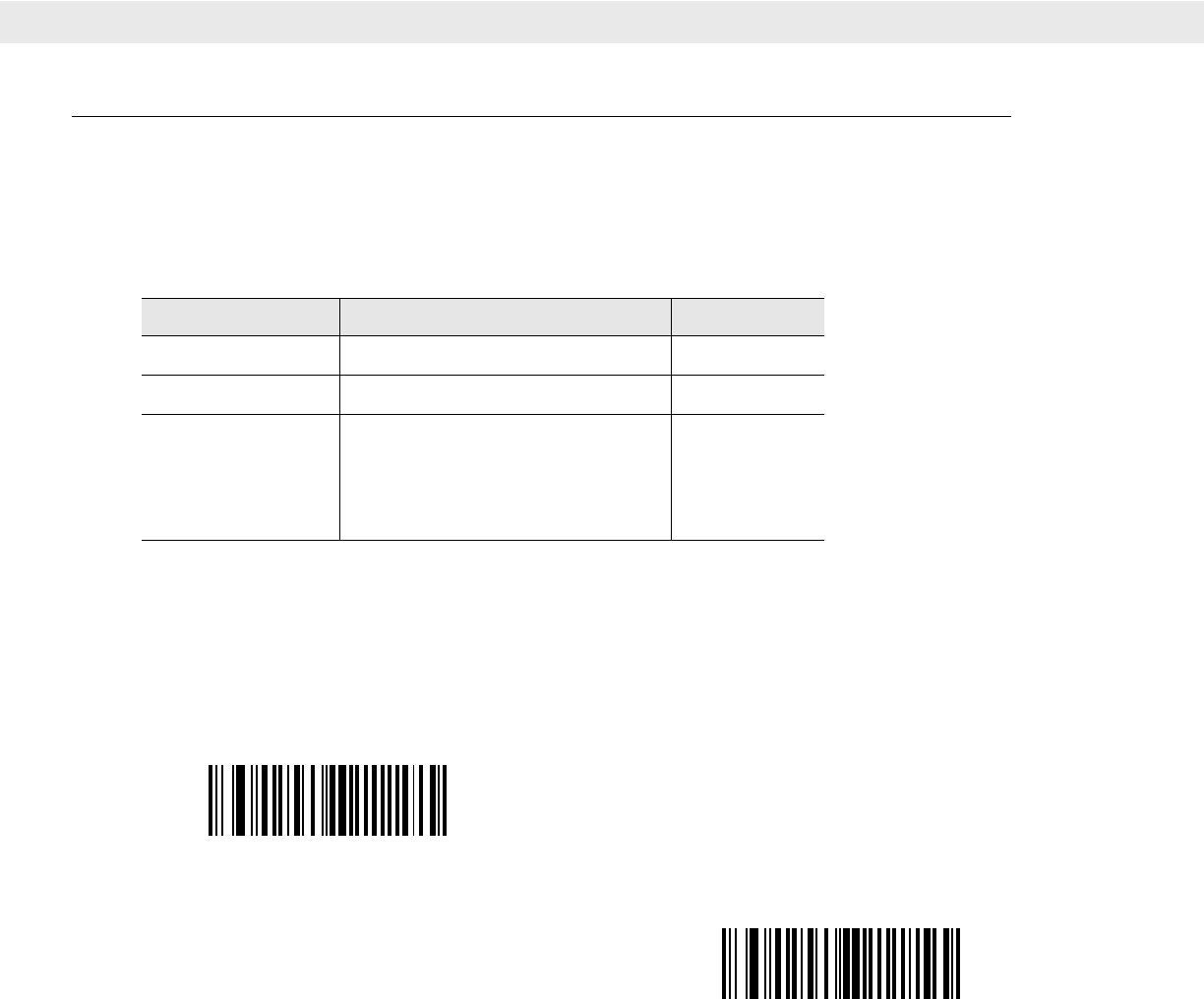
6 - 14 DS6707 Digital Imager Scanner Product Reference Guide
Event Reporting
The host can request the digital imager scanner to provide certain information (events) relative to the digital
imager scanner’s behavior. Enable or disable the events listed in Table 6-2 and on the following pages by
scanning the appropriate bar codes.
Decode Event
Parameter # F0h, 00h
When enabled, the digital imager scanner generates a message to the host whenever a bar code is
successfully decoded. When disabled, no notification is sent.
Table 6-2
Event Codes
Event Class Event Code Reported
Decode Event Non parameter decode 0x01
Boot Up Event System power-up 0x03
Parameter Event Parameter entry error
Parameter stored
Defaults set (and parameter event is
enabled by default)
Number expected
0x07
0x08
0x0A
0x0F
Enable Decode Event
(01h)
*Disable Decode Event
(00h)


















