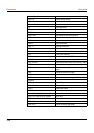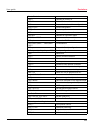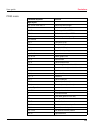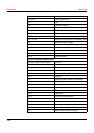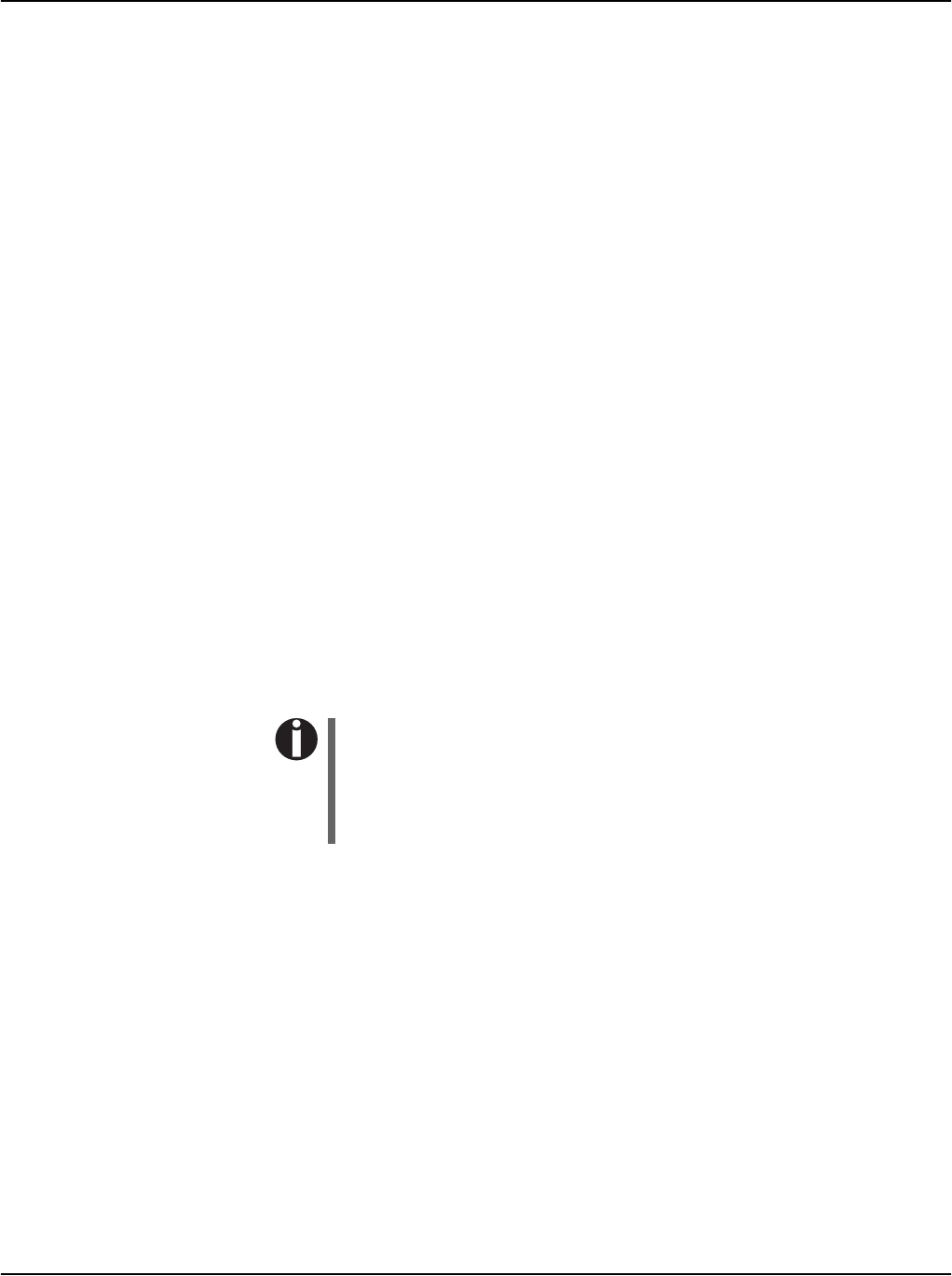
Emulations User guide
108
What are escape
sequences?
An escape sequence consists of an ESCape control character (ESC =
decimal 27 or hexadecimal 1B) followed by one or more characters,
which represent commands to the printer. Please note that this escape
character has nothing to do with the ESC key on your computer key-
board.
For example, the control character ESC followed by the character “4”
tells your printer to print the subsequent text in italics.
Control codes Control codes give simple instructions to the printer to do a specific
function. Unlike escape sequences, control codes do not begin with the
ESC control code. Instead, they consist of special single-character non-
printing commands (e.g. LF, FF, DC2).
How are escape
sequences used?
Escape sequences are transmitted to the printer by your computer soft-
ware via the printer driver. Experienced users and programmers can
also control the printer directly via control sequences, however before
you start working with escape sequences and control codes, we recom-
mend that you study the computer software manual.
To enter control codes the Ctrl key and an ASCII character must be
pressed simultaneously. For instance, by pressing Ctrl and J a line feed
is accomplished (it is required to output the character string on the
printer). More information concerning this topic is contained in your
computer software manual and the corresponding Programmer’s Ap-
plication Manuals (see [[Querverweis auf Manual auf der CD]]).
The selected emulation must correspond to the printer driver of
your application program. Settings caused by ESC sequences
remain valid, until they are switched off by another control code.
All settings are reset to the original menu, when the printer is
switched off.