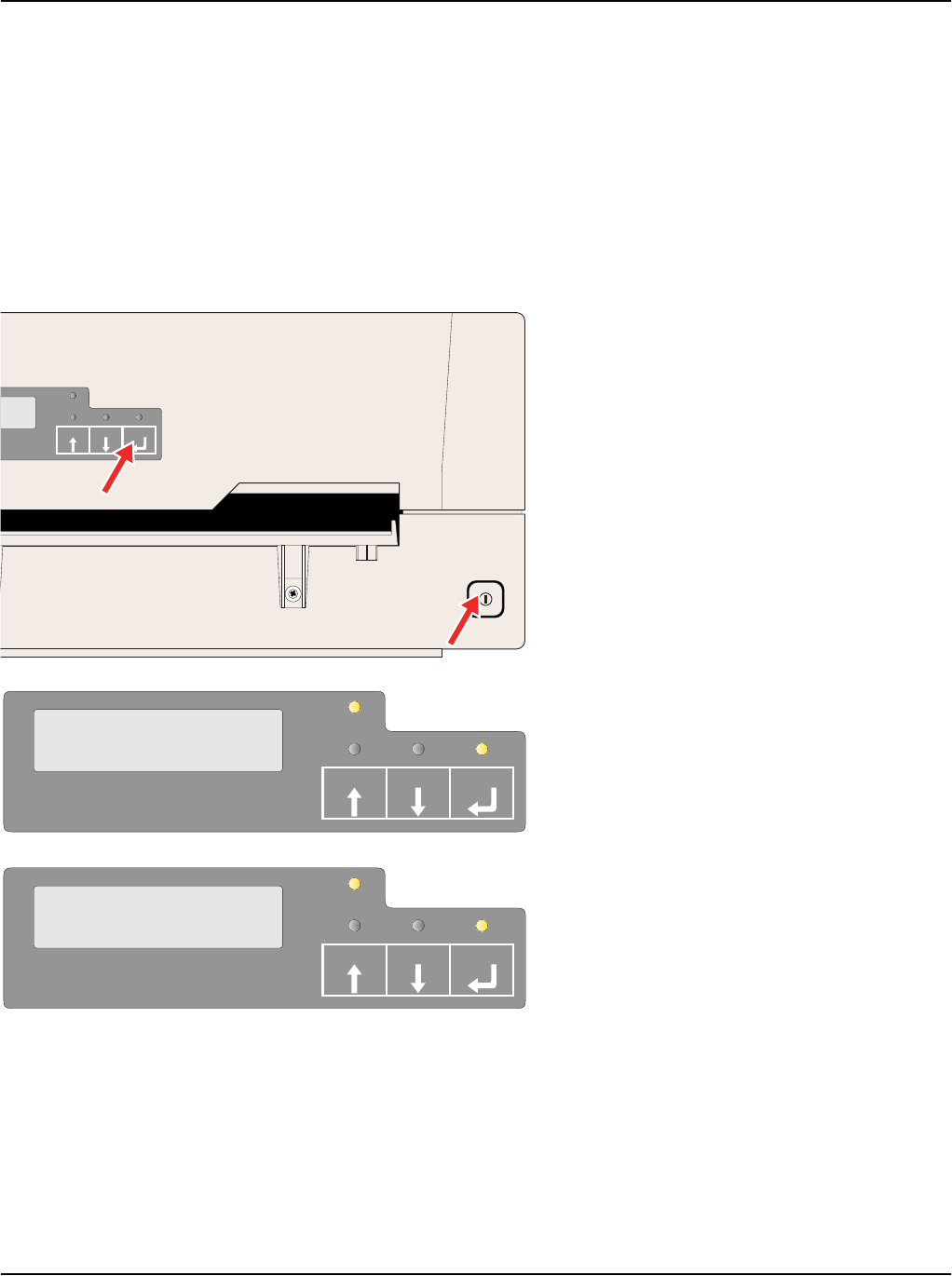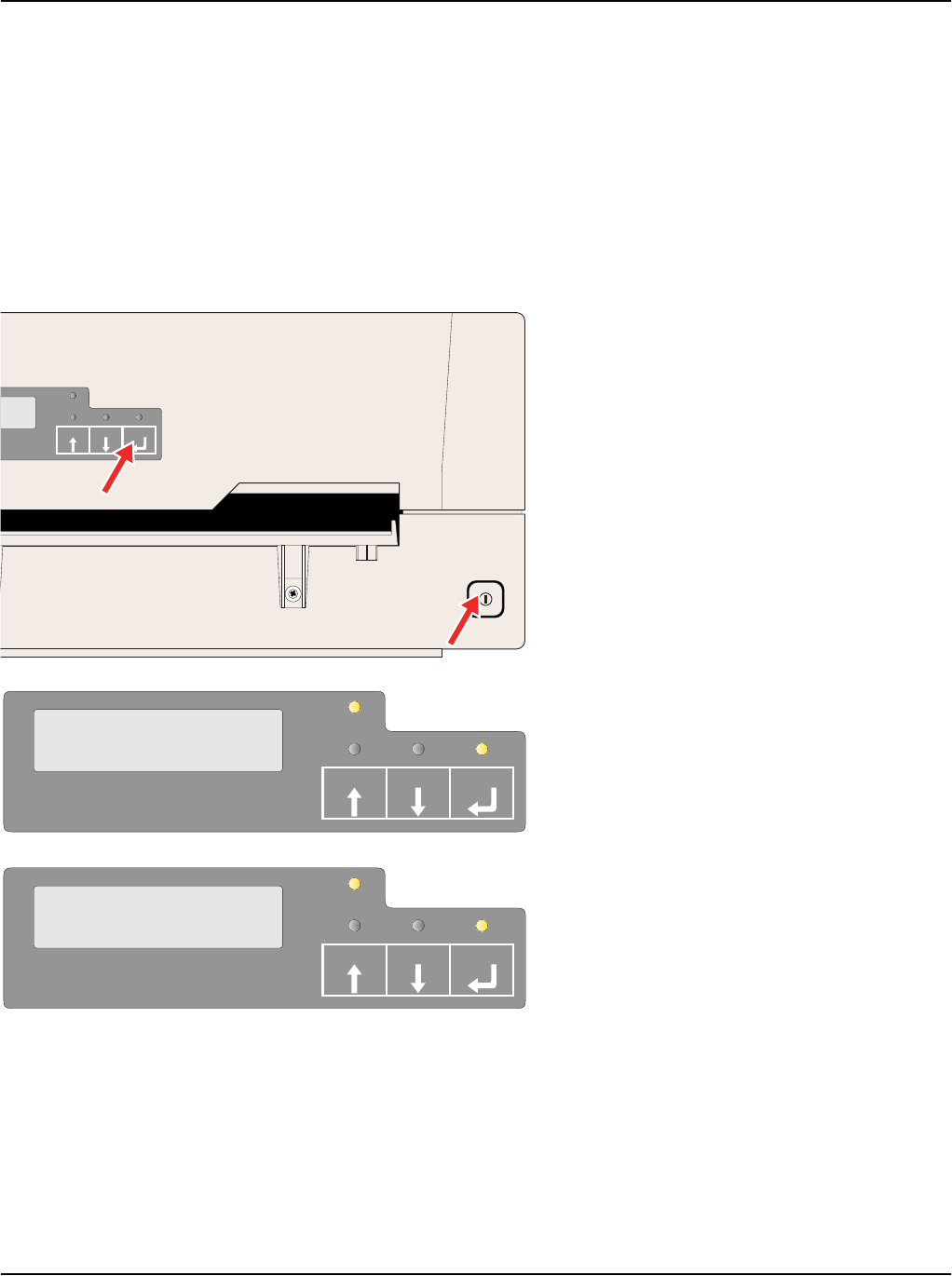
User guide Menu
63
Test function
Hex Dump With the interface test (Hex-Dump/H-Dump) you can test data trans-
mission from the computer to the printer. During this test, the data
from the computer is printed out in two columns. The text in the left
column is printed in hexadecimal format and in the right column in
ASCII format.
Activating Hex Dump
Switch the printer off.
Keep the STOP key pressed and power the
printer on by pressing the ON/OFF key.
Keep the STOP key pressed until Hex Dump
NO PAPER appears on the LCD display.
Insert a sheet of paper. The sheet is drawn in.
Send now the test file from your PC to the
printer.
The message Hex Dump Printing... is dis-
played and the printout is carried out.
USER and SELECT key are invalid during
printing is performed.
After printing is done, press the STOP key to
print all remaining data of the line buffer.
You can use the STOP key to interrupt the test
printout.
EJECTUSER
SET UP
1
2
STOP
EJECTUSER
SET UP
1
2
STOP
Hex Dump
NO PAPER
EJECTUSER
SET UP
1
2
STOP
Hex Dump
Printing...