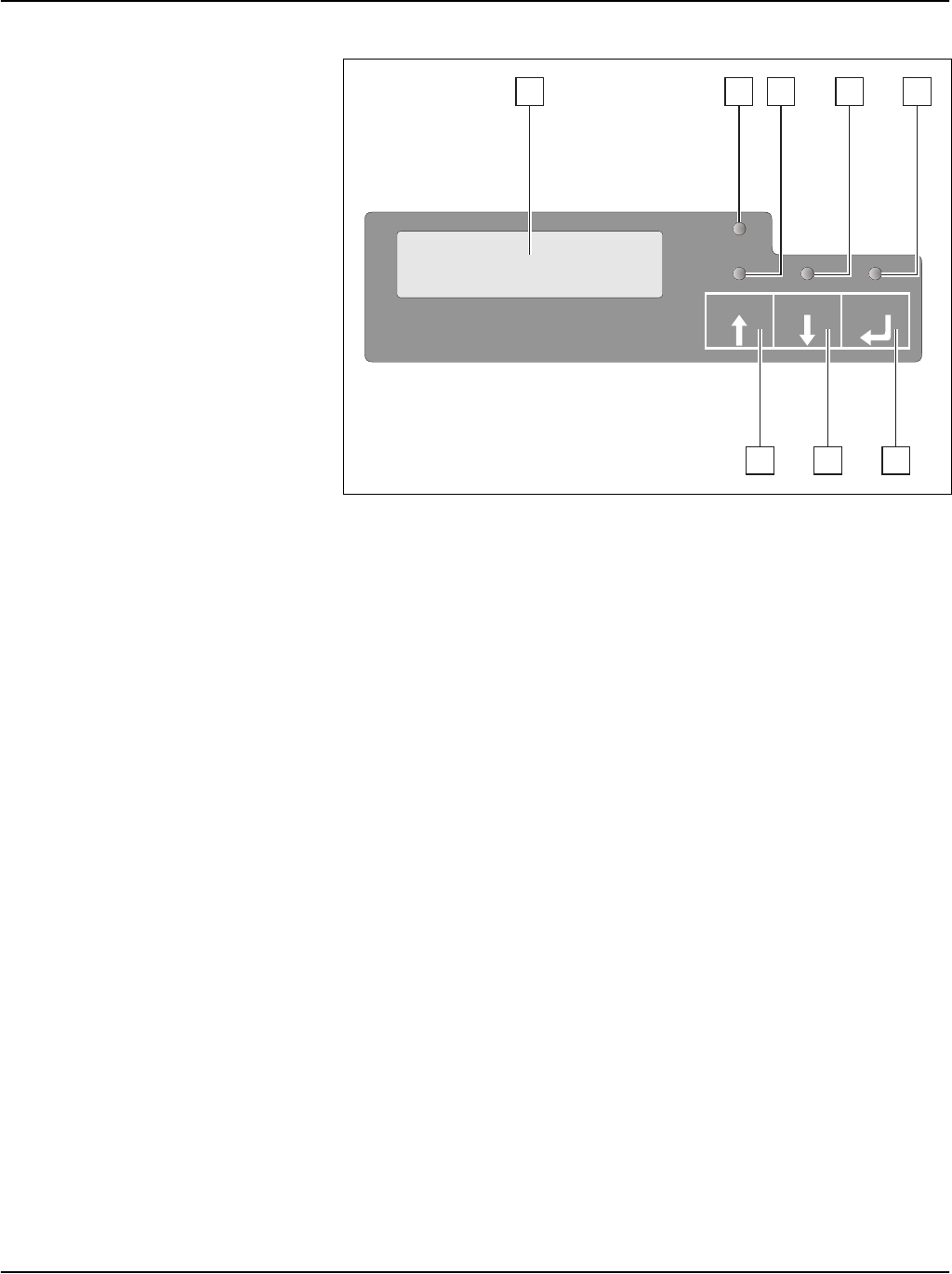
Control panel User guide
18
Display, indicators and
keys
1.
LCD display: Displays the internal printer status, operating instruc-
tions and error messages.
2.
User 1 LED: Lights up if User 1 is active (see below).
3.
User 2 LED: Lights up if User 2 is active (see below).
4.
Paper LED: Displays if paper is inserted or not; on = paper is
inserted, off = no paper inserted, blinking = indicates that data are
sent to the printer.
5.
Ready LED: Displays if printer is offline or online; on = online,
off = offline.
6.
STOP key: Sets the printer to Online/Offline mode (see also
Ready LED)
7.
EJECT key: Ejects inserted paper (see also Paper LED).
8.
USER key: Toggles between User 1 and User 2 (see also User 1
LED and User 2 LED).
EJECTUSER
SET UP
1
2
STOP
ONLINE
NO PAPER
123 4 5
678


















