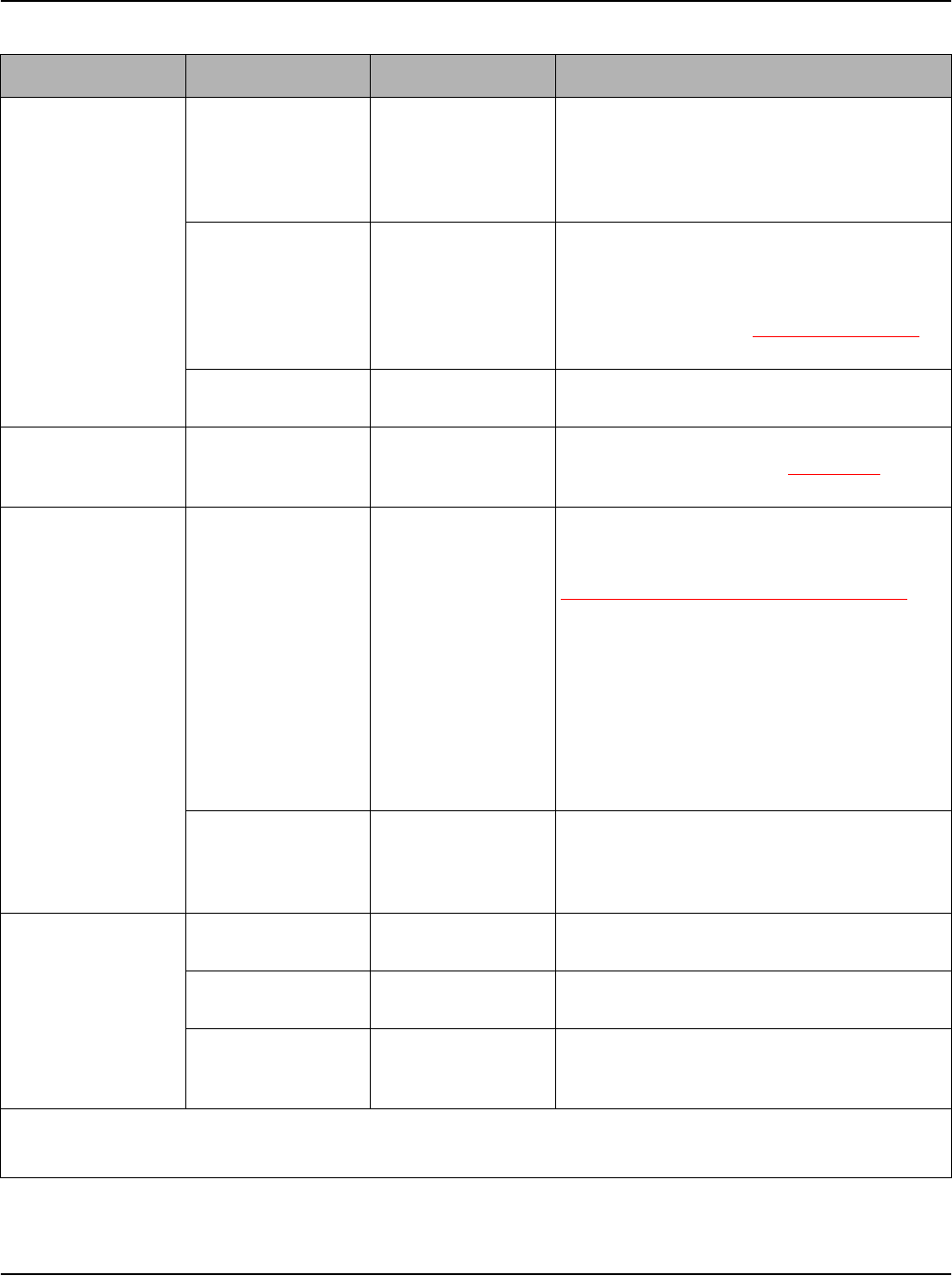
User guide Menu
61
MENU
INTERFACES
Parity 2 Even
Odd
None *
The parity test for received data bytes can be
selected. None causes transmission in both
directions without parity bit. If Even or Odd is
selected, the bytes are checked if they have
even or odd parity.
Protocol 2 Ready/Busy *
Xon/Xoff
Selects the type of protocol, i.e. a certain set of
rules and procedures for ensuring error-free
data exchanges between computer and
printer. Details of the available protocols can
be found in the section Supported protocols
,
page 127.
CTS 2 Valid *
Invalid
Sets the signal CTS (Clear To Send) on or off.
MENU
EMULATION
Emulation type Epson * (User 1)
IBM
Olivetti * (User 2)
Selects the emulation for the printer. For fur-
ther details refer to chapter Emulations
,
page 107
MENU
Epson
Country US-ASCII *
France
Germany
Great Britain
Denmark 1
Sweden
Italy
Spain 1
Japan
Norway
Denmark 2
Spain 2
Latin America
Selects the national character set in Epson
emulation. The character sets are not neces-
sarily available for all fonts; see also section
Available code pages and fonts
, page 104.
Character Table Italic
Graphic1 *
Graphic2
Only available for Epson emulation. Either the
Epson character set Italics or the IBM graphics
character set 1 or 2 can be activated in the
code range from hex. A0 to hex. FE.
MENU
IBM
Character set Set1 *
Set2
Selects the character set with standard charac-
ters or extended characters in IBM emulation.
AGM mode Off *
On
Activates or deactivates the AGM (Alternative
Graphics Mode) mode in IBM emulation.
IBM 4722 Off *
On
Activates or deactivates the IBM 4722 emula-
tion. This emulation need specific protocols
and drivers according to the IBM 4722 printer.
1) Only in Epson and IBM emulation
2) Only if MSR-H is installed
3) Only for printer model with second serial interface
Parameter group Parameter Possible settings Description


















