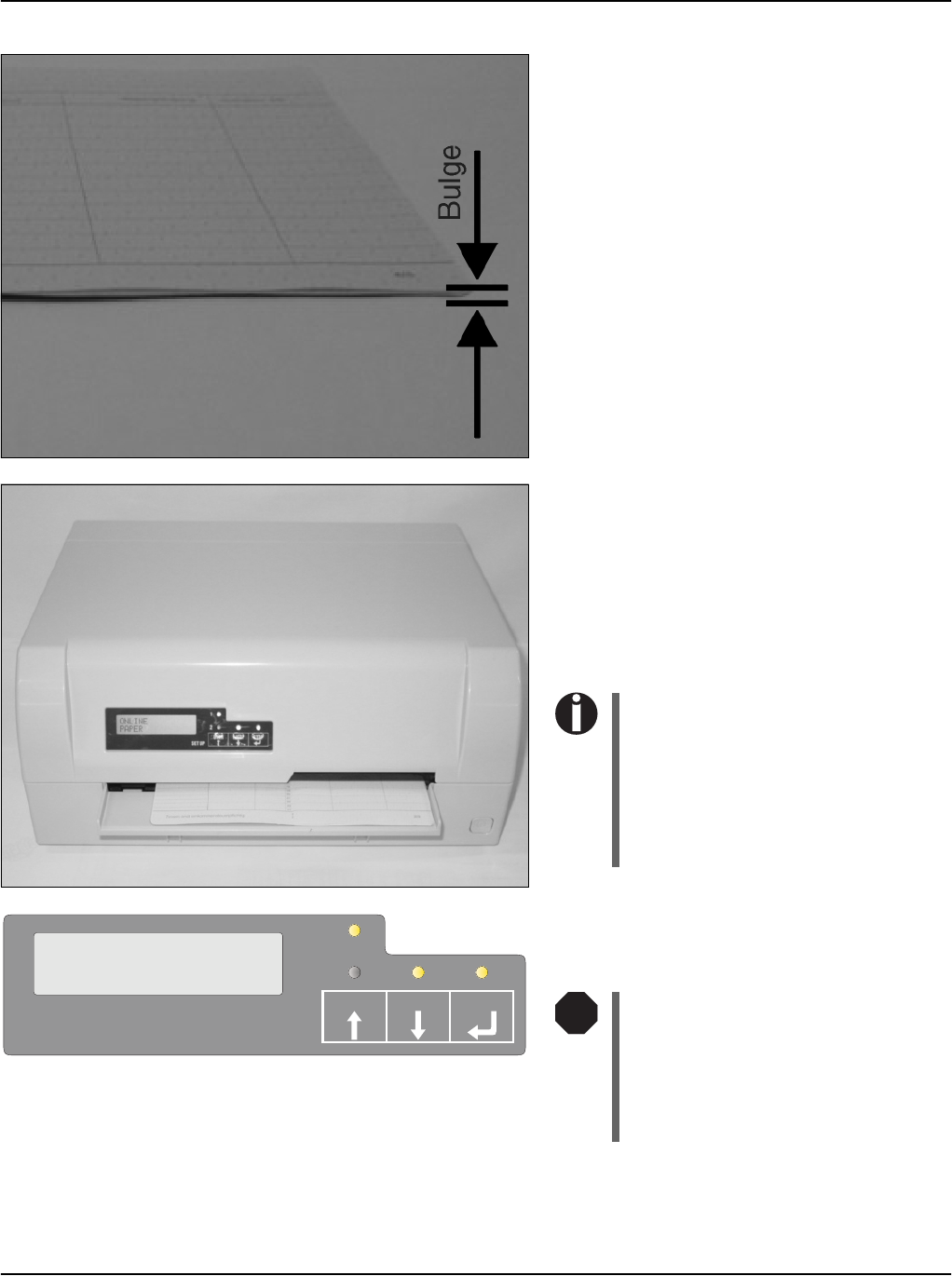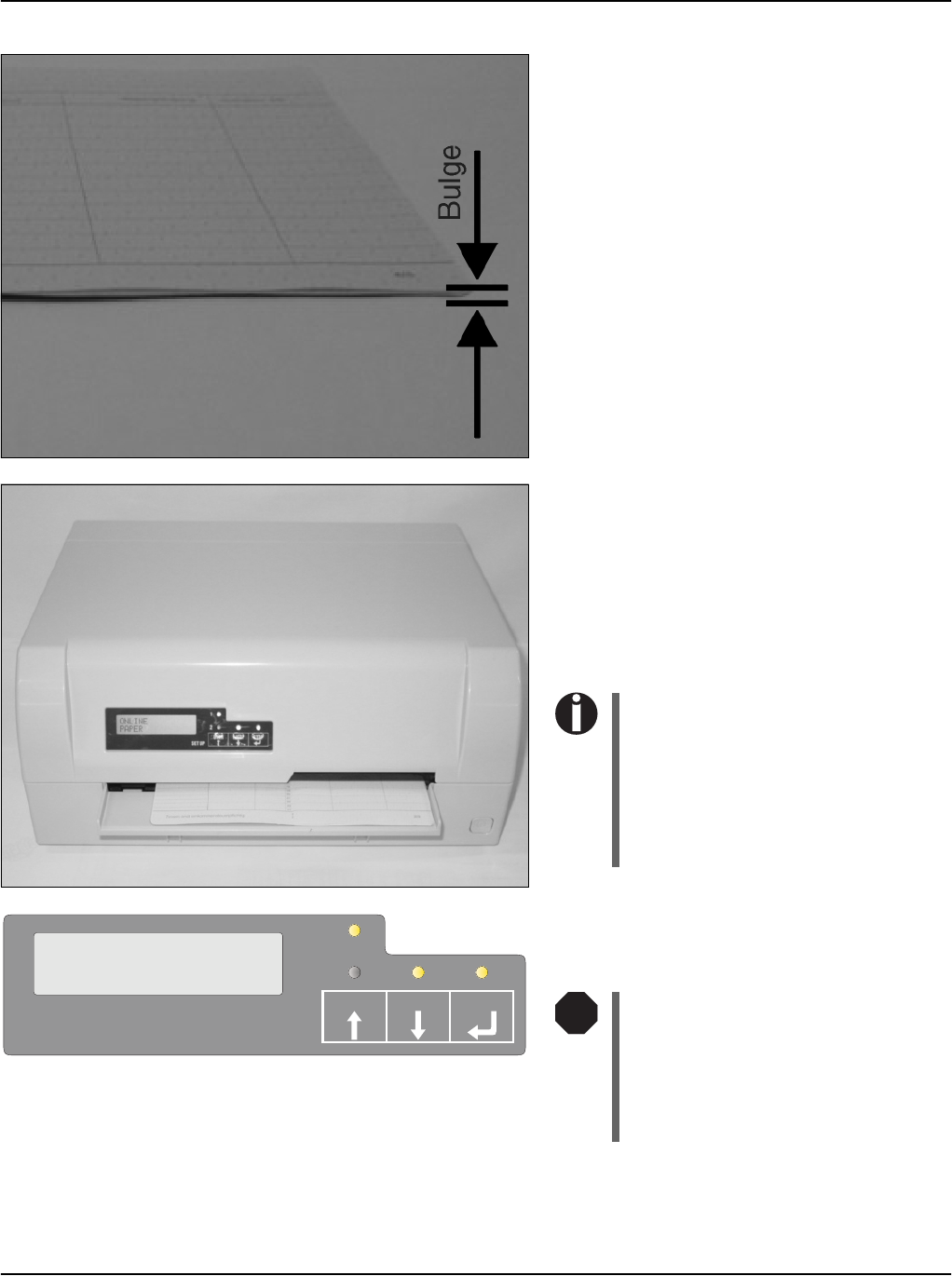
User guide Print media
29
The bulge of the opened passbook should be
as flat as possible to avoid malfunctions when
the passbook is drawn into the printer.
Place the passbook on the right-hand side of
the document support with the page to be
printed facing up. Press the fold down while
you push the passbook into the document
chute towards the stop. Keep pushing it in un-
til it is automatically pulled into the correct
print position.
If the automatic document align-
ment cannot properly grasp stiff
or bent passbooks, you should
place the passbook manually at
the stop at the right-hand side of
the document support and insert
it.
When the passbook is inserted, the message
ONLINE PAPER is displayed on the LCD.
Do not use passbooks that do not
correspond to the specifications
listed in the section “Paper speci-
fications”. Otherwise the pass-
books and the print head may be
damaged.
EJECTUSER
SET UP
1
2
STOP
ONLINE
PAPER
STOP