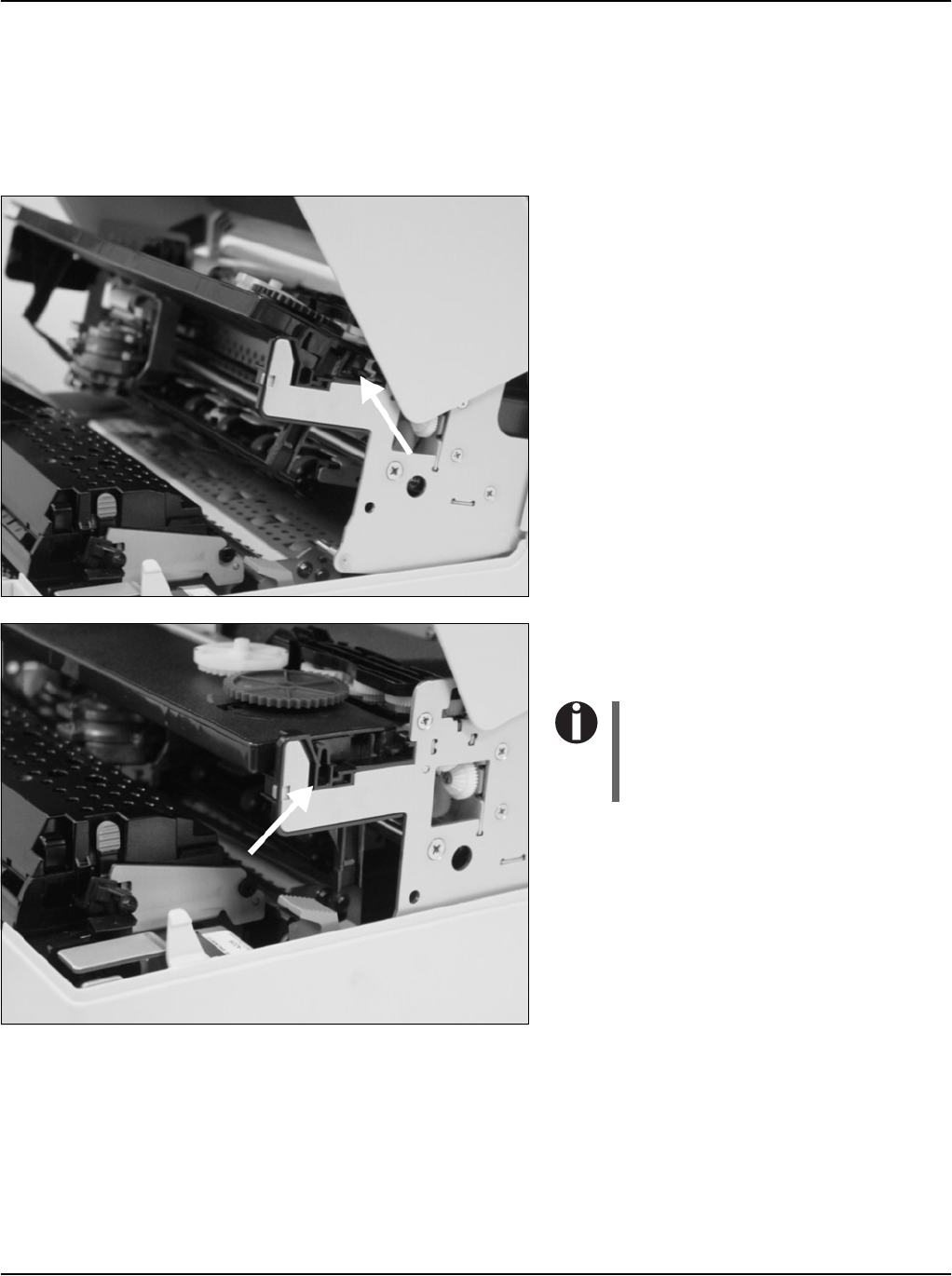
User guide Changing the ribbon cassette
35
Inserting the ribbon
cassette
Take the new ribbon cassette from the packaging and lift the ribbon
guide from the cassette.
Remove the transportation lock which fixes the ribbon guide to the cas-
sette.
Insert the new ribbon cassette by hooking it
into the rear slots of its mountings first.
Push the front of the cassette into its mount-
ing so that it clicks into position.
Please do not press the center of
the ribbon cassette as this will
deform the ribbon cassette and
will cause operation problem.


















