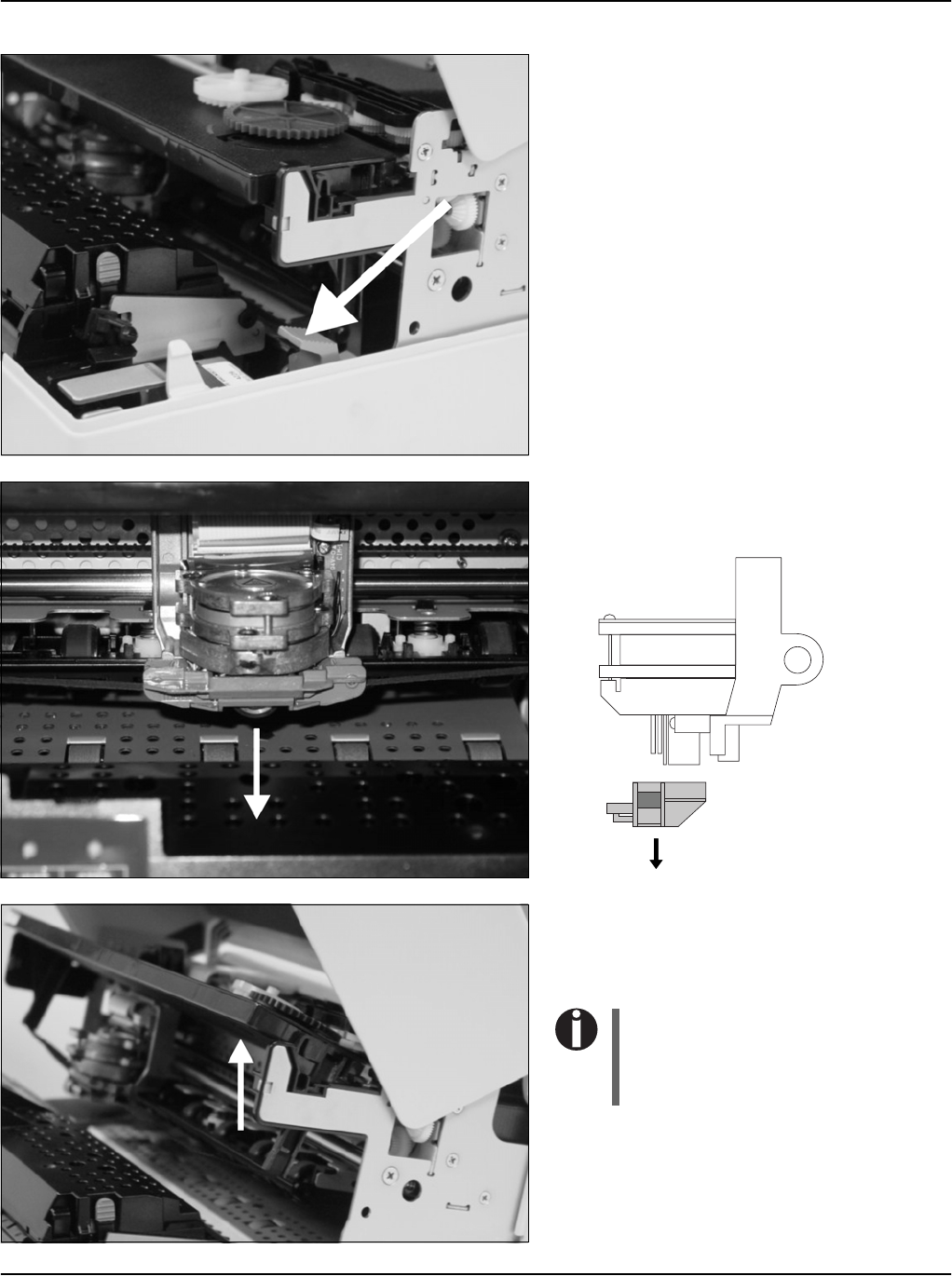
Changing the ribbon cassette User guide
34
Press the green release lever for the printing
mechanism. This swings the printing mecha-
nism backwards.
Remove the colored ribbon guide from the
print head by pulling it downwards.
Raise the front end of the ribbon cassette on
both sides. Take the ribbon cassette out of the
printer.
Ensure proper disposal of used
ribbon cassettes in accordance
with the applicable national laws
and regulations.


















