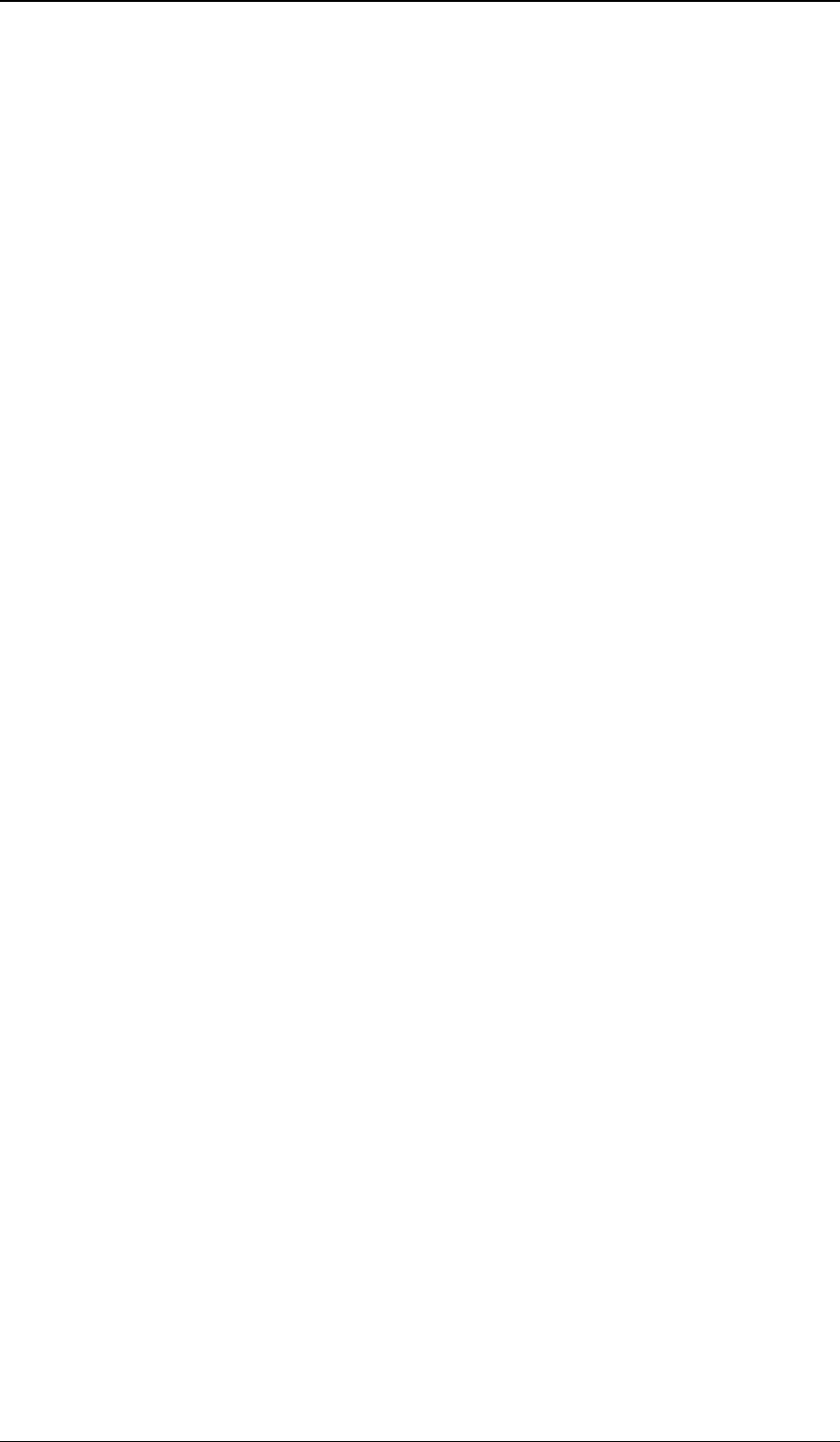
TANDBERG Gatekeeper User Guide
Page 14 of 105
3. Installation
3.1. Precautions
Never install communication equipment during a lightning storm.
Never install jacks for communication cables in wet locations unless the jack is specifically
designed for wet locations.
Never touch uninstalled communication wires or terminals unless the communication line has
been disconnected at the network interface.
Use caution when installing or modifying communication lines.
Avoid using communication equipment (other than a cordless type) during an electrical storm.
There may be a remote risk of electrical shock from lightning.
Do not use communication equipment to report a gas leak in the vicinity of the leak.
The socket outlet shall be installed near to the equipment and shall be easily accessible.
Never install cables without first switching the power OFF.
This product complies with directives: LVD 73/23/EC and EMC 89/366/EEC.
Power must be switched off before power supplies can be removed from or installed into the
unit.
3.2. Preparing the Installation Site
Make sure that the Gatekeeper is accessible and that all cables can be easily connected.
For ventilation: Leave a space of at least 10cm (4 inches) behind the Gatekeeper's rear and 5cm
(2 inches) on the sides.
The room in which you install the Gatekeeper should have an ambient temperature between 0C
and 35C (32F and 95F) and between 10% and 90% non-condensing relative humidity.
Do not place hot objects directly on top of or directly beneath the Gatekeeper.
Use a grounded AC power outlet for the Gatekeeper.


















