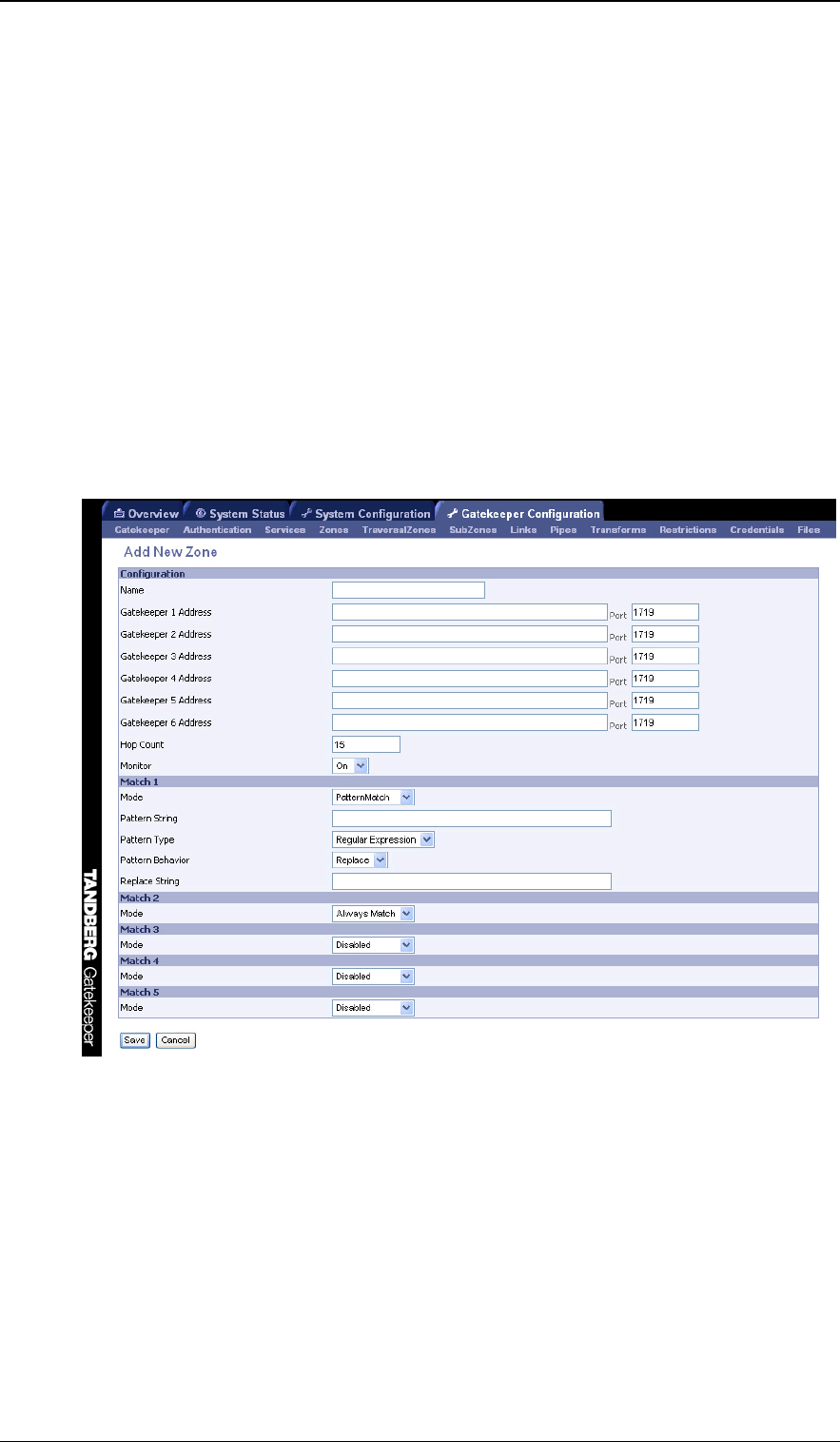
TANDBERG Gatekeeper User Guide
Page 22 of 105
Hierarchical dial plan
One Gatekeeper is nominated as the directory gatekeeper for the deployment. All Border Controllers and
public Gatekeepers are neighbored with it and vice versa. There is no need to neighbor the Border
Controllers and public Gatekeepers with each other. Adding a new Border Controller or public
Gatekeeper now only requires changing configuration on that system and the Directory Gatekeeper.
Failure of the directory gatekeeper could cause significant disruption to communications. Consideration
should be given to the use of Alternate Gatekeepers (see section 4.7) for increased resilience.
4.6.2. Adding Neighbors and configuring zones
Neighbors are added and zones configured through the command line interface using the
xconfiguration zones family of commands and xCommand ZoneAdd or through the web
interface via Gatekeeper Configuration > Zones - either select Add New Zone, or highlight an existing
zone and select Edit, to access the screen shown in Figure 4.
The prefixes and suffixes described above are formed using patterns: each zone may have up to 5
patterns assigned, each of which may be defined as a prefix or a suffix.
Patterns are not used, and not displayed on the web interface, if the pattern match mode is set to
always or disabled.
Figure 4: Adding a new zone
4.6.3. Search Order
If a called alias matches a prefix or suffix zone a strong match is achieved. A weak match is achieved if a
zone is to be queried only because it has no pattern matching configured.
When an incoming call request is received a Gatekeeper will first search all of its registered endpoints. If
no match is found, all strongly matching neighbor and traversal zones will be queried concurrently. If the
target is not found in any of the strongly matching zones, all weakly matching neighbor zones will be
queried, then all weakly matching traversal zones. Finally, if a match has still not been found, a DNS
query may be attempted (see section 9).


















