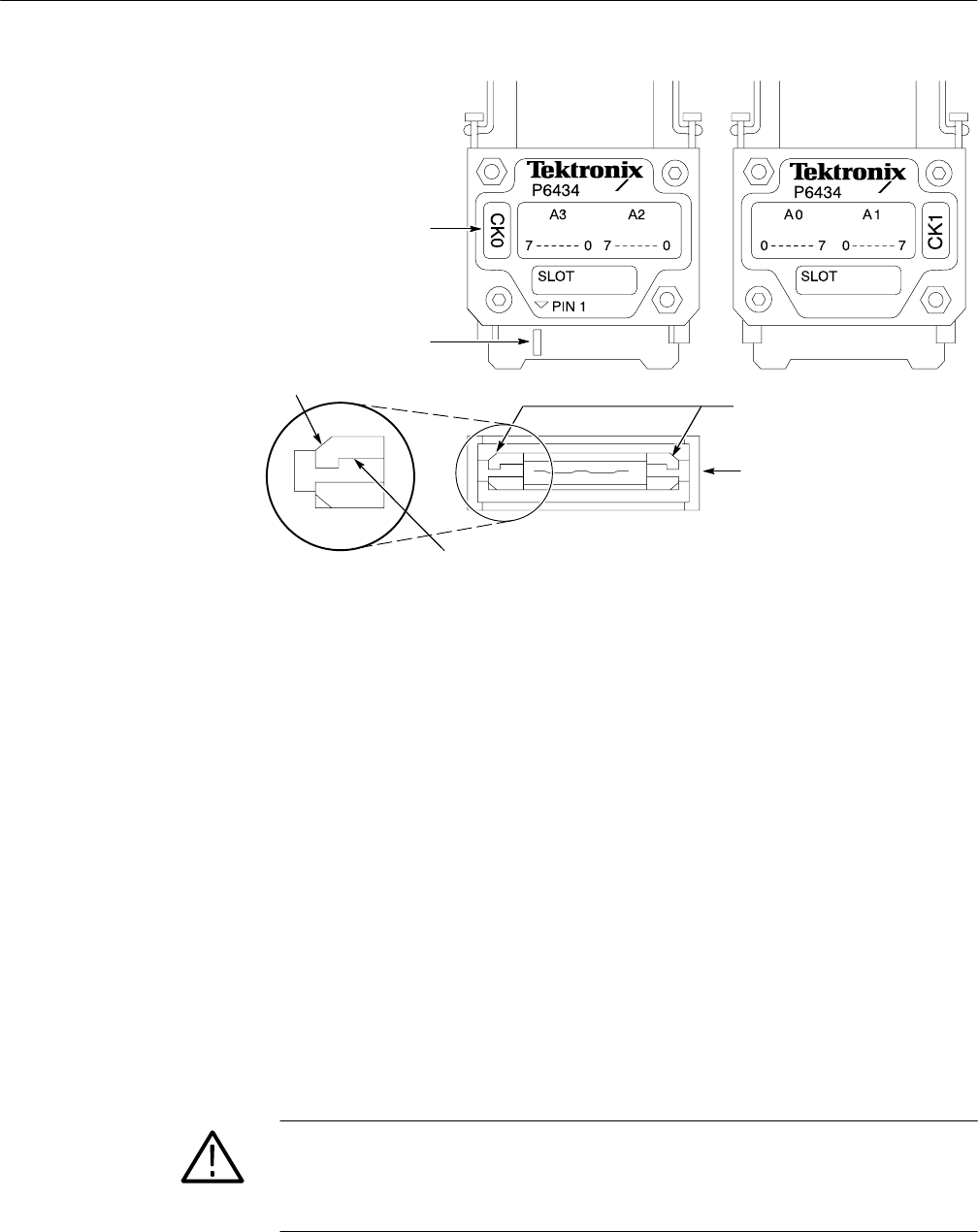
Operating Basics
P6434 Probe Instructions
3
Pin 1 side
Pin 38 side
Recess on
pin 1 side
Pin 1 label
End view
Pin 38 side
Beveled corners
Beveled corner
Recessed edge
Figure 2: Applying labels
Connecting the P6434 Probe to the SUT
The P6434 probe can connect to surface-mounted or straddle-mounted Mictor
connectors. You can use the Low-Profile Extender (available as an optional
accessory) to connect the probe to systems with as little as a half inch of
clearance between circuit boards. You can also install optional latch housings
around the connector to provide positive retention of the probe.
In the following procedures, a surface-mounted Mictor connector is shown in the
figures. These procedures are the same for the straddle-mounted connector.
To connect the P6434 probe to a Mictor connector in your SUT (or on a TMS
probe adapter), follow these steps:
1. Line up the pin 1 indicator on the probe tip with pin 1 on the connector in
your SUT. The Mictor connector is keyed to prevent incorrect connections.
CAUTION. To avoid damaging the probe and SUT, always position the probe
perpendicular to the mating connector and gently connect the probe. Incorrect
handling of the probe while connecting it to the SUT can result in damage to the
P6434 probe or to the mating connector in the SUT.
Direct Connection


















