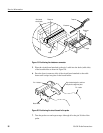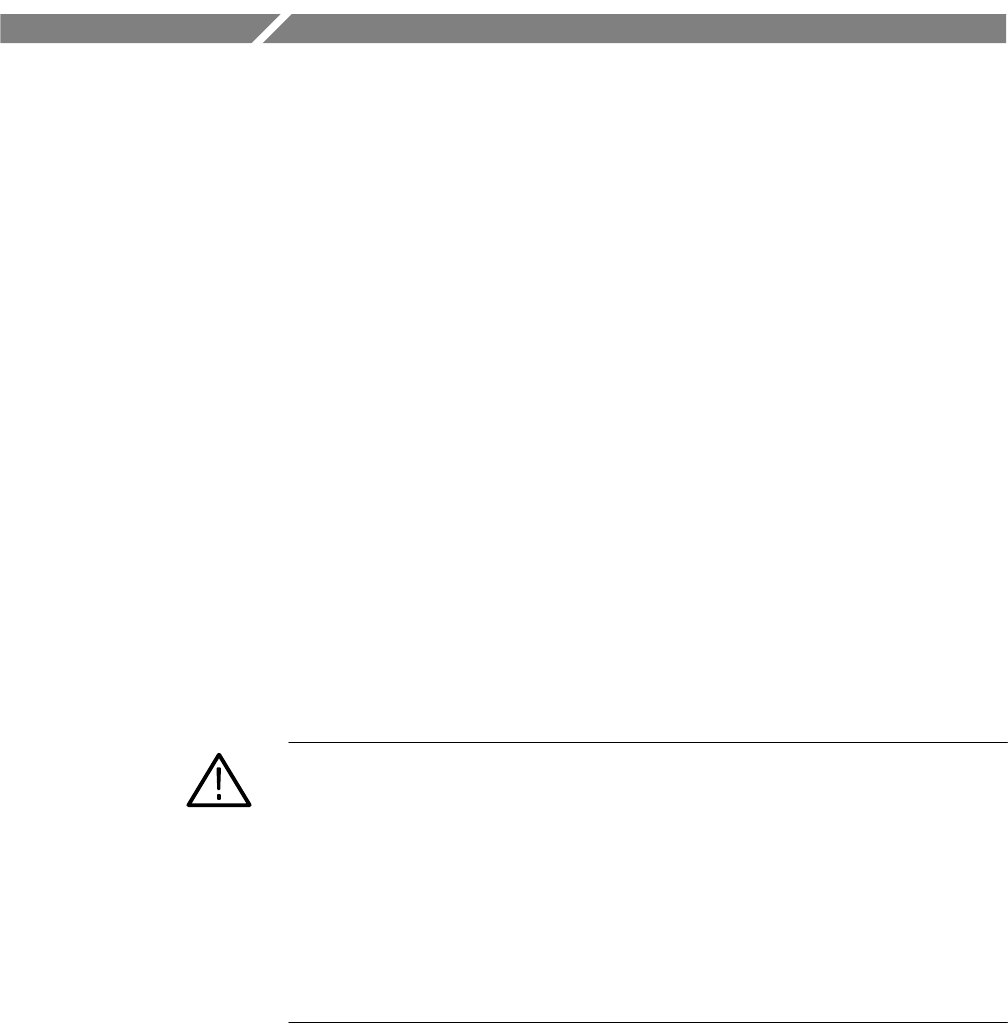
P6434 Probe Instructions
19
Service Information
This section contains information on the following topics and tasks:
H Probe maintenance
H Probe circuit description
H Specifications
H Disassembly and reassembly procedures
H Functional verification procedure
Maintenance
The P6434 probe does not require scheduled or periodic maintenance. To
maintain good electrical contact, keep the probe free of dirt, dust, and
contaminants. Also, ensure that any electrically conductive contaminants are
removed.
Dirt and dust can usually be removed with a soft brush. For more extensive
cleaning, use only a damp cloth. Abrasive cleaners and organic solvents should
never be used.
CAUTION. To prevent damage, service the probe only in a static-free environment.
The component devices contained on the P6434 probe are susceptible to
static-discharge damage.
If the probe is connected to the SUT, grasp the ground connector on the back of
the logic analyzer to discharge your stored static electricity. If the probe is not
connected, touch the antistatic bag to discharge stored static electricity from the
probe.
Always wear a grounding wrist strap, or similar device, while servicing the
instrument.
If you connect and disconnect the P6434 probe frequently, you should
occasionally use a magnifying glass to examine the contact points on both the
probe tip and on the mating connector. If contacts have been dislocated from
their proper position, you can use a pair of small tweezers (such as a #3 to #5), to
carefully move the contacts back into place.