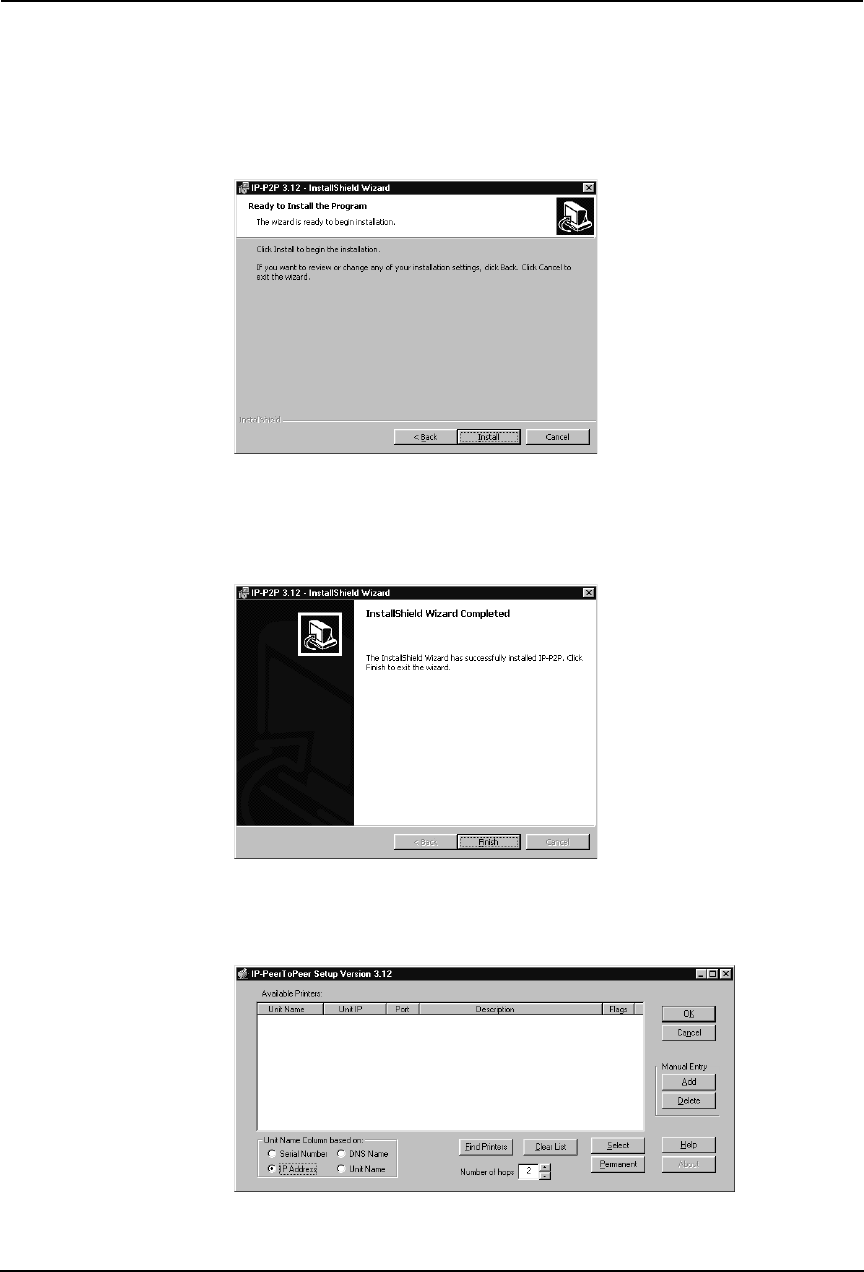
Printing Guide — Installing Client Software for Windows 121
• If you want to change the location where the programs are installed,
click [Change]. In the dialog box that appears, select the folder and
click [OK].
• The Ready to Install the Program screen is displayed.
6. Click [Install].
• Starts copying files and the InstallShield Wizard Complete screen is
displayed when copying is completed.
7. Click [Finish].
• The IP-PeerToPeer Setup Version 3.12 dialog box appears.
8. Continue to set up the peer-to-peer port.


















