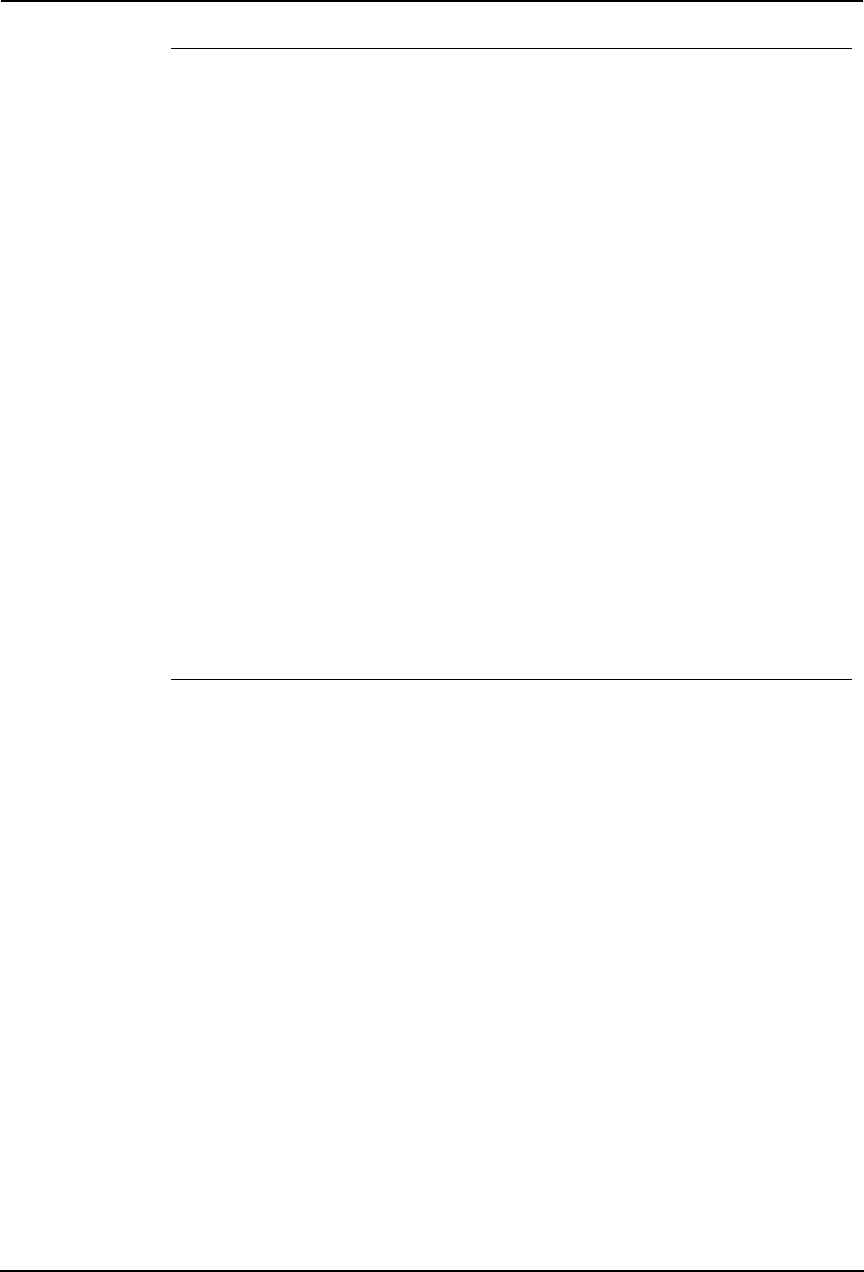
Printing Guide — Installing Client Software for UNIX 193
Changing the default values of a print queue
1. Study the interface file, named <queue name>, stored in the /
etc/lp/interfaces directory.
• This file contains all of the default settings and values that can be set.
These values are case sensitive and must conform to the /bin/sh vari-
able format.
2. To manually edit the configuration file (/etc/lp/interfaces/
<queue name>.conf), add a line that consists of the parameter
and value.
• For example, to change the default orientation to Landscape, add the
following line:
orient= “LANDSCAPE”
Deleting the Print Queue
There are two ways to delete the print queue: one is deleting a print queue using est4511rm/estb-
wrm, and the other is deleting a print queue manually without using est4511rm/estbwrm.
P.193 "Deleting a Print Queue Using est4511rm/estbwrm"
P.193 "Deleting a Print Queue Manually"
— Deleting a Print Queue Using est4511rm/estbwrm
When you want to delete the queue using est4511rm/estbwrm, perform the following procedure.
Deleting a print queue
1. Log on to the root account.
2. Enter the following command:
For e-STUDIO4511 Series:
est4511rm <queue name>
For e-STUDIO450 Series and e-STUDIO280 Series
estbwrm <queue name>
SUPPLEMENT: • This command uses the system’s lpadmin command to delete the print queue and
configuration file.
• Please restart the lpd under Linux.
— Deleting a Print Queue Manually
You can also configure the print queue by adding a print queue manually.
The procedure varies depending on the operating systems.
P.194 "Deleting a print queue manually on Solaris"
P.194 "Deleting a print queue manually on HP-UX"
P.194 "Deleting a print queue manually on IBM AIX"
P.195 "Deleting a print queue manually on Linux"
P.195 "Deleting a print queue manually on OpenUnix"


















