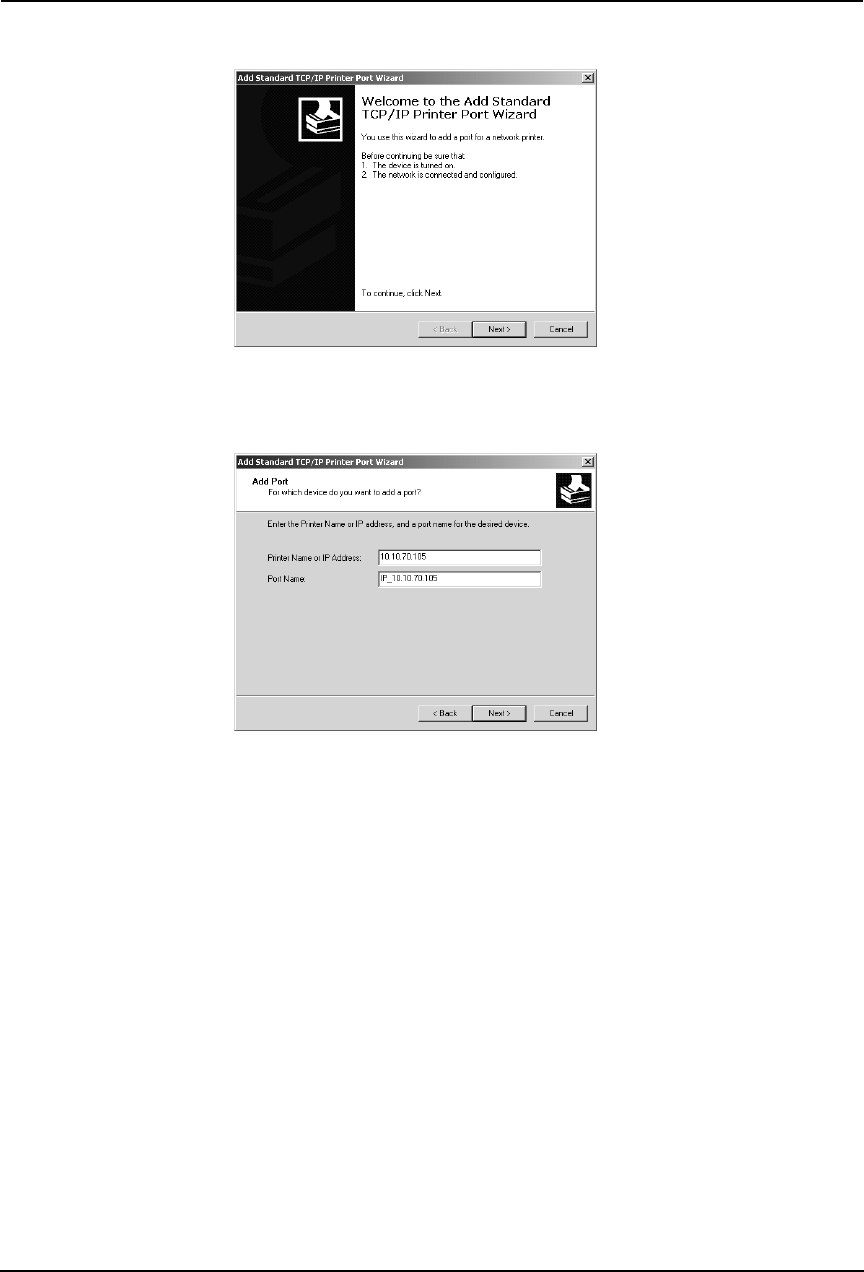
Printing Guide — Installing Client Software for Windows 71
6. Click [Next].
7. Enter the IP address of this equipment in the “Printer Name
or IP Address” field and click [Next].
• If your network uses a DNS or WINS server, enter the printer name of
this equipment provided from DNS or WINS in the “Printer Name or IP
Address” field.
• In the “Port Name” field, the port name is automatically entered
according to the IP address or DNS name entered in the “Printer
Name or IP Address” field.


















