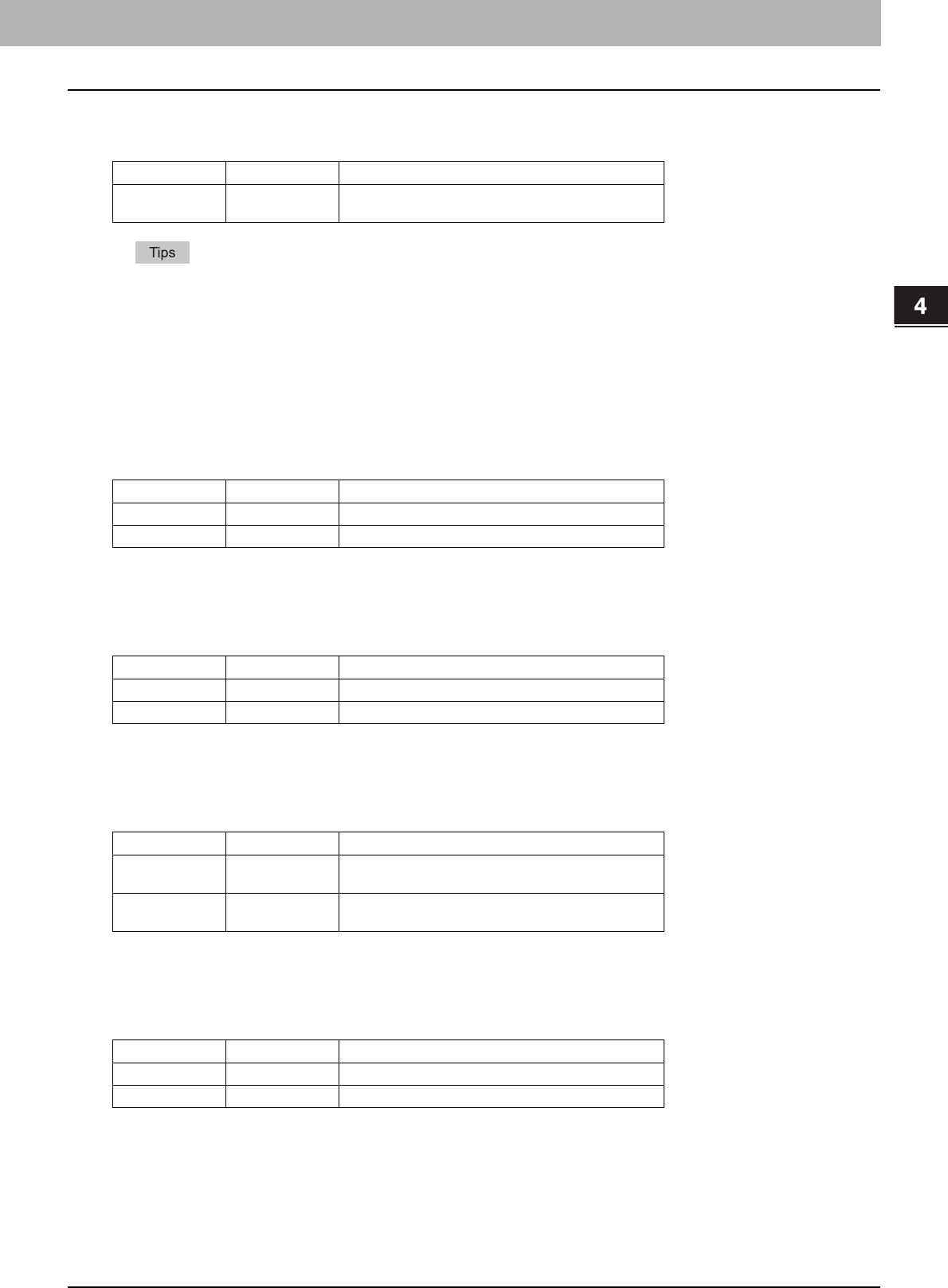
4.PRINTING FROM UNIX/Linux
Printing from an Application 119
4 PRINTING FROM UNIX/Linux
Department Code
The department access code can be set using the following option.
y How the equipment performs printing for an invalid department code print job, for which an invalid department code
is specified, varies depending on the Department Code Enforcement setting that can be set from TopAccess
Administrator mode. When the Department Code Enforcement is set to “ON”, the invalid department code print job
will be stored in the invalid department code print job list without printing. When the Department Code Enforcement
is set to “Print”, the invalid department code print job will be printed. When the Department Code Enforcement is
set to “Delete”, the invalid department code print job will be deleted without printing.
y For the appropriate department code, ask your system administrator.
Smoothing
This option sets whether to print text and graphics smoothly. This mode can be set using the following options.
Example: The command to set the smoothing mode is “lp -d <queuename> -o smoothing=on <filename>”.
Distinguish Thin Lines
This option sets whether to distinguish thin lines or not. This mode can be set using the following options.
Example: The command to set the thin line limit mode is “lp -d <queuename> -o thinlinelimit=on <filename>”.
Do not Print Blank Pages
This option sets whether or not a blank page is printed. This mode can be selected using the following options.
Example: The command to set the blank page mode is “lp -d <queuename> -o blankpage=0 <filename>”.
Toner Save
The toner save mode can be set using the following options.
Example: The command to set the toner save mode is “lp -d <queuename> -o tonersave=on <filename>”.
Option Value Alternate Value Description
dept=code Set the department access code. The code is a 5-digit
numeric value.
Option Value Alternate Value Description
smoothing=on ON Set the smoothing mode.
smoothing=off OFF Cancel the smoothing mode.
Option Value Alternate Value Description
thinlinelimit=on ON Set the thin line limit mode.
thinlinelimit=off OFF Cancel the thin line limit mode.
Option Value Alternate Value Description
blankpage=0 Set the blank page mode (disable Do not Print Blank
Pages).
blankpage=1 Cancel the blank page mode (enable Do not Print Blank
Pages).
Option Value Alternate Value Description
tonersave=on ON Set the toner save mode.
tonersave=off OFF Cancel the toner save mode.


















