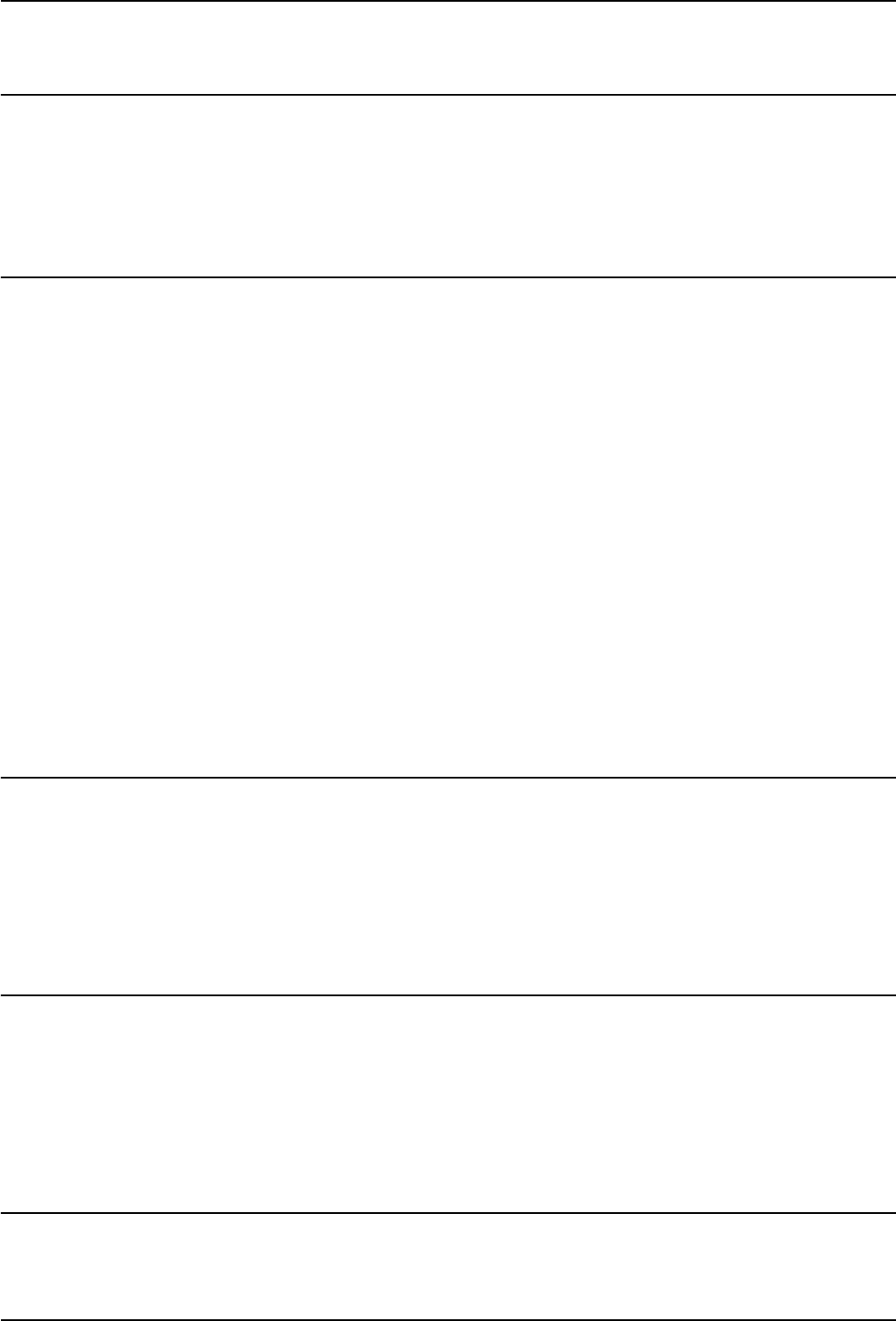
CONTENTS 3
CONTENTS
Preface....................................................................................................................................... 1
Chapter 1 OVERVIEW
Features and Functions ........................................................................................................... 6
About Printer Drivers ............................................................................................................... 7
For Macintosh........................................................................................................................ 7
For UNIX/Linux ...................................................................................................................... 7
Chapter 2 PRINTING FROM WINDOWS
Before Using the Printer Driver............................................................................................. 10
Configuring the options........................................................................................................ 10
Setting the department code ............................................................................................... 12
Copying the PPD file for Windows....................................................................................... 14
Printing from an Application ................................................................................................. 15
Considerations and limitations............................................................................................. 15
How to print ......................................................................................................................... 16
Setting Up Print Options........................................................................................................18
How to set up ...................................................................................................................... 18
Print options ........................................................................................................................ 21
Printing with the Best Functions for Your Needs................................................................ 55
Printing various print job types ............................................................................................ 55
Layout and finishing options in the [Basic] tab menu .......................................................... 62
Layout and finishing options in [Finishing] tab menu........................................................... 63
Finishing options in the [Paper Handling] tab menu ............................................................ 70
Finishing options in the [Effect] tab menu............................................................................ 72
Using various types of paper ............................................................................................... 76
Chapter 3 PRINTING FROM MACINTOSH
Printing from an Application on Mac OS X 10.2.4 to Mac OS X 10.5.x .............................. 80
Considerations and limitations............................................................................................. 80
How to print from Mac OS X 10.2.4 to Mac OS X 10.5.x..................................................... 81
Page Setup dialog on Mac OS X 10.2.4 to Mac OS X 10.5.x.............................................. 83
Print dialog on Mac OS X 10.3.x to Mac OS X 10.5.x ......................................................... 88
Print dialog on Mac OS X 10.2.x ....................................................................................... 102
Chapter 4 PRINTING FROM UNIX/Linux
Printing from an Application ............................................................................................... 114
Considerations and limitations........................................................................................... 114
Printing using lp command ................................................................................................ 114
Generic “lp” and “lptap” options......................................................................................... 114
General options ................................................................................................................. 115
PCL5e Specific Options..................................................................................................... 123
Chapter 5 MANAGING PRINT JOBS FROM THE CONTROL PANEL
Monitoring the Print Job Status .......................................................................................... 128
Normal Print/Scheduled Print jobs..................................................................................... 128


















