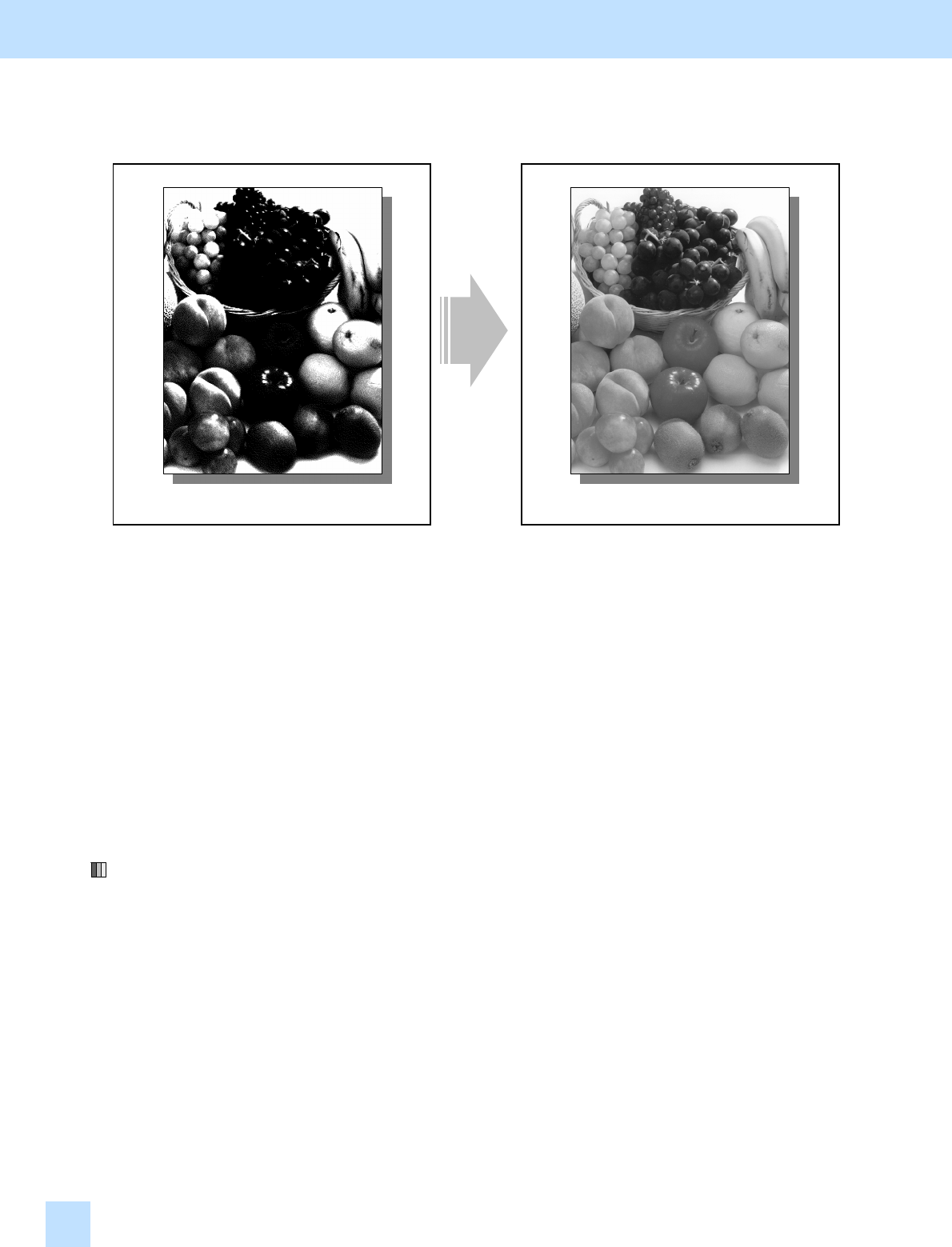
e-STUDIO281c/351c/451c
5.3 To Clearly Scan and Print the Original in Black and White
(To improve gradation and reduce graininess)
Before the adjustment After the adjustment
If the original is scanned in Black mode, the
halftones may become blurred in black.
The halftones of the scanned-in image are
clearly printed out.
Explanation
If an original is scanned in Black mode, a difference in the density level of the halftones cannot be accurately
scanned. As a result, it may become blurred in black or grained. Scan the black-and-white original in Gray scale
mode, in order to scan and print it out in black and white more clearly.
Procedure
* The adjustment is performed by the service technician, and by the user.
(1) When scanning the original, press the [EDIT] button on the Control Panel. Select [GRAY SCALE] from
among the color mode options.
5. Scanning-specific Adjustments
5.3


















