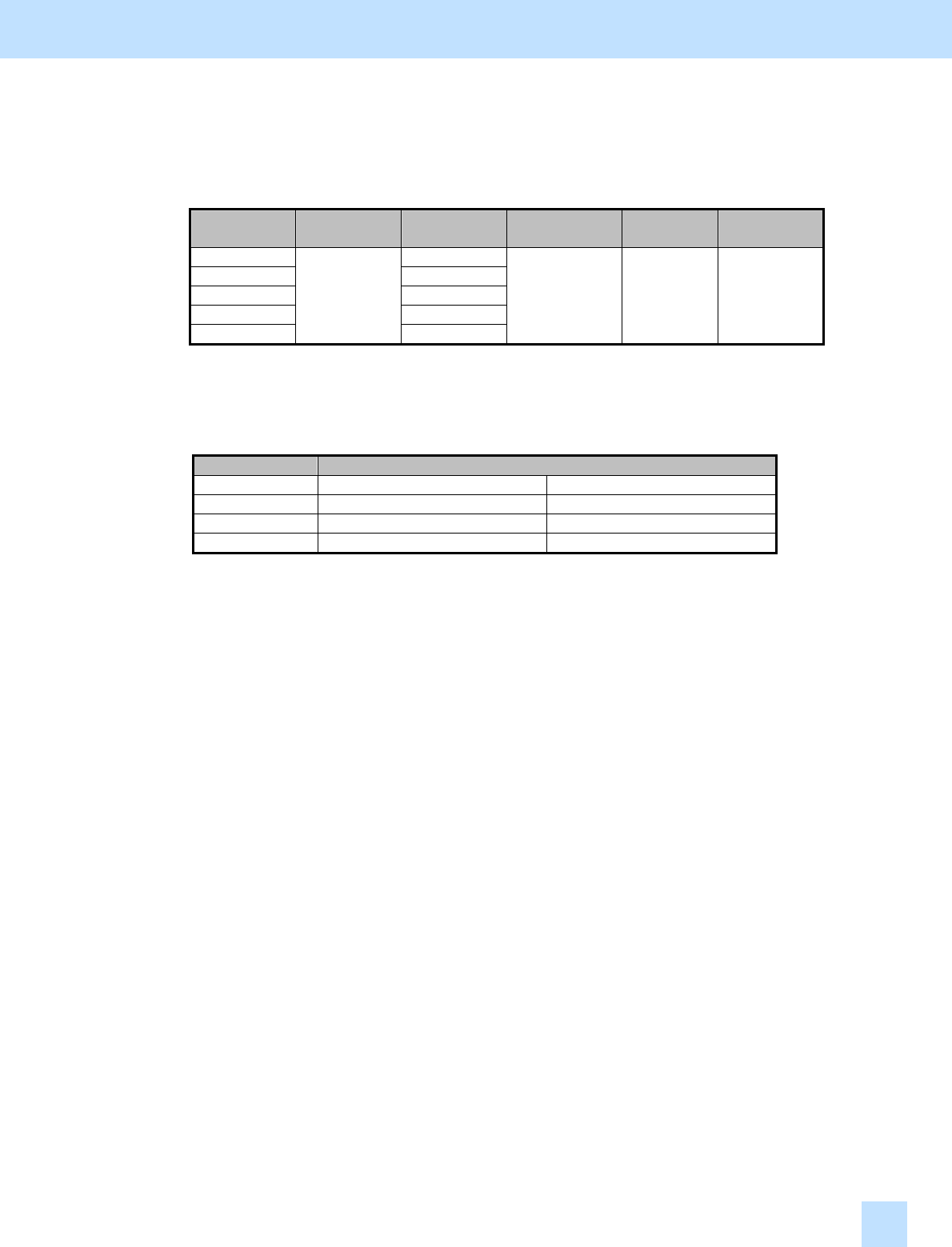
e-STUDIO281c/351c/451c
(b) Enter adjustment mode [05]. Change the value for code [1822] to correct the transfer roller bias
output in adjustment range B. (Specify an average factor, in order to prevent the transfer roller bias
output from being rapidly changed between the center and trailing edge of the paper.)
Paper type [05] code Subcode
Value
recommended
Acceptable
value range
Default
Plain paper 0
Thick 1 1
Thick 2 2
Thick 3 3
OHP
05-1822
4
75 to 100 0 to 100 92
* The value for code 05-1822 must be larger than the one for code 05-293, if the same subcodes are used.
Example: Value for subcode 0 of 05-1822 ≥ Value for subcode 0 of 05-293
* The table below shows you the acceptable paper weight for the paper types.
Paper type Acceptable paper weight
Plain paper 64 to 80 g/m² 17 to 20 lb. Bond
Thick 1 81 to 105 g/m² Max. 28 lb. Bond
Thick 2 106 to 163 g/m² Max. 43 lb. Bond / 90 lb. Index
Thick 3 164 to 209 g/m² Max. 55 lb. Bond / 110 lb. Index
<Hint> As the set value is decreased, the transfer voltage at the trailing edge of the paper becomes low
and eventually the image quality will vary. (If the transfer voltage is too high relative to the
paper weight, a transfer void will occur. (The density will be decreased.) To avoid this problem,
decrease the transfer voltage.)
After performing the adjustment, print and check the image quality.
If further image quality adjustments are still necessary, use the next procedure.
1. General Adjustments – Copying, Printing and e-Filing (Output from Box)
1.2


















