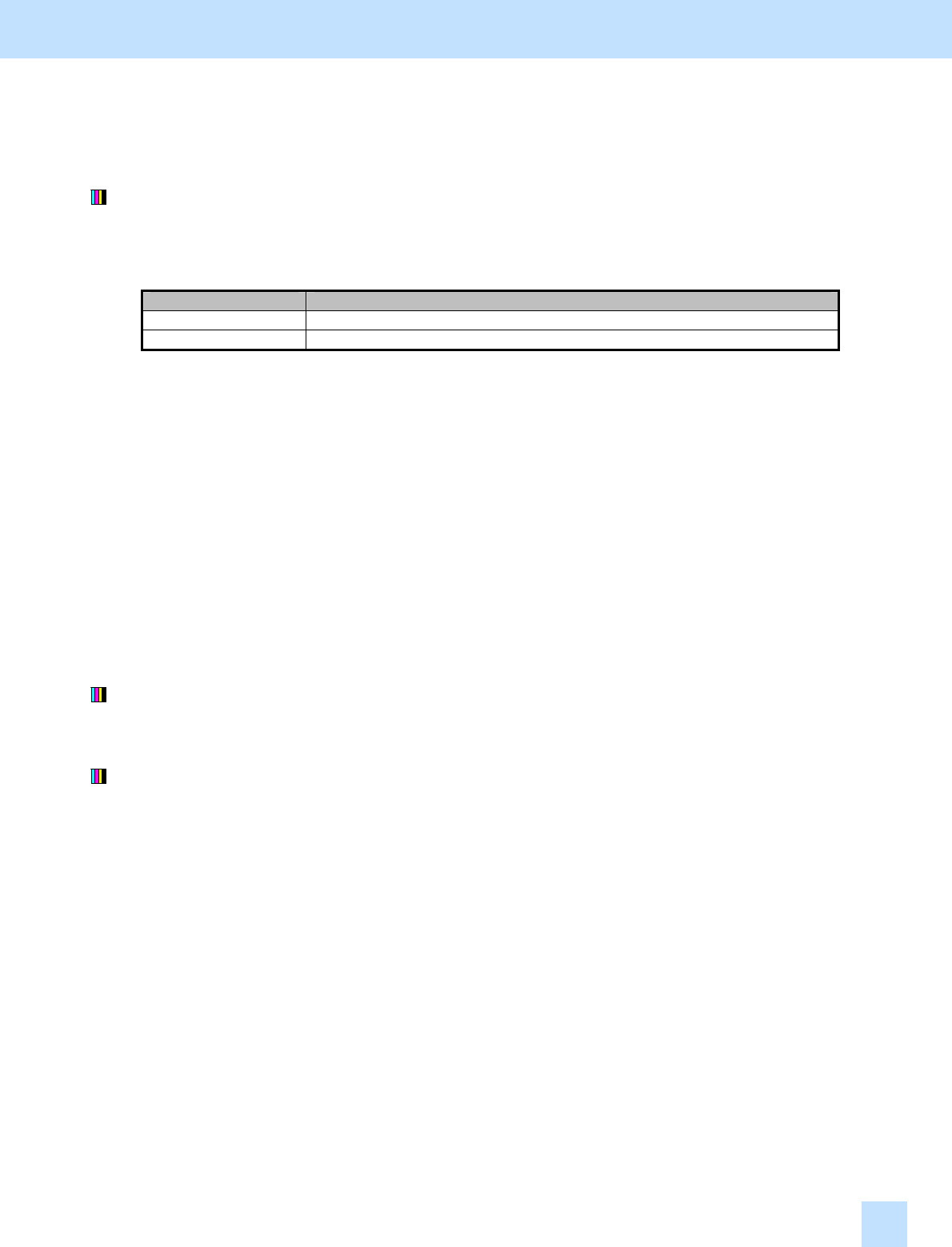
e-STUDIO281c/351c/451c
2.17.1 To Adjust the Reproducibility of Black in Red and Black Mode
* The adjustment is performed by the service technician only.
(1) Enter adjustment mode [05]. Set "1" for code [1761] to change the setting, which is intended to improve the
reproducibility of black areas.
* If you are making a copy in red and black mode for twin color copy, red may be blended in the black area.
Change the value for this code. A blend of red in the black area is reduced on the copy.
Value for 05-1761 Reproducibility of black in red and black mode for twin color copy
0 Default
1 Intended to improve the reproducibility of black
Cautions after the completion of the adjustment
Setting "1" for code 05-1761 may not provide a clear boundary between red and black. Therefore, carefully
perform the adjustment, while checking the copy image.
2.17.2 To Adjust the Tint of Red in Red and Black Mode
* The adjustment is performed by the service technician, and by the user.
(1) Press the [IMAGE] button on the Control Panel. Press the [TWIN COLOR COPY] button.
Press the [RED&BLACK] button to enter red and black mode.
(2) Press the [ADJUST] button. Press the [+] button or the [-] button for the color to be adjusted, in order to
adjust the tint of red.
• Press the [-] button to decrease yellow and the [+] button to enhance magenta, in order to enhance the tint
of red.
• Press the [+] button to enhance yellow and the [-] button to decrease magenta, in order to decrease the tint
of red.
Cautions after the completion of the adjustment
Nothing in particular.
2. Copier-specific Adjustments
2.17


















