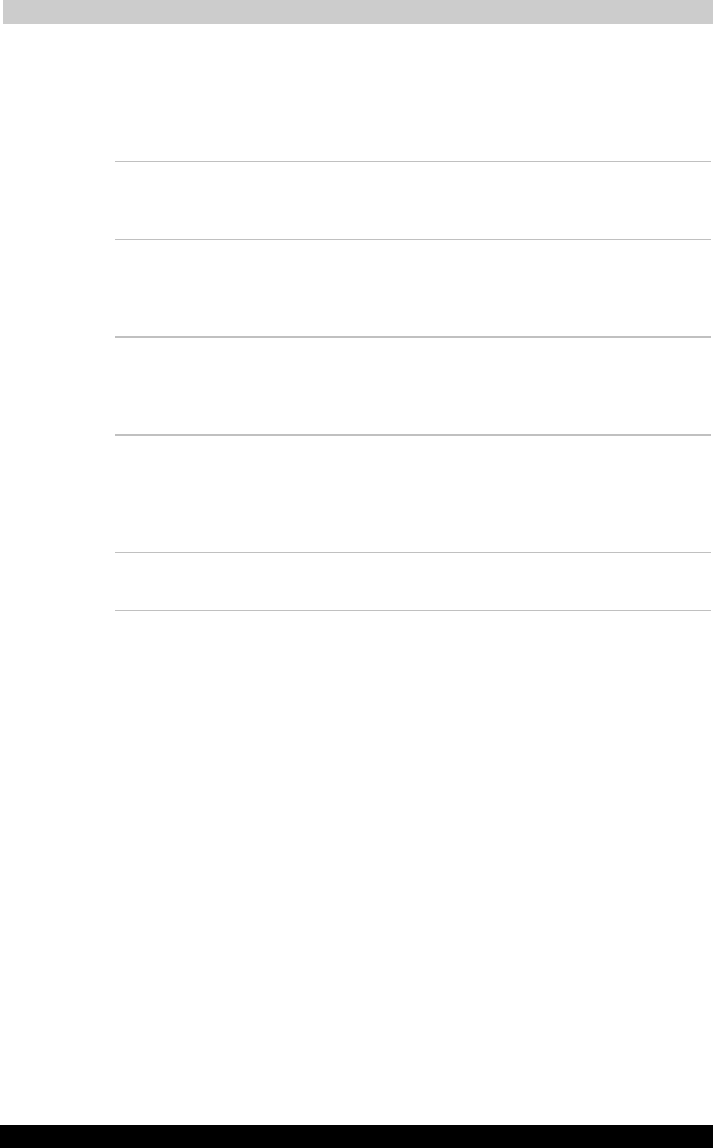
Introduction
TOSHIBA A40 Series 113
TOSHIBA A40 Series Version
1
Last Saved on 02/12/2003 17:24
ENGLISH using Euro_M.dot –– Printed on 02/12/2003 as IM_A40EN
Options
You can add a number of options to make your computer even more
powerful and convenient to use. The following options are available:
Memory expansion 256 MB , 512 MB or 1GB memory module
(PC2700, DDR) can easily be installed in the
computer.
Battery pack An addition Battery pack can be purchased from
your TOSHIBA dealer. The Battery Pack is
identical to the one that came with your
computer. Use it as a spare or replacement.
Universal AC adaptor If you use your computer at more than one site
frequently, it may be convenient to purchase an
additional universal AC adaptor for each site so
you will not have to carry the adaptor with you.
USB FDD Kit A 3 ½" diskette drive accommodates
1.44megabyte or 720kilobyte diskette. It
connects to a USB port. (You cannot format
720kilobyte diskettes on Windows XP, but you
can use previously formatted disks.)
Security lock The slots is available to attach a security cable
to the computer to deter theft.


















