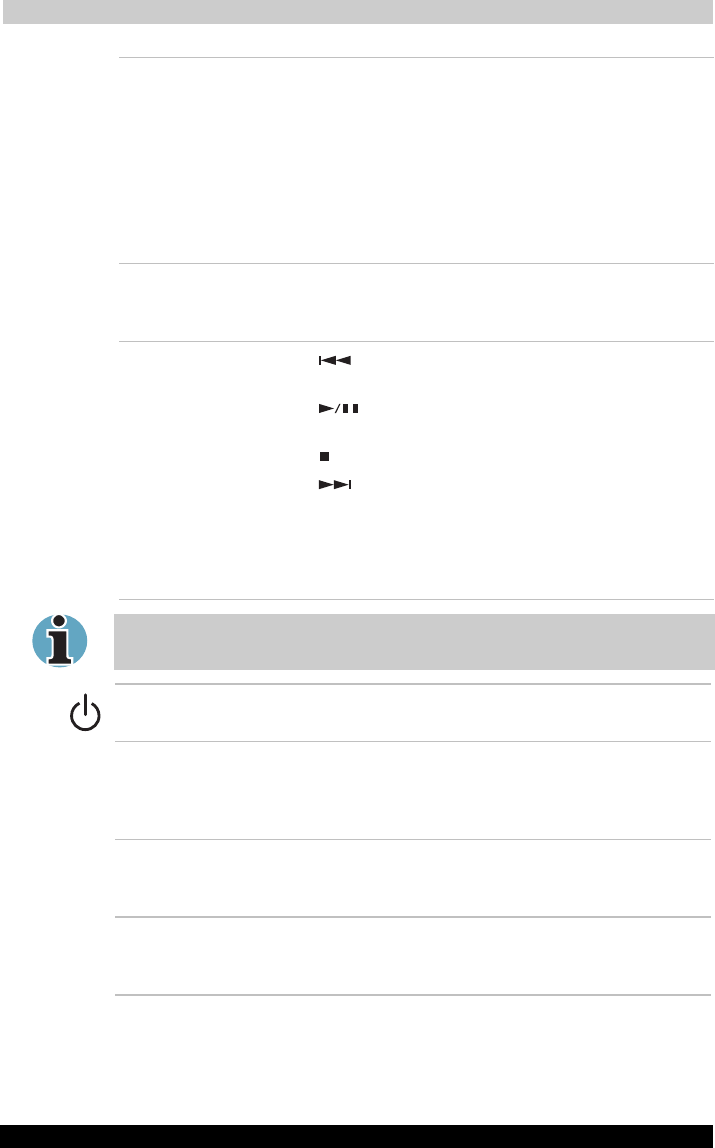
The Grand Tour
TOSHIBA A40 Series 210
TOSHIBA A40 Series Version
1
Last Saved on 02/12/2003 17:24
ENGLISH using Euro_M.dot –– Printed on 02/12/2003 as IM_A40EN
Display screen The LCD displays highcontrast text and
graphics. The computer’s LCD consists of up to
1024 x 768 pixels. The computer has a ThinFilm
Transistor (TFT) display. Refer to Appendix D.
When the computer operates on power through
the AC adaptor, the display screen’s image will
be somewhat brighter than when it operates on
battery power. The lower brightness level is
intended to save battery power.
Stereo speakers The speakers emit sound generated by your
software as well as audio alarms, such as low
battery condition, generated by the system.
Audio/Video control
buttons
Previous button: Plays the previous
track/chapter/data.
Play/pause button: Begins or pauses
play.
Stop button: Halts play.
Next button: Plays the next
track/chapter/data.
Refer to Chapter 4, Operating Basics.
Audio/Video control buttons are provided with
some models.
If Random is selected in TOSHIBA Media Player, selecting Next or
Previous advances to a random selection.
Power button Press the power button to turn the computer’s
power on and off.
Touch pad A Touch pad located slightly in the left from the
centre of the palm rest is used to control the on
screen pointer. Refer to the Using the Touch pad
section in Chapter 4, Operating Basics.
Touch pad control
buttons
Control buttons close to the Touch pad let you
select menu items or manipulate text and
graphics designated by the onscreen pointer.
Sensor switch This switch shuts down the computer when you
close the cover and the panel power on/off
feature is enabled.


















