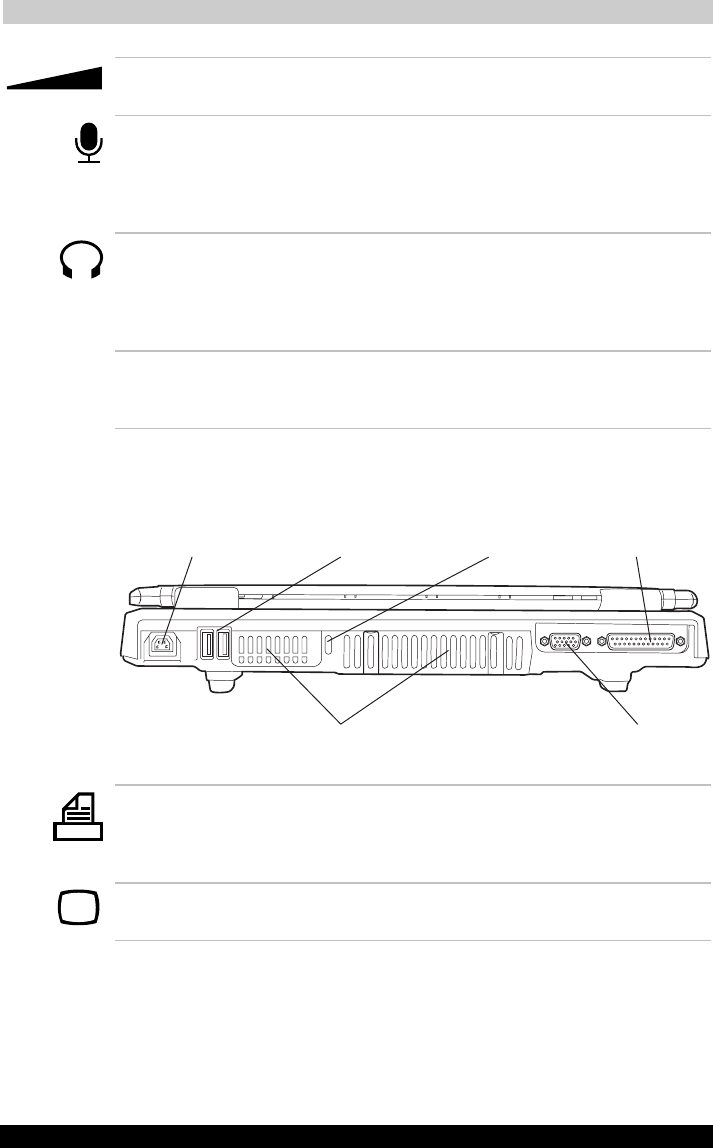
The Grand Tour
TOSHIBA A40 Series 25
TOSHIBA A40 Series Version
1
Last Saved on 02/12/2003 17:24
ENGLISH using Euro_M.dot –– Printed on 02/12/2003 as IM_A40EN
Volume control Use this dial to adjust the volume of the stereo
speakers or the stereo headphones.
Microphone jack A standard 3.5 mm mini microphone jack
enables connection of a monaural microphone or
other device for audio input. When you connect
an external microphone, the internal microphone
is automatically disabled.
Headphone jack A standard 3.5 mm mini headphone jack enables
connection of a stereo headphone (16 ohm
minimum) or other device for audio output. When
you connect headphones, the internal speakers
are automatically disabled.
CD/DVDinuse
indicator
This indicator
g
lows
g
reen when the computer is
accessing a diskette in the diskette drive or a
disk in the optical media drive.
Back side
The figure below shows the computer’s back side.
DC IN 15V USB PORTS SECURITY LOCK PARALLEL PORT
COOLING VENTS EXTERNAL MONITOR
PORT
The back side of the computer
Parallel port This Centronicscompatible, 25pin parallel port
that is used to connect a parallel printer or other
parallel device. This port supports Extended
Capabilities Port (ECP) standard.
External monitor port This 15pin port lets you connect an external
monitor.


















