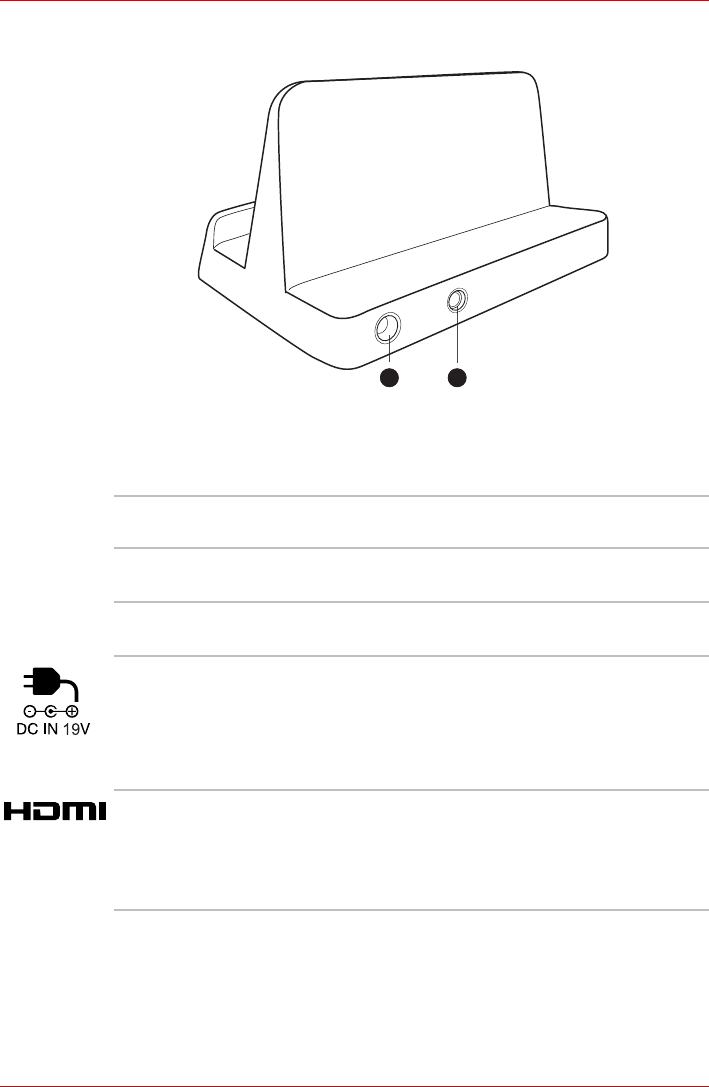
User’s Manual 71
Hardware & Options Operation
(Sample Illustration) Back of the dock
1. DC IN 19V jack 2. Headphone jack
21
Docking mark This mark is used for aligning your tablet with the
dock.
Docking connector TOSHIBA Tablet connects the dock via docking
connector.
Universal Serial Bus
2.0 ports
Universal Serial Bus ports, which comply to the
USB 2.0 standard, are provided.
DC IN 19V jack The AC adaptor connects to this jack in order to
power the tablet and charge its internal batteries.
Please note that you should only use the model
of AC adaptor supplied with the tablet at the time
of purchase - using the wrong AC adaptor can
cause damage to the tablet.
HDMI port HDMI port can connect with Type A connector
HDMI cable.
HDMI cable can send video and audio signals. In
addition to this, it can send and receive control
signals.


















