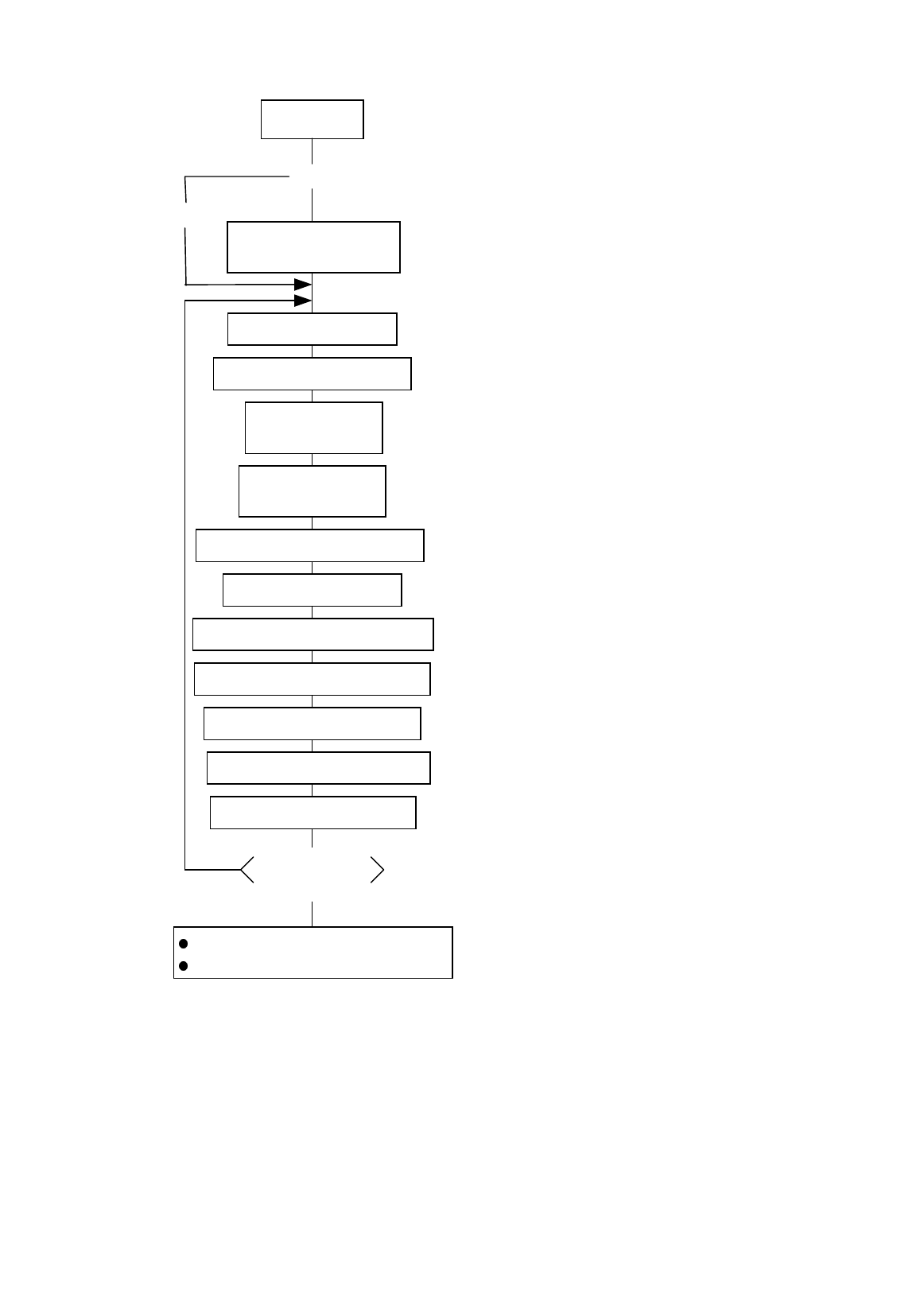
- 11 -
(2) Storing PC interface commands
NOTES: (1) The storage of PC commands is only performed if it is required.
(2) When the flash memory card is used, and the Memory board Format Command is not
sent before storing already stored PC interface commands, memory will be taken up with
every such storing.
(3) When the flash memory board is used, and another operation (storing writable characters
or logos, label issue operation) is performed after storing PC interface commands, the
image buffer will be cleared automatically.
(4) Select commands to be stored as the occasion demands.
(5) If another storing operation does not take place after storing PC interface commands, the
printer enters the online mode (label issue operation) after about 10 seconds. In this
case, when the flash memory board is used, the image buffer will be cleared
automatically.
Power ON
<New>
Memory board
Format Command
Bit Map Font Data Command
No
Yes
(Add/change)
[ESC] J1: Formats the flash memory board.
Completion of
all storing
Storing writable characters or logos
Label issue operation
No
Yes
[ESC] XO: Declares the start of saving PC interface
commands.
Save Start Command
Label Size Set Command
Position Fine
Adjust Command
Print Density Fine
Adjust Command
Image Buffer Clear Command
Line Format Command
Bit Map Font Format Command
Outline Font Format Command
Bar Code Format Command
Save Terminate Command
[ESC] D: Sets the label size.
[ESC] AX: Adjusts the feed length, cut position, and
back feed length.
[ESC] AY: Adjusts the print density.
[ESC] C: Clears the image buffer.
[ESC] LC: Sets the line format and draws it.
[ESC] PC: Sets the bit map font format.
[ESC] PV: Sets the outline font format.
[ESC] XB: Sets the bar code format.
[ESC] RC: Draws data of the bit map font.
[ESC] XP: Declares the termination of saving PC
interface commands.


















