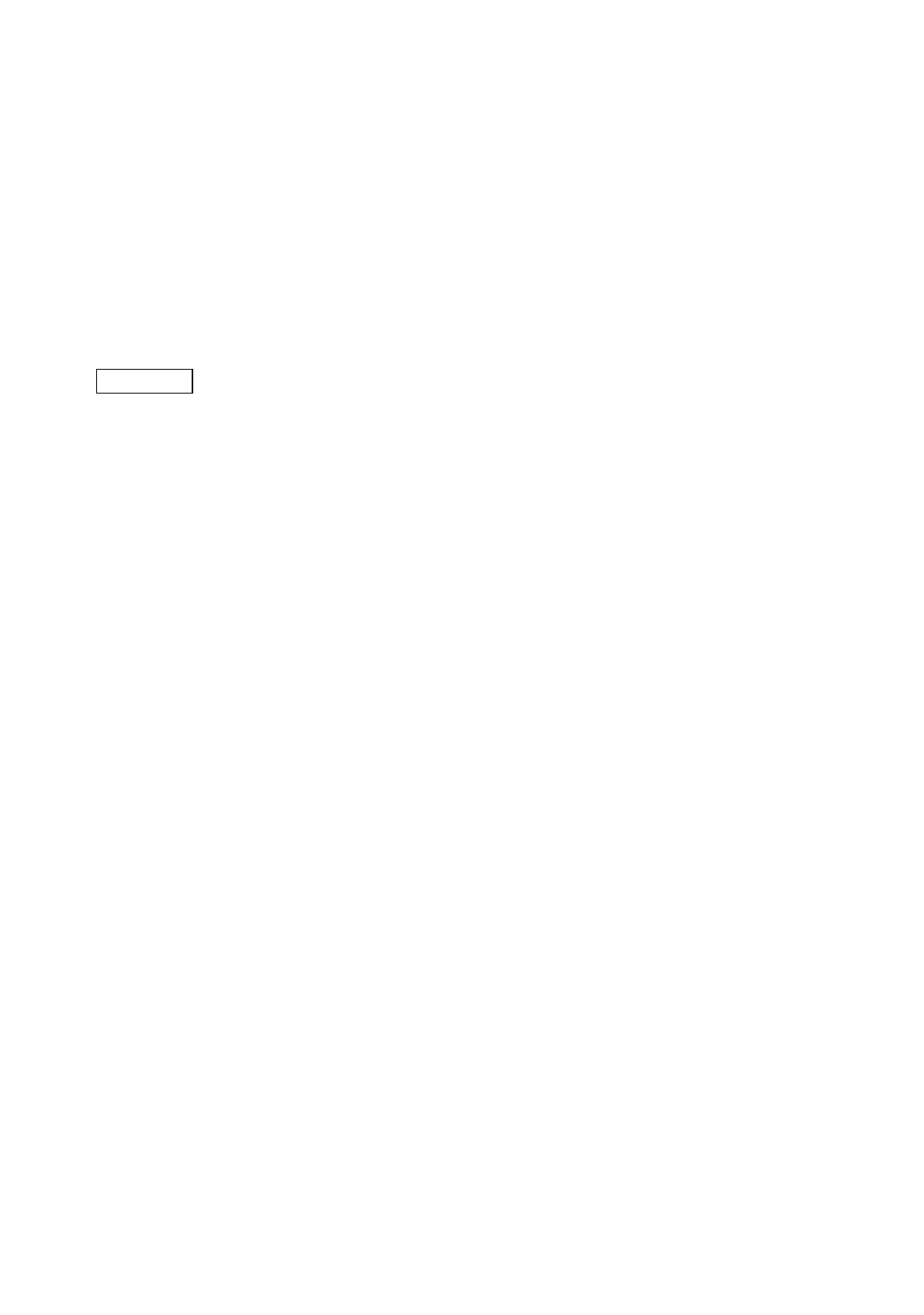
- 171 -
o: Fine adjustment direction for the ribbon back tension motor voltage
+: Ignore
-: Ignore
pp: Fine adjustment value for the ribbon back tension motor voltage
Ignore
qq: Reflective sensor manual threshold fine adjustment value
Ignore
rr: Transmissive sensor manual threshold fine adjustment value
Ignore
ss: Sensor sensitivity adjustment value
00 to 63
Explanation (1) This command is not executed until the printer enters an idle state.
(2) With some exceptions, the parameters set by this command become effective when
the power is turned on or the printer is reset.
(3) Sensor sensitivity adjustment value
This value is used to adjust the sensor sensitivity. Available values are from 00 to 63
is the lowest sensitivity, while 63 is the highest sensitivity.
Normally, the sensor sensitivity can be set automatically when calibrating the
sensor. This value can be seen from the self-test printing.
For example)
SENSOR TRANSMISSIVE [17]
This means current sensor type is transmissive sensor and sensitivity level is 17. If
the automatic sensor calibration cannot register label gap or black mark, use this
parameter to adjust sensitivity manually.
*1: The value can be set in units of 0.1 mm. However, the value which is actually set
on the printer is in units of 0.5 mm. When a value from 0.0 mm to 0.4 mm is set, it
is actually set on the printer as 0.0 mm. Also when a value from 0.5 mm to 0.9 mm
is set, it is actually set on the printer as 0.5 mm.


















