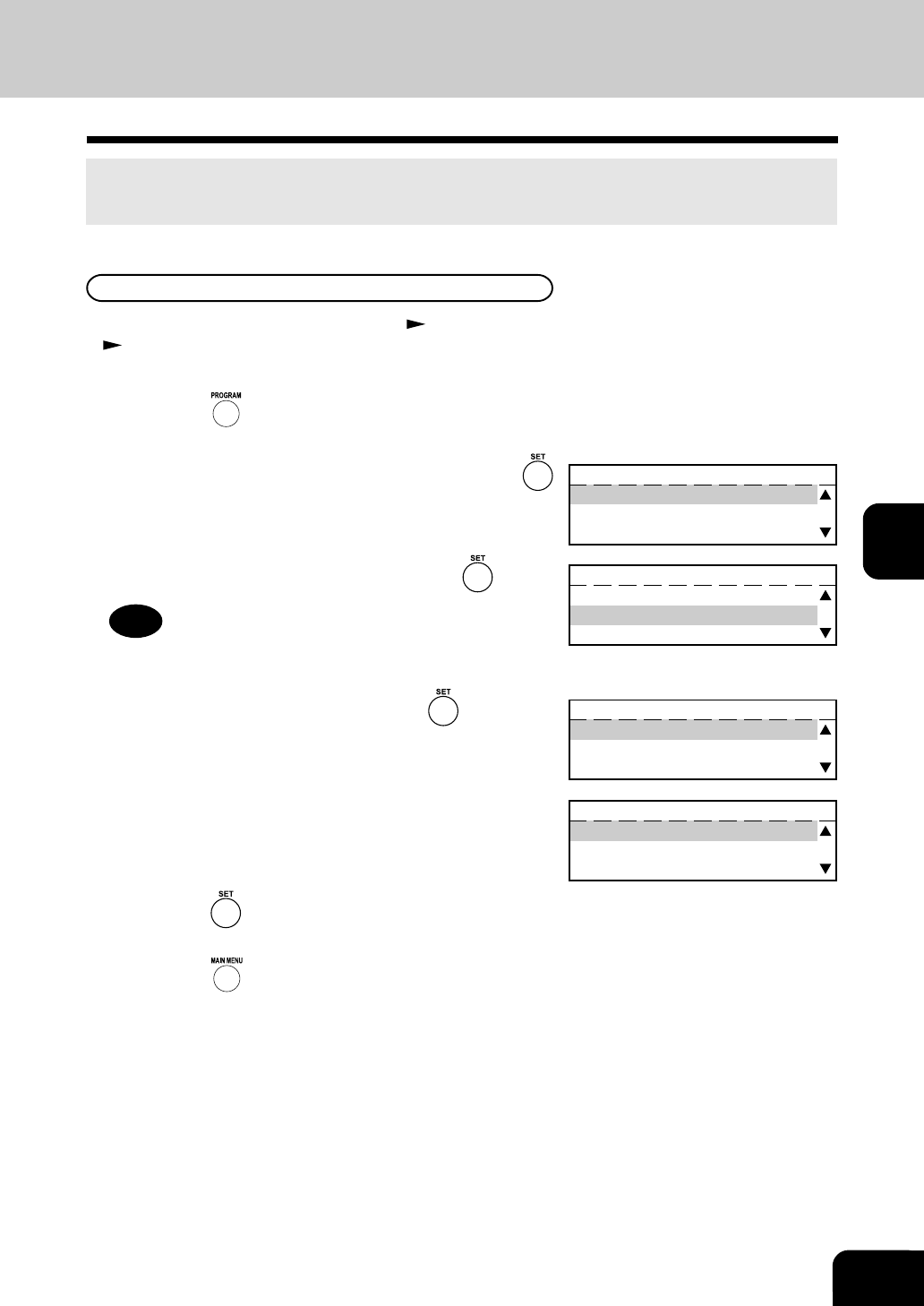
5-19
1
2
3
4
5
6
7
9
10
11
12
8
6. COPY SETUP
Specify the defaults for the copy functions. The defaults specified here are selected when the copier is
turned on or when Function Clear is performed.
PROGRAM
01.DEFAULT SETTINGS
02.LISTS
03.INITIAL SETUP
DEFAULT SETTINGS
01.MACHINE DEFAULT
02.COPY SETUP
03.FAX SETUP
COPY SETUP
01.APS/AMS
02.IMAGE MODE
03.LIGHT/DARK
APS/AMS
1.APS
2.AMS
3.NO
1
Press the key to enter the program menu.
2
Select “01.DEFAULT SETTINGS” and press the
key.
3
Select “02.COPY SETUP” and press the key.
Tip
"03. FAX SETUP" can be selected only when the optional
FAX board kit is installed.
4
Select “01.APS/AMS” and press the key.
5
Select “1.APS” or “2.AMS” as the default.
• Select “3.NO” if neither Automatic Paper Selection (APS)
nor Automatic Magnification Selection (AMS) is required for
the initial value.
6
Press the key.
• The screen returns to the COPY SETUP screen.
7
Press the key to return to the initial screen for
copying.
Select Automatic Paper Selection (APS) ( Page 3-2) or Automatic Magnification Selection (AMS)
(
page 3-7) as the default.
APS/AMS


















